Knox Mobile Enrollment 1.10 release notes
Last updated July 26th, 2023
Push updates now available for selected devices
To date, when an IT admin pushes an updated configuration profile, each device utilizing this specific profile receives the configuration update, whether intended or not. With this enhancement, an IT admin can select individual devices for push updates from the portal’s PROFILES tab or at the time of profile modification. This helps admins update just those specific devices intended for an update, and exclude those devices that are not.
Added support for activity name when adding shortcuts
To date, KC permits only the package name for an application shortcut, but some apps, like contacts, include several activities and appear as independent apps to device users. With this release, support is now available for providing an activity name when creating a shortcut. The KC agent will fail however if the shortcut is provided as just an activity name, since the client validates the entire package name string (for example, com.samsung.android.contacts/com.android.dialer.DialtactsActivity). As an interim solution, the KC agent checks if an activity name exists before passing it as package.
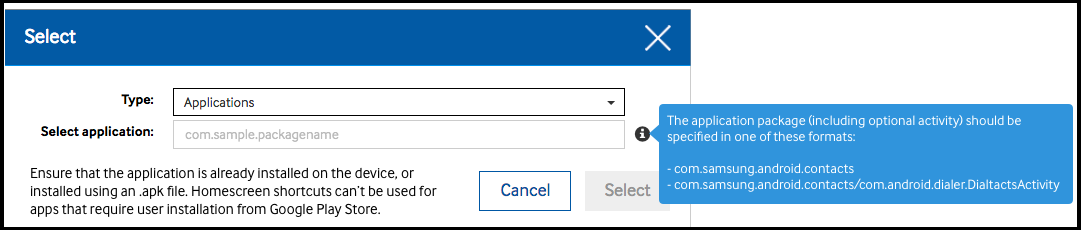
Wearable Knox Configure (WKC)
Profile assignment enhancements
To date, when an IT admin pushes an updated configuration, each device utilizing the updated profile receive the configuration update, whether intended or not. With this enhancement, an IT admin can select individual devices for push updates from the portal’s PROFILES tab or at the time of profile modification. This helps admins update just those specific devices intended to receive a specific update and exclude those devices that do not.
Knox Mobile Enrollment (KME)
Cancel setting in profile respected after factory reset
Prior to this release, a user was not able to cancel enrollment after the device was factory reset, despite what was set in the profile. Now, the cancel profile setting is respected even though the device has been factory reset.
Reseller Portal
Bulk device deletions now capped at 1,000 per single delete operation
To date, the Reseller Portal permits bulk device deletions up to 10,000 at a time. However, when several tens of thousands of devices are bulk deleted, errors messages can be thrown, spawning multiple threads. To reduce the potential for errors, bulk device deletes cannot exceed 1,000 for any single delete operation.
On this page
Is this page helpful?