Knox Mobile Enrollment 1.9 release notes
Last updated July 26th, 2023
Improvements for adding shortcuts and widgets from home screen
To date, the Home screen index started from 0 in Galaxy S8 and later model devices. With other models, if the zero page is disabled, the home screen starts from 0. However, if the zero page is enabled, the home screen starts from 1. To remedy this situation, the home screen index is adjusted for better consistency for both shortcuts and widgets, regardless of the presence of a Zeropage.
Secondary admin permission enhancements
To date, device deletions and profile un-assignments have had a significant impact to device management. Consequently, primary admins should be able to restrict secondary admin capability. With this enhancement, a primary admin can manage a secondary admin’s permissions for device deletions and profile un-assignments at any time from the “Manage Administrators” page. To avoid impacts to existing customers, these two permissions are enabled by default. The menu options are greyed out if a secondary admin does not have adequate permissions for device deletions or profile un-assignments.
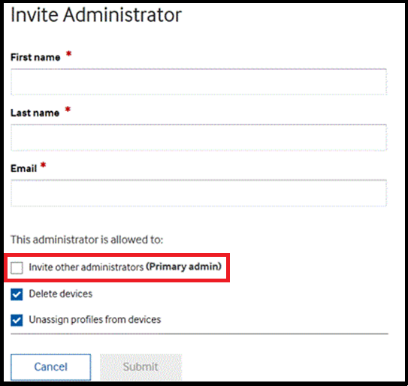
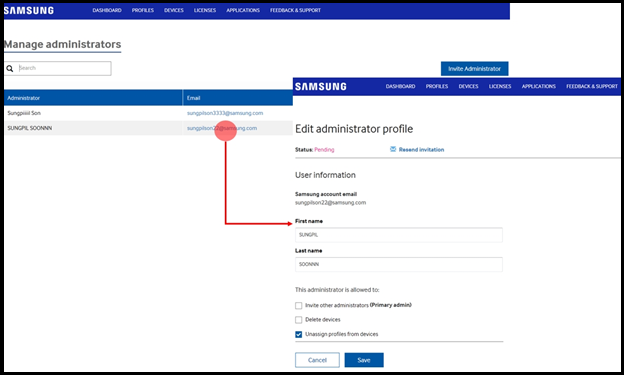
Enable Bluetooth discoverable mode within Knox Configure console
Currently, there is no on/off setting in the Knox Configure portal for Bluetooth discoverable mode, only a means to either enable or disable Bluetooth. Discoverable mode is a Bluetooth device state that enables Bluetooth devices to search, connect and transfer data amongst other Discoverable mode enables Bluetooth devices. The addition of Bluetooth discoverable mode with this release is just for Dynamic edition Knox Configure profiles in either Normal or Kiosk mode.
If an IT admin disables Bluetooth discoverable mode, the discoverable mode remains off even if the device end user enables Bluetooth on their device. If an IT admin wants to turn on Bluetooth discoverable mode on an end user’s device, they uncheck the Disable Bluetooth discoverable mode option in Knox Configure. Once enabled in Knox Configure, discoverable mode remains on, even if the end user turns off Bluetooth on their device.
Dynamic EE profile distinction
To date, there is no parameter to differentiate Enterprise Edition profiles within the Knox Deployment App. To resolve this confusion, the Knox Deployment App now correctly lists Setup, Dynamic or Dynamic EE as the profile type to better categorize profile types.
Feedback page optimizations
Currently, the Knox Configure Feedback form is frequently used by customers to report technical issues with the portal, as opposed to a form for general feedback to improve their Knox Configure portal experience. To resolve this issue, links were added into the Feedback form to route customers to the proper Support resources for filing a ticket. This update keeps the feedback form dedicated to portal improvements and not a resource for filing and escalating individual customer support issues.
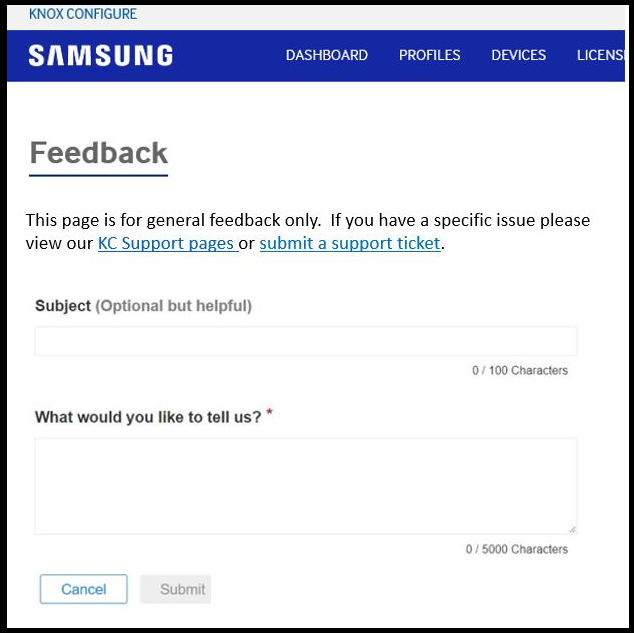
Wearable Knox Configure (WKC)
Push updates available without pressing FINISH or RESTART
A wearable device profile push can be completed by the user pushing Finish or after a 5-second timer expiration. With this DS 1.9 release, the FINISH and RESTART buttons still display, but there is a new 5-second timer under them to complete the action with less user input. If there is no user input after the 5-second countdown, the wearable device screen automatically moves to the device home screen or restarts. This feature reduces the labor required with large deployment profile pushes, where the FINISH or RESTART button must be selected on each wearable device.
Enrollment enhancements
This enhancement addresses our IT admins’ request to have the end user complete enrollment without touching a wearable device’s “FINISH” or “RESTART” button. To satisfy this request, the wearable device’s FINISH button remains as it is today, but a new 5-second timer displays under it. If there is no input from user for 5 seconds, the device automatically moves to its home screen. In ProKiosk mode, a message will display stating the wearable device will restart in 5 seconds, then reboot automatically.
Knox Mobile Enrollment (KME)
Device Owner (DO) profile utilization message enhancements
If DO selected for a profile, the Associate a Knox license with this profile option is disabled. Similarly, if Associate a Knox license with this profile is selected, then the DO checkbox is disabled. If the user attempts to save a legacy profile and DO is set with a License Key, then an Unable to save. Google Device Owner does not support a Knox license. Please remove the license and try again error message displays.
Simplified KME + DO on-device experience
Currently, the Google Welcome screen and KME Welcome screen appear duplicated. With this new flow enhancement, KME will not show the welcome screen and reuse the Google screen since it cannot be removed.
Reseller Portal
CSV file enhancements
The device order date and order number were added to the CSV that can be downloaded from the reseller portal.
On this page
Is this page helpful?