Knox Mobile Enrollment Direct 1.5 release notes
Last updated July 26th, 2023
The Knox Mobile Enrollment Direct 1.5 release is live on September 30, 2022 and includes the following changes.
Free license activation and new installation process
Previously, the initial setup of the Knox Mobile Enrollment Direct app didn’t require any license activation.
Starting with this release, the app installer automatically generates a free activation request key during setup and you must enter a free license activation key to complete the Knox Mobile Enrollment Direct installation. You can obtain the free license activation key from My Knox.
Refer to Download and install the Knox Mobile Enrollment Direct app for the full step-by-step instructions.
Side key configuration
Previously, configuring the key bindings on devices was limited to XCover/Active Key and Top Key settings.
With this release and Knox Service Plugin (KSP) 22.05, the side key is also supported. Furthermore, you can configure apps to launch on double presses of the side key. To learn more, refer to Create device configuration profiles.
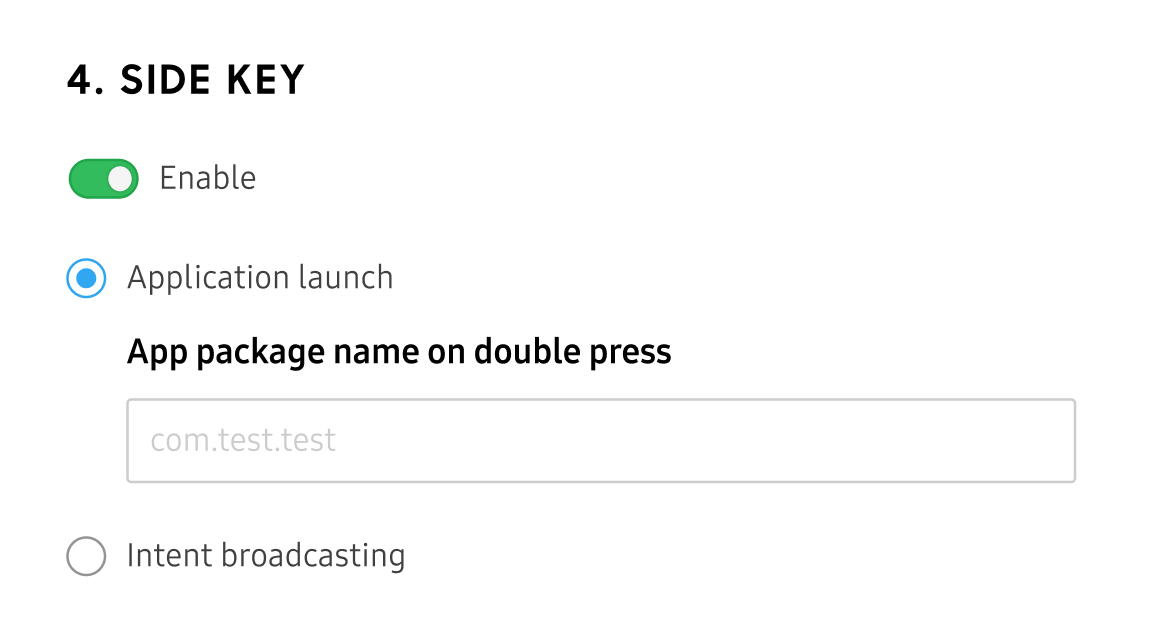
DualDAR configuration expansion
Starting with Knox Mobile Enrollment Direct 1.5, when you enable DualDAR during enrollment and configuration, you can now select whether to encrypt the entire device (for fully managed devices), or only the work profile, if applicable.
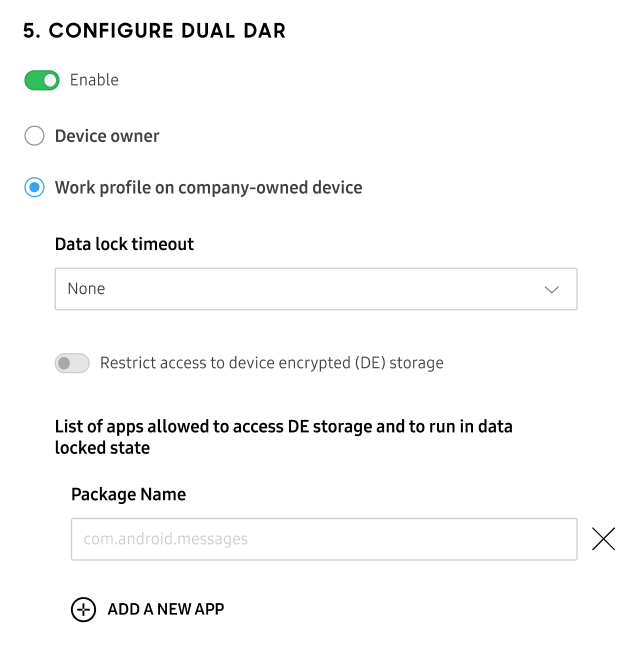
Improvements to in-console alerts and sliding panel
The 1.5 release also includes several UX improvements. Changes include:
- Improvements to alerts, error pop ups, confirmation messages, and success messages.
- Alerts for incomplete sections, which show any required or missing fields.
Resolved issues
This release resolves the following issues:
-
Devices couldn’t connect to hidden Wi-Fi access points when enrolled.
-
Built-in relay server address wouldn’t refresh, and would stop after connecting to a different network when the IP address of a PC changed.
On this page
Is this page helpful?