Knox Mobile Enrollment Direct 1.3 release notes
Last updated July 26th, 2023
The Knox Mobile Enrollment Direct v1.3 release is scheduled to go live on March 31, 2022 and includes the following features:
Simplifications to server settings with pre-defined fields
Server settings have been simplified for faster navigation in KME Direct v1.3, including pre-defined fields for Device Configuration Profiles (XML files) and within global settings. Details on the pre-population as well as additional changes are as follows:
-
All configurations related to built-in relay servers—if selected, and regardless of running status—are automatically populated, such as Shared folder , URI , and Port.
-
Made the Signature checksum field optional.
-
Removed Device Configuration Profile > XML settings from the profile creation page and the profile sliding panel.
-
Updated the Summary page to display GENERATE XML/QR CODE instead of CONTINUE.
-
Updated the UI on Device Deployment Profile > Additional deployment options:
- Provide a drop-down list of Device Configuration XML file names.
- Allow you to manually enter the local server URI, if needed.
- Show a pop-up when you select CREATE NEW PROFILE from the drop-down.
- Maintain XML files created before v1.3 with their original file name, which appear in the same dropdown list.
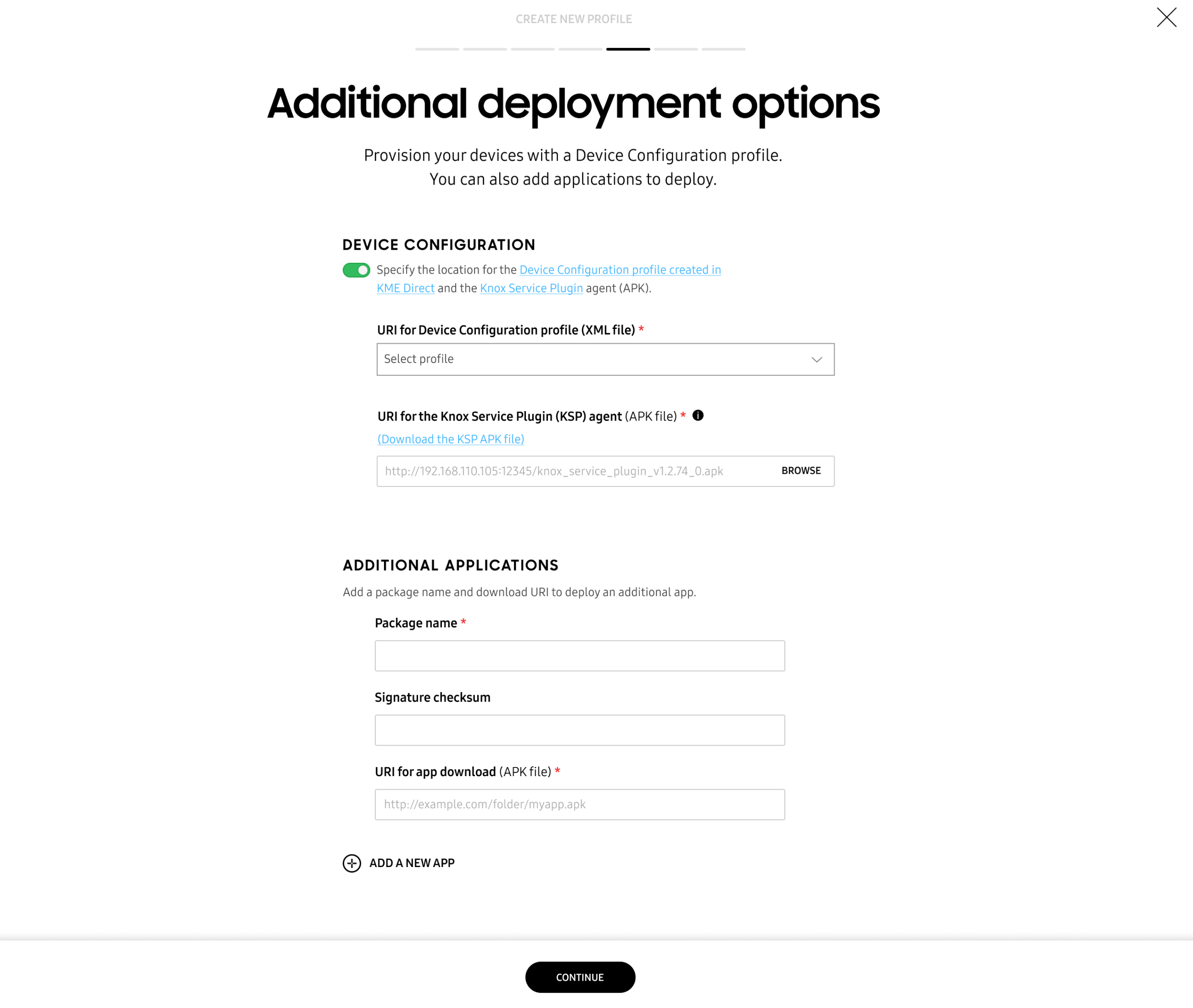
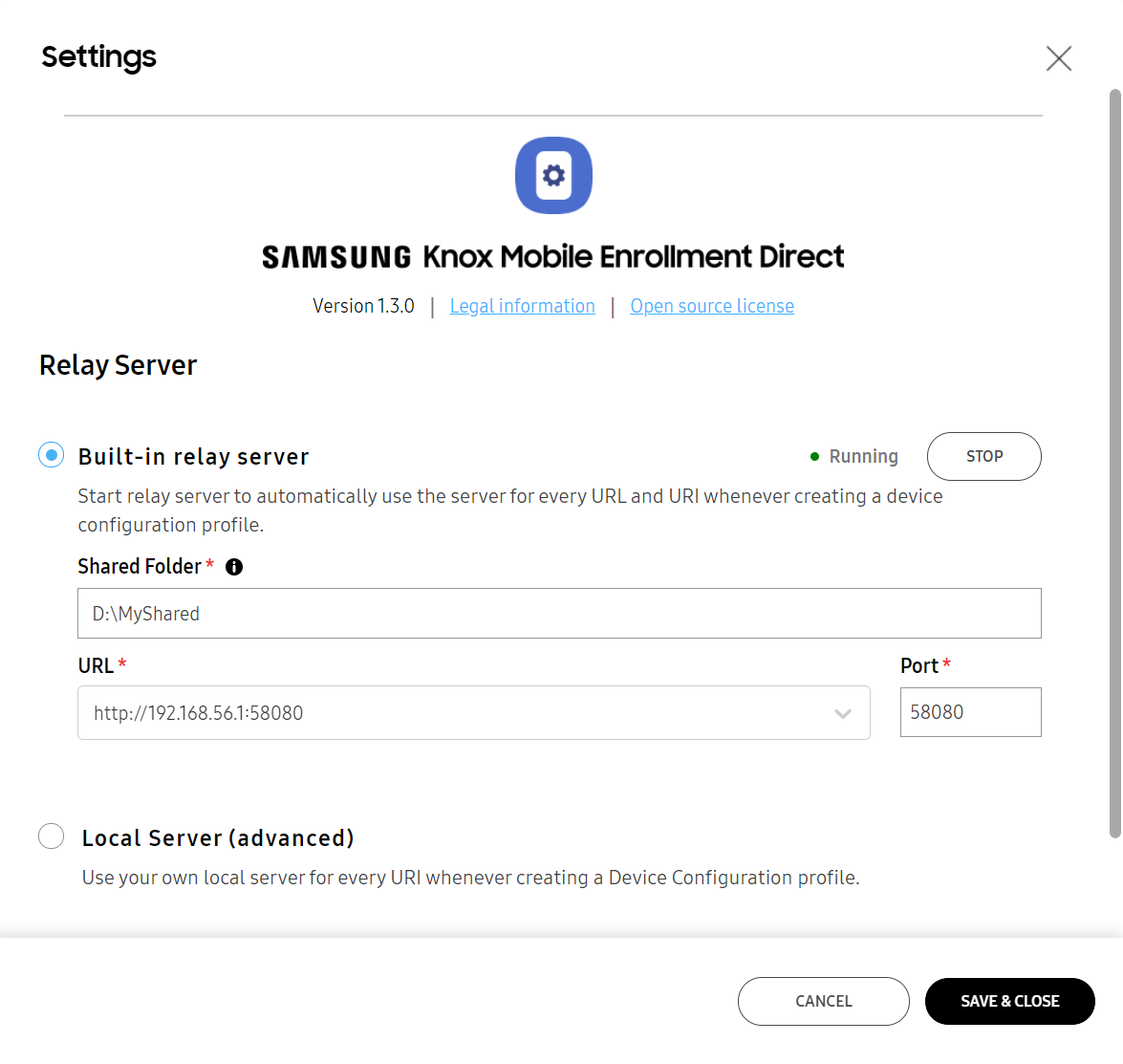
Refer to Set up and configuration for IT admins to see the latest instructions with all the changes.
Updates to initial profile selection page layout
Previously, the profile creation process would begin with the Select profile type page, with the Device Configuration Profile and Device Deployment Profile options being shown side-by-side. With the new release, this page has been redesigned to better show the sequential relationship between the 2 profile types. Now, the profile types are shown vertically, with icons to the left and detailed descriptions to the right.
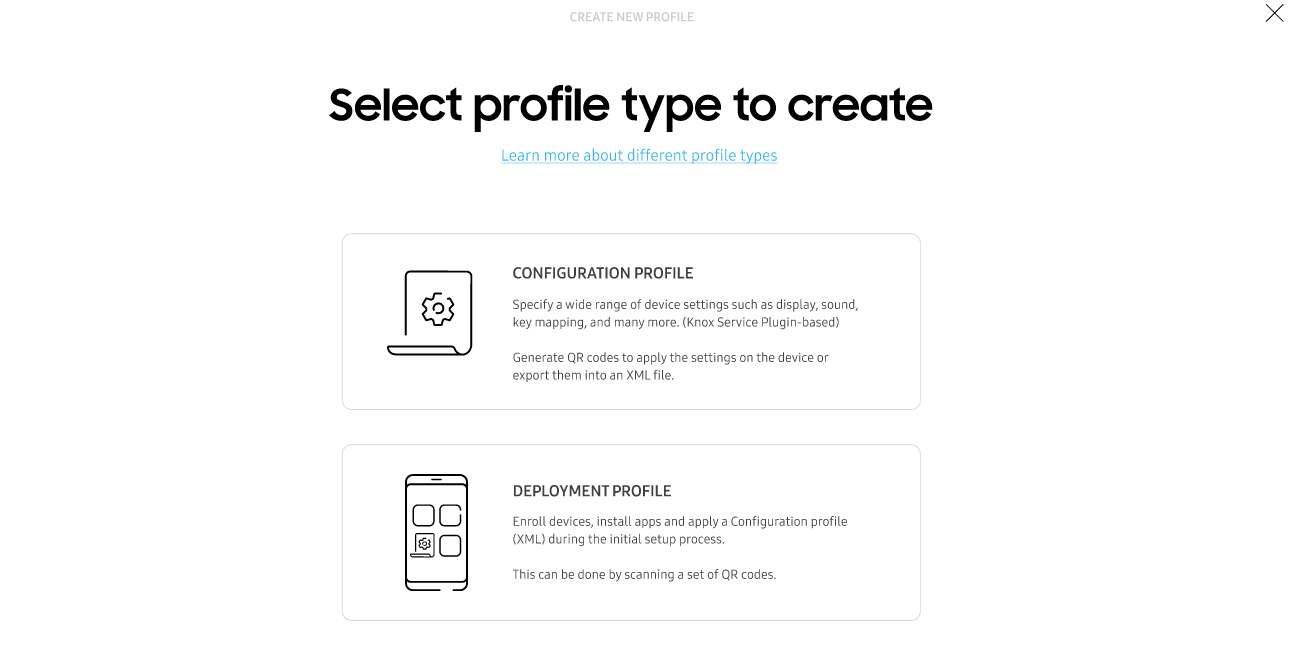
Character limit for Device Configuration QR codes
When creating a new Configuration Profile, the profile name now has a 30-character limit. This name is used for a URI-encoded XML file name, which is combined with either the built-in or local server URI to form the full URI. A QR code is then generated with the full URI info. Additionally, under Settings > Local server URI , the maximum character limit is 256.
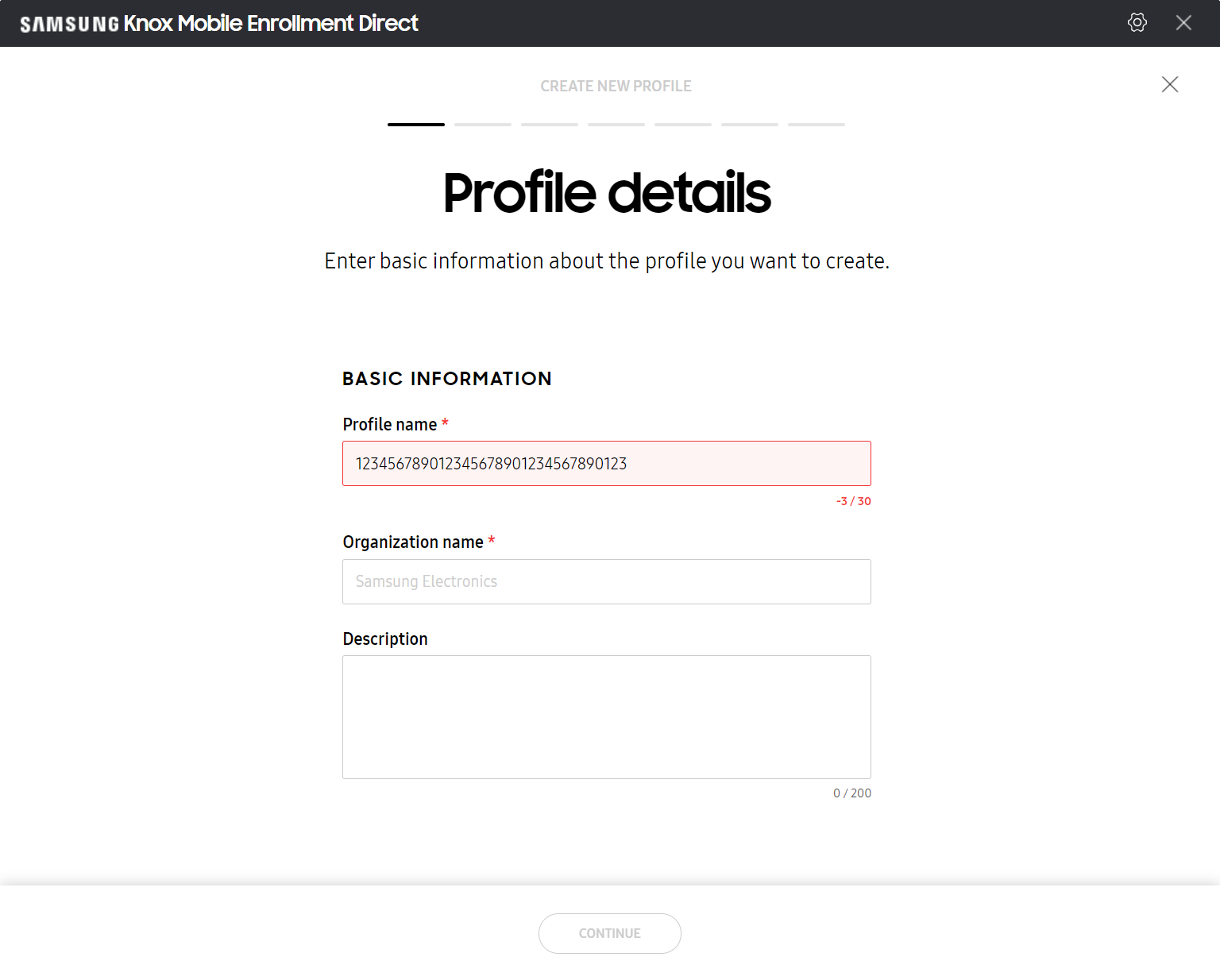
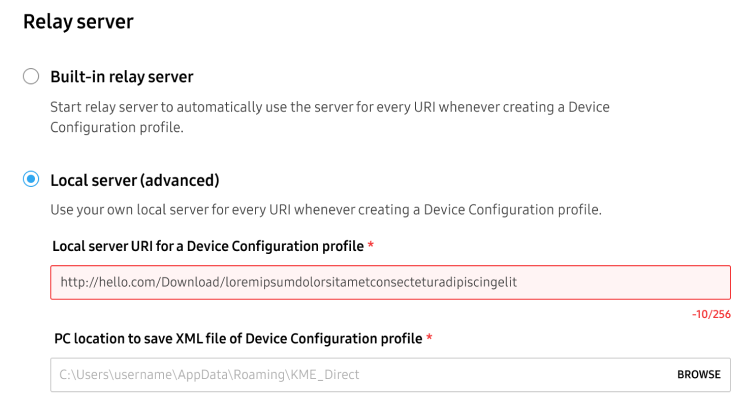
Any-Order QR type under global settings
To simplify the profile configuration flow for users who don’t require multiple QR codes, the previous Device type for profile page has been removed and replaced with a toggle option under Settings , which provides the ability to scan QR codes in any order. This option is available for devices on Knox 3.8 or higher. For devices with a Knox version lower than 3.8, the QR codes scan in order.
Additionally, under the Profiles list, a new QR Code Scan Order column shows this information at a glance.
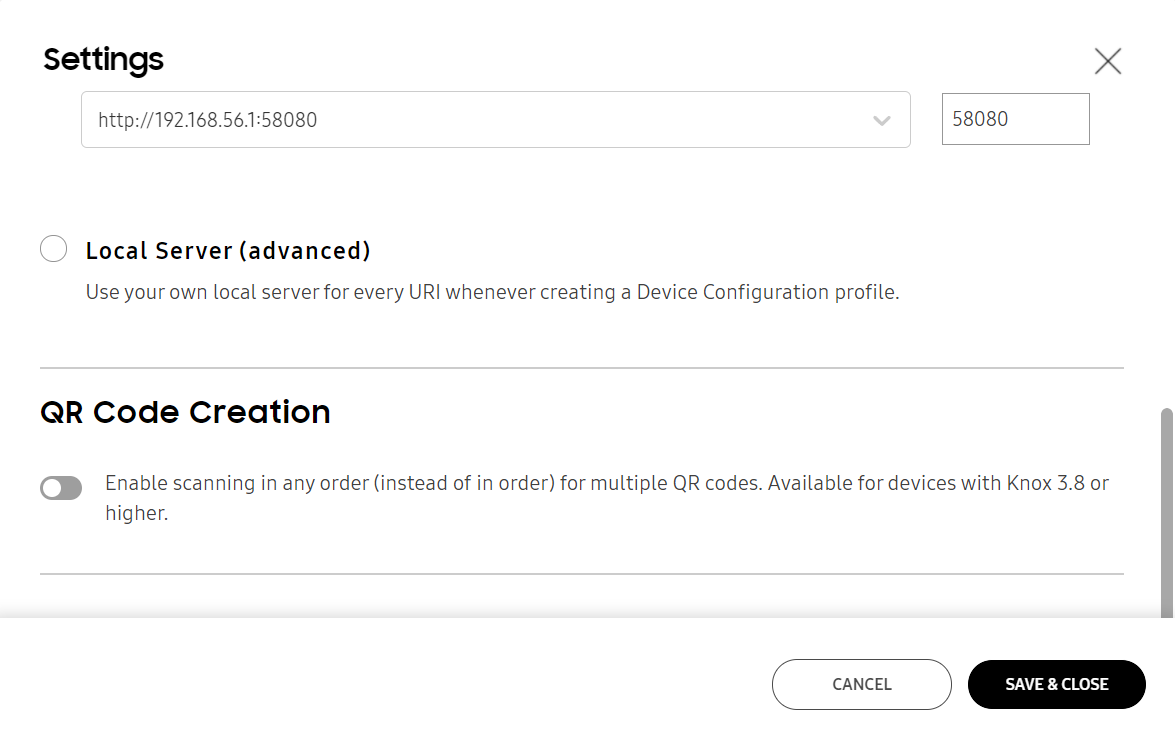
QR code size control
Previously, generated QR codes occupied the whole screen when displayed on monitors. On larger external monitors, the size of the QR codes made the scanning process difficult.
This release introduces the ability to resize the QR code while maintaining optimal scanning functionality. Now, the QR code can be adjusted to a minimum size of 400 by 400px up to a maximum of 600 by 600px, giving you more scanning flexibility.
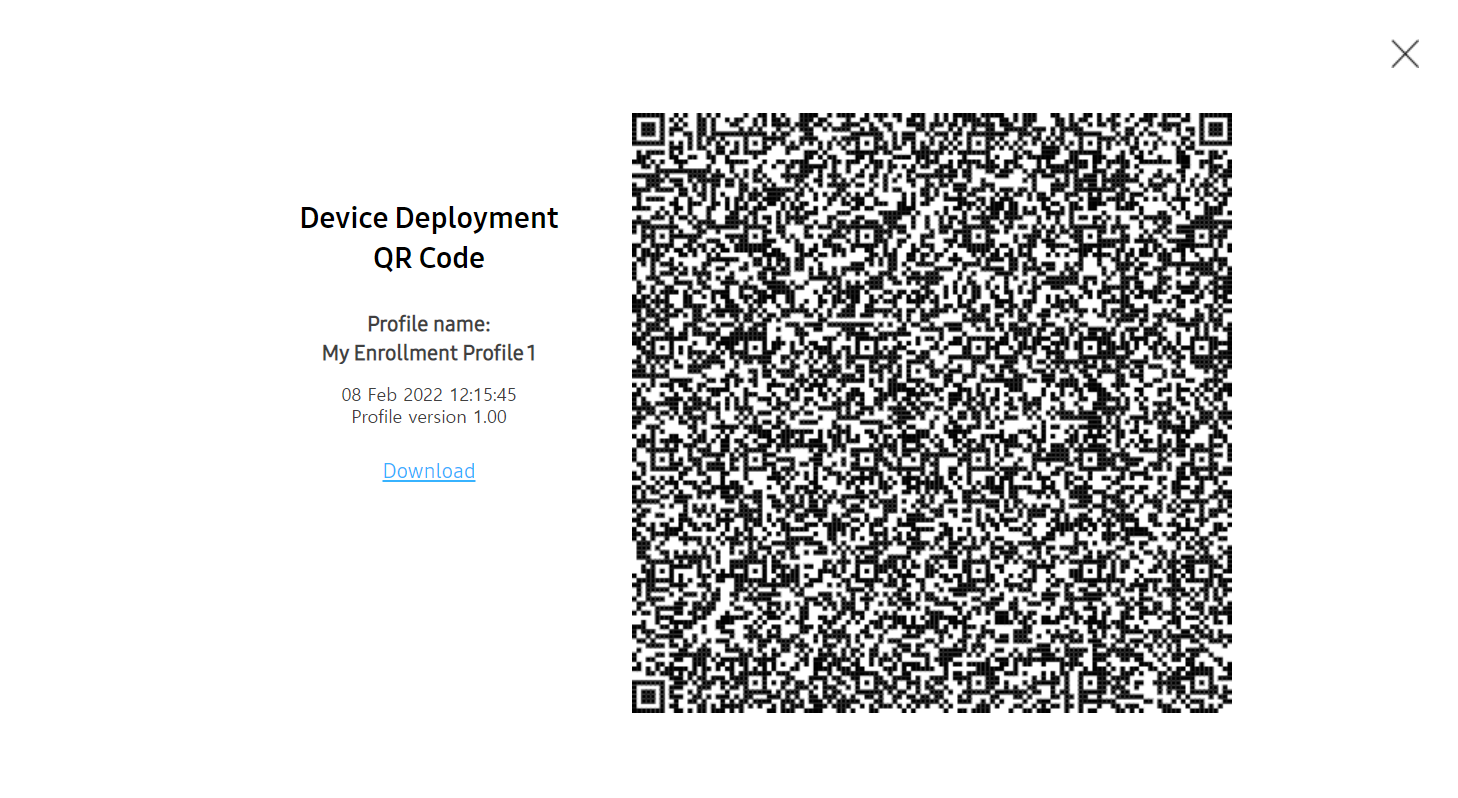
Support for multiple APN configurations
KME Direct v1.3 also adds support for multiple APN configurations. When creating a new configuration profile, on the Mobile Network Configuration page, you can now select Add APN Configuration and add up to a maximum of 20 configurations.
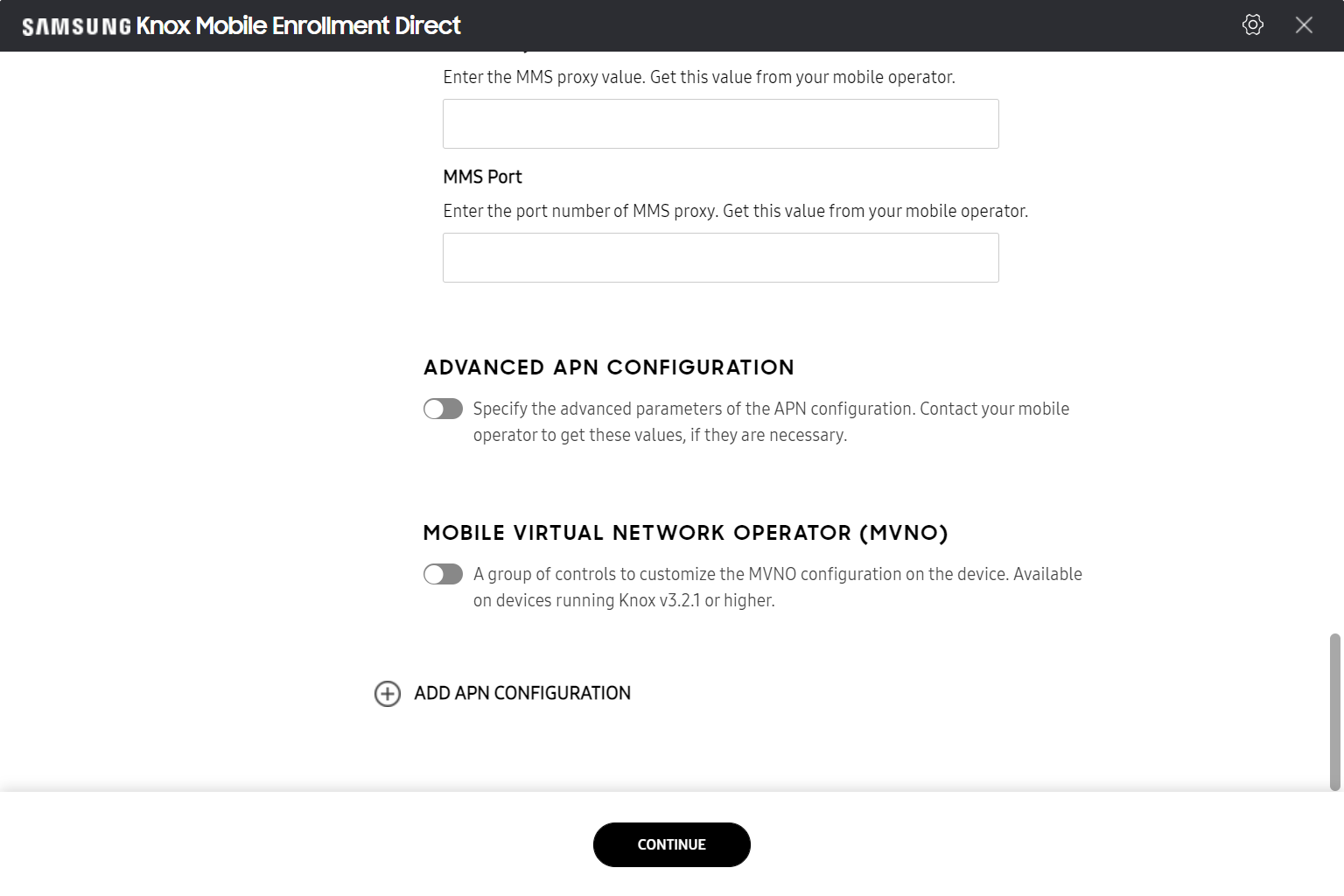
Home key remapping setting removal
To better align KME Direct with the current Knox Service Plugin (KSP) framework, the Home key remapping setting has been removed in version 1.3. This removal prevents issues such as the Google assistance function overlapping with the Home key, which hinders normal operation.
If you created a profile on an older version of KME Direct and open the profile on v1.3, the Home key setting you saved will be removed.
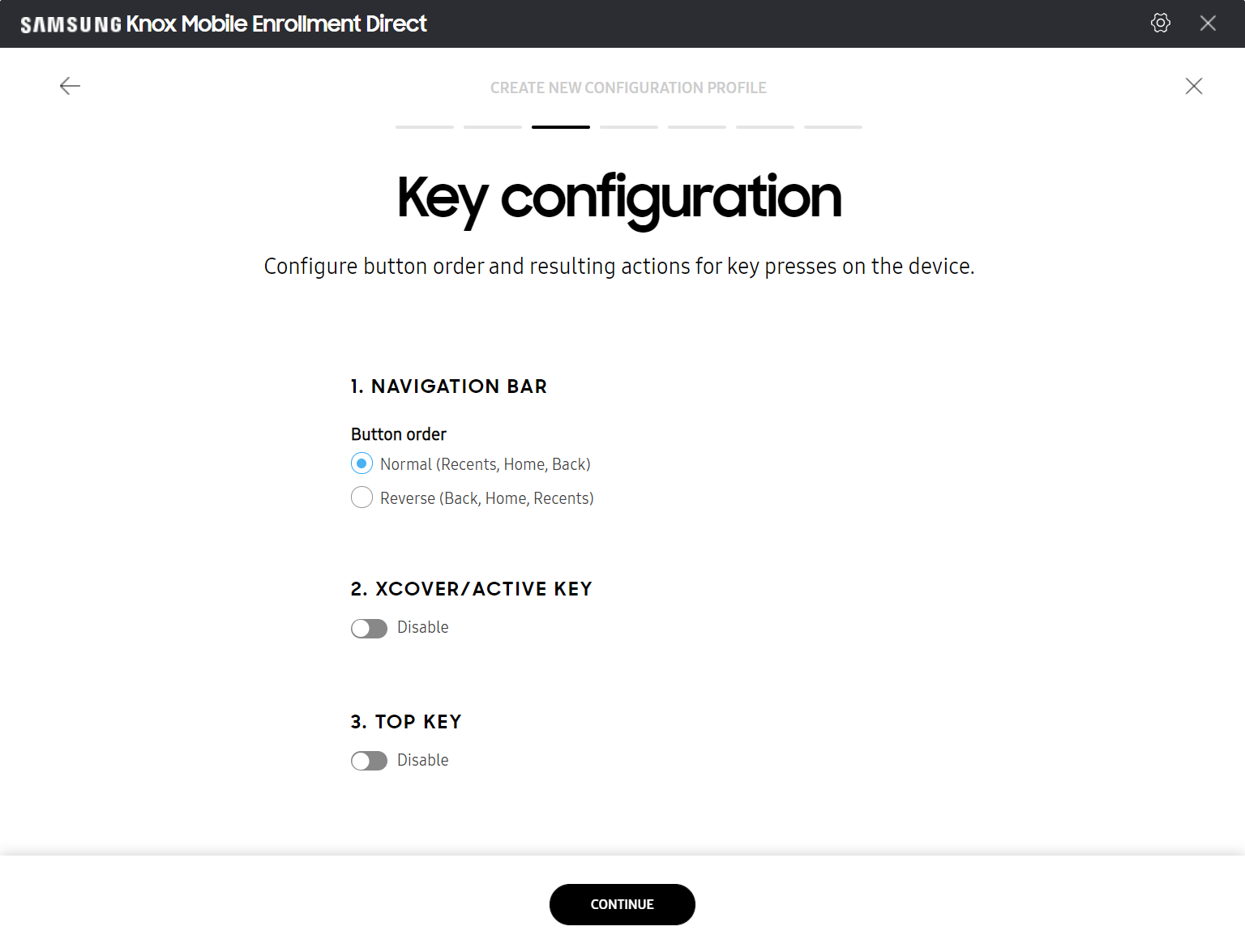
Updated in-console links to the admin guide
Previously, the KME Direct console contained hyperlinks to the general KME Direct introduction page in the Knox admin guide.
Now, in-console links point towards specific pages in the admin guide. For example, Learn more about different profile types now links to Set up and configuration for IT admins.
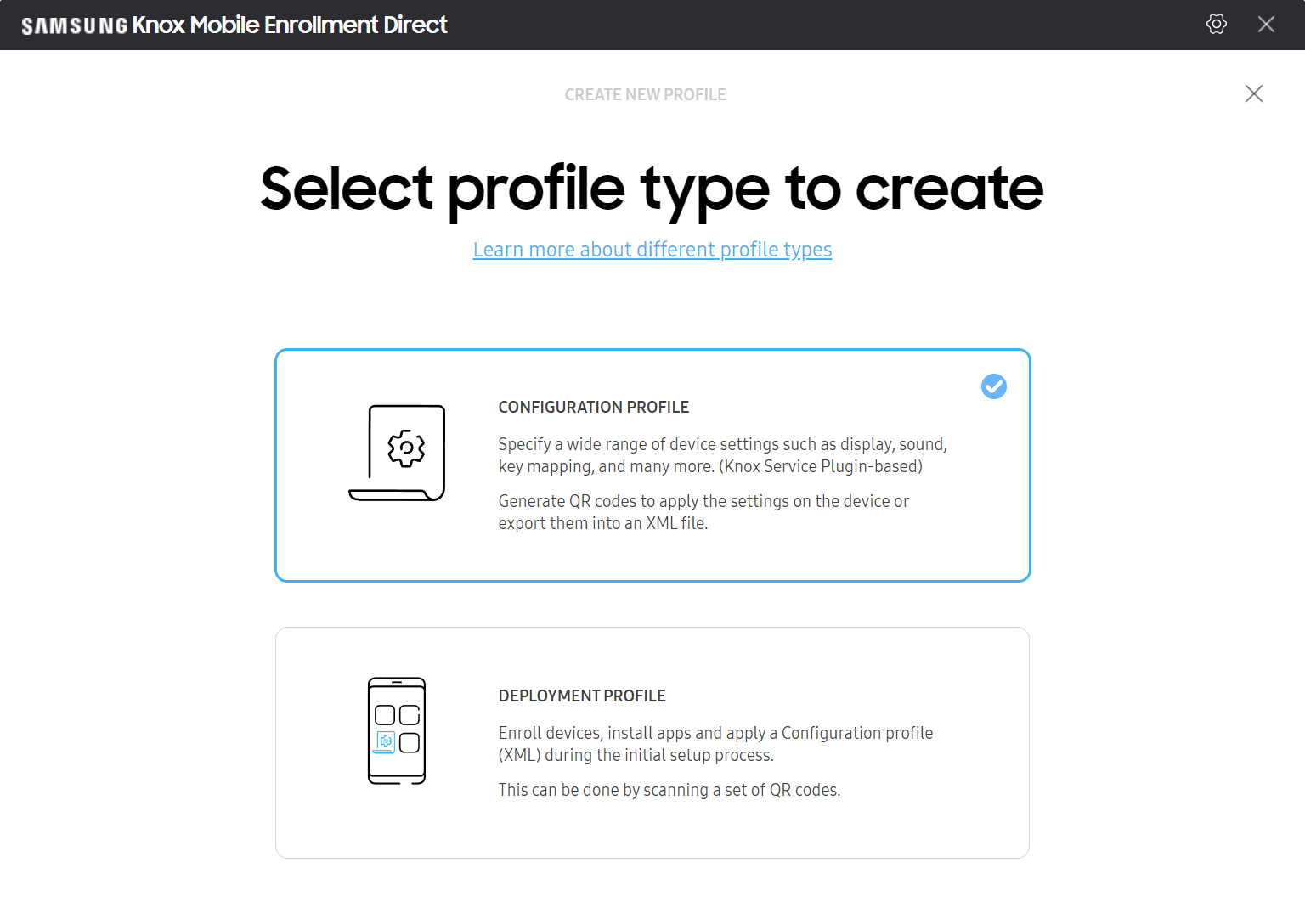
Updated profile sliding panel to be view-only
To ensure a better user experience, the Profiles sliding panel has been updated to function as a view-only panel. When you open the sliding panel, the first section with the profile details is opened by default, and the Edit action is available at the bottom. If you click Edit, instead of editing directly inside the panel, you instead move to the corresponding page in the KME Direct console to edit the profile value you selected.
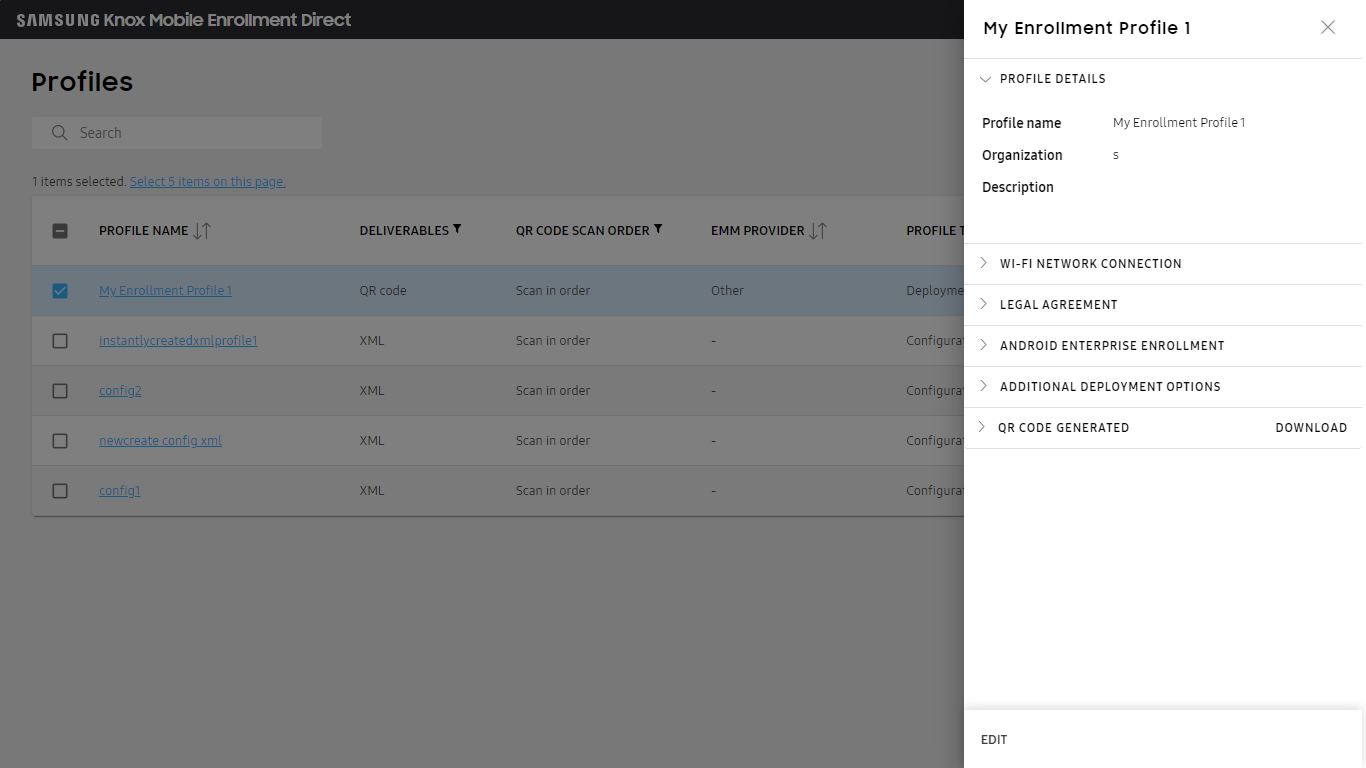
On this page
Is this page helpful?