Knox Mobile Enrollment Direct 1.2 release notes
Last updated July 26th, 2023
This Knox Mobile Enrollment Direct v1.2 release is scheduled to go live on November 19, 2021 and includes the following features:
- Added AE WP-C support (configuration)
- Added multi-time configuration via QR scan
- Added built-in relay server
- Enhanced mobile network configuration
- Enhanced enrollment through USB Ethernet
- Updated form fields and guiding text
Android Enterprise WP-C support (configuration)
The console now supports configuration for WP-C devices. Originally, Knox Mobile Enrollment Direct only supported DO/Fully managed devices. With the new release, the console introduces a more general Device Deployment Profile. This allows for the option to Let MDM choose to enroll as a Device Owner or Profile Owner, instead of forcing Device Owner enrollment.
To learn more about different device management modes, refer to the Knox device manage mode page, or Google Android Enterprise documentation.
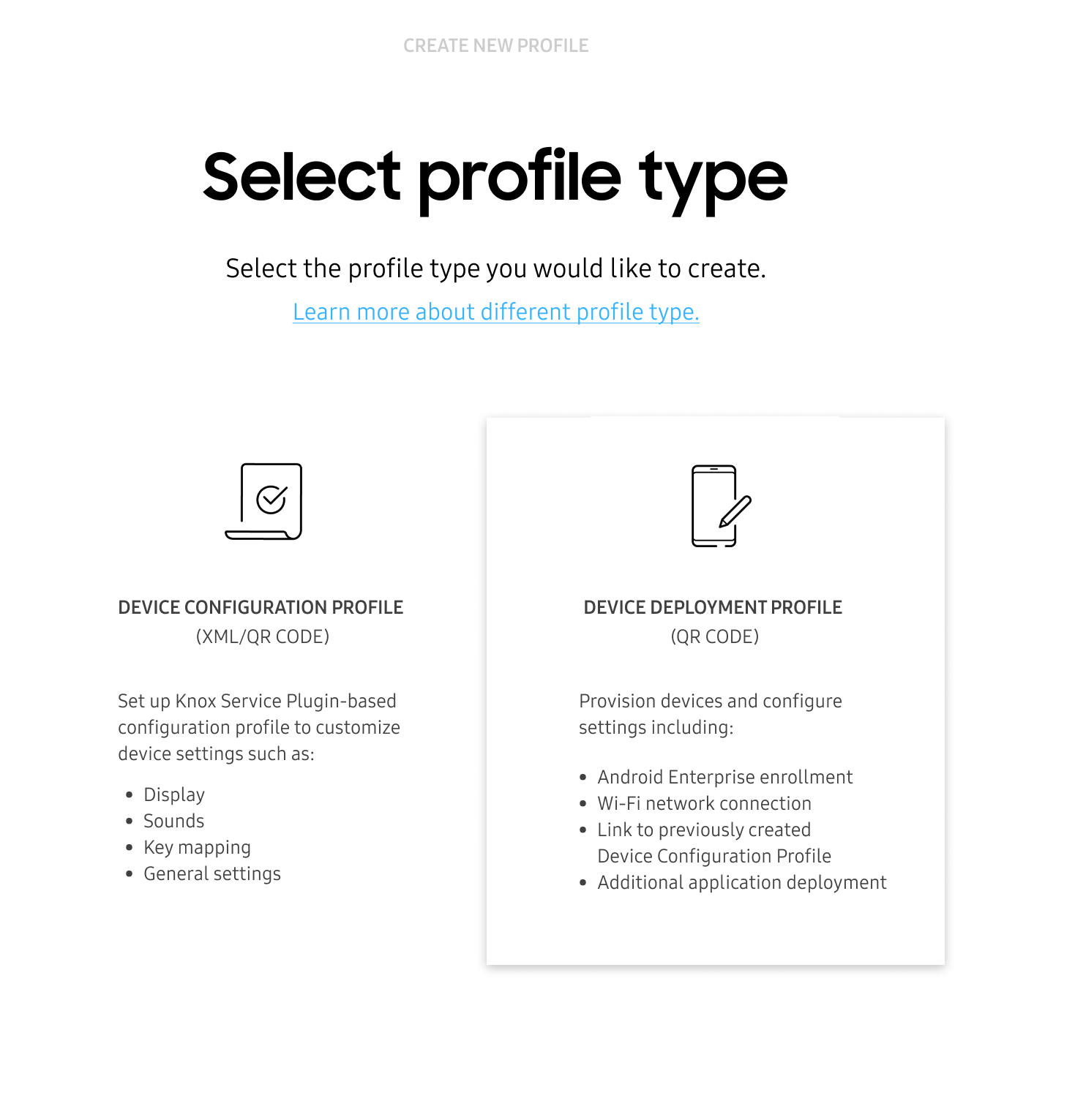
Multi-time configuration via QR scan
This release also introduces the ability to apply new XML configurations multiple times simply by scanning a QR code from the Camera app. This is helpful to IT admins who want to change the settings of devices that are already distributed to end-users and running in the field. Once XML and QR codes with the new settings are created, they can be uploaded to the relay server. Then, devices can simply scan this QR code and download the new XML settings.
If the device has been previously configured with KSP through Knox Mobile Enrollment Direct, configuration updates can now be pushed through QR codes. The code can be generated containing the link to the XML file and KSP can simply download and apply the latest configuration.
The XML QR is different from the enrollment QR code.
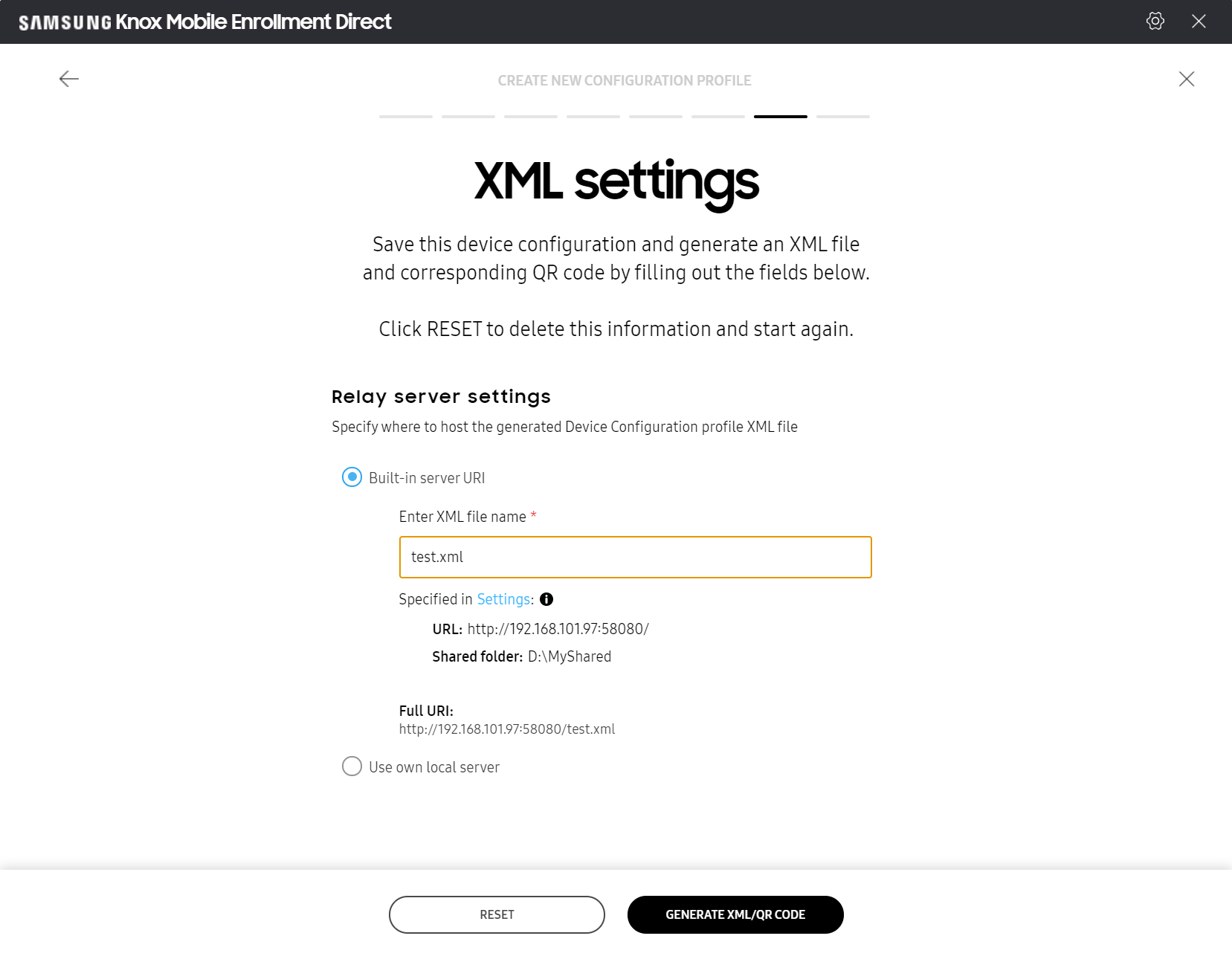
Built-in relay server
Now, when you run Knox Mobile Enrollment Direct on your PC, a relay server is installed. With this, you’ll be able to pick a specific folder to share with devices during configuration of the relay server. You can store XML files to the shared folder at the end of XML profile creation. During the installation, the Knox Mobile Enrollment Direct app suggests the URL using your current IP address, the port, and the shared folder by default. When the relay server is installed and running, every URL and URI related to it will be filled automatically as editable text when creating QR codes for device configuration profiles. The relay server can be stopped independently of the Knox Mobile Enrollment Direct tool.
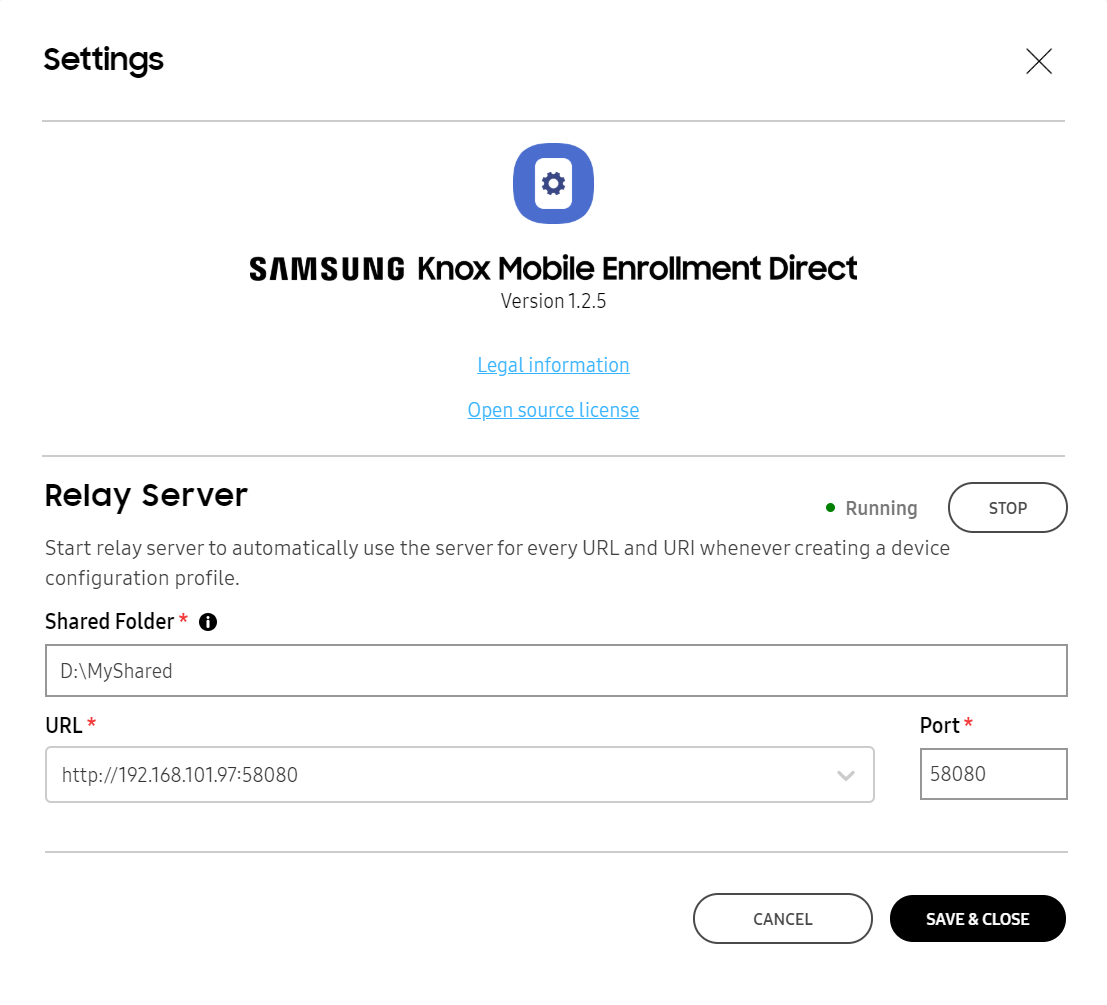
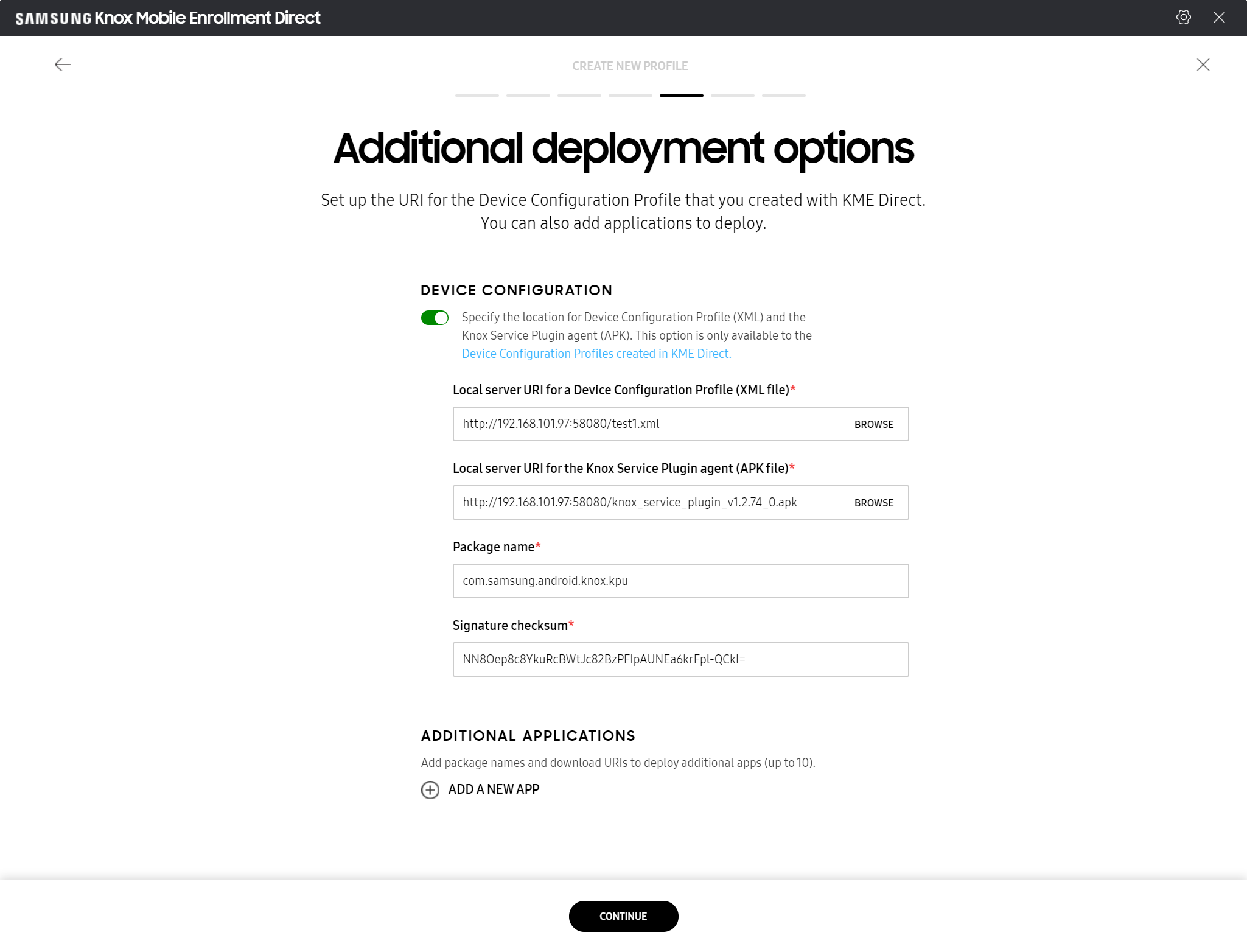
Mobile network configuration
With version 1.2, you’ll be able to configure device networks during device configuration and set the following:
-
Enable / Disable roaming (including voice/text and data)
-
Add Access Point Names
-
Specify Name, APN, Proxy, Port, Username, Password, Serve
-
Specify MCC, MNC, Authentication type (None, PAP, CHAP, PAP or CHAP), APN type, APN Protocol (IPv4, IPv6, IPv4/IPv6), and APN roaming protocol
-
Confirm your MMS and MVNO
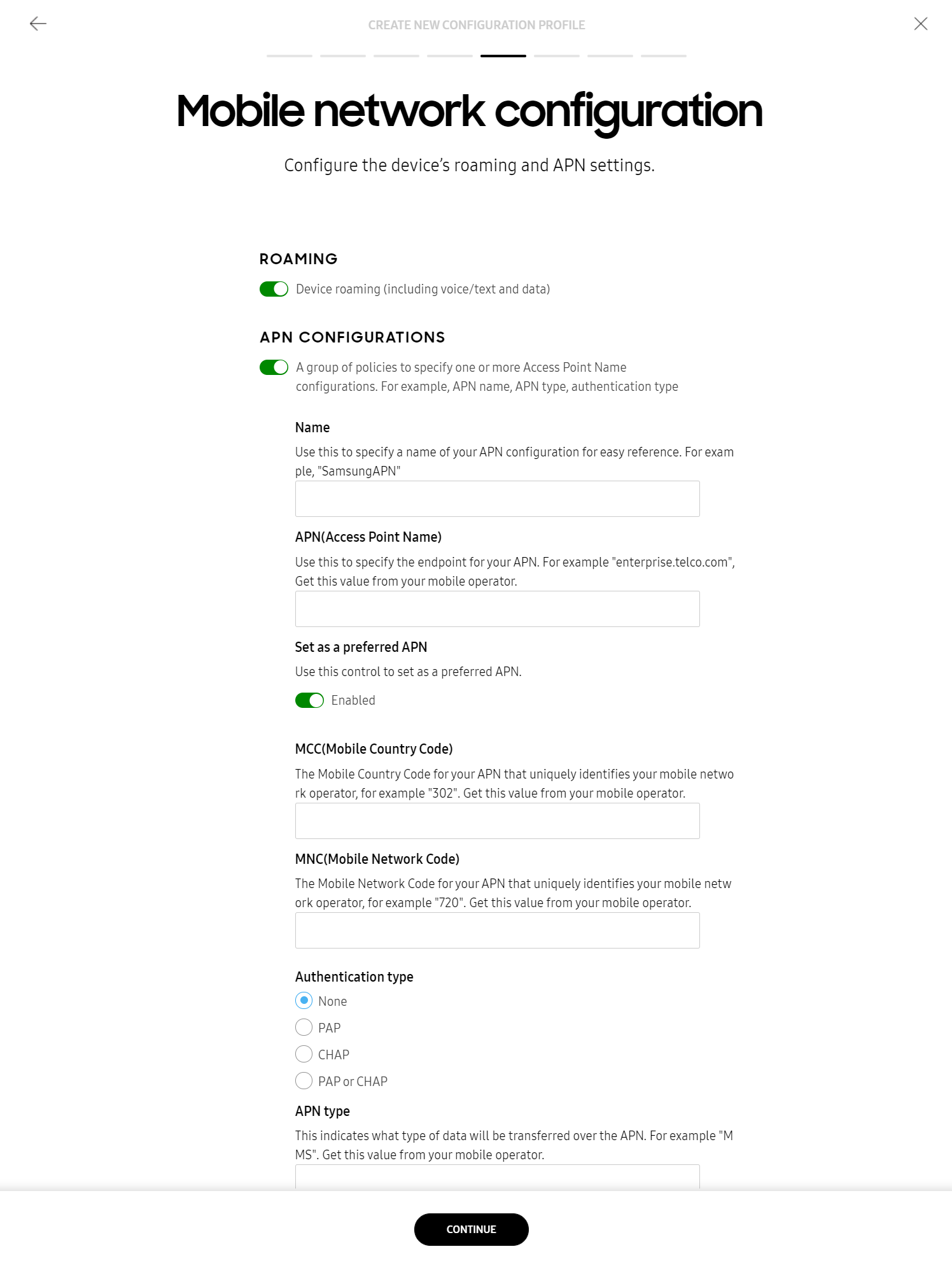
Enrollment through USB Ethernet
You can now enroll your devices through a USB Ethernet connection without Wi-Fi or a mobile network connection. Under Device Deployment Profile > Network , the default is to set up Wi-Fi, but you’ll have the option to change it if you would prefer enrollment through USB Ethernet instead. This is useful for completely closed network environments without public internet connection.
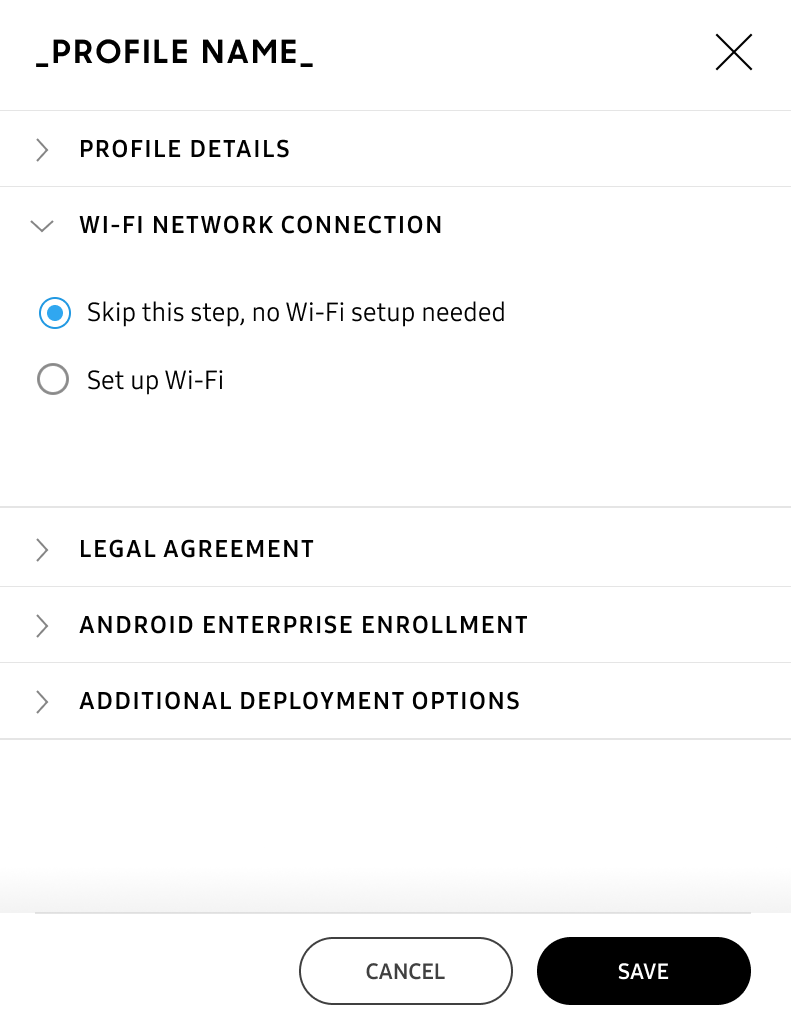
Additional form field and guiding text updates
This version 1.2 release includes additional text changes to form field labels and guiding tooltips. Also, to ensure consistent terminology among Knox products, the previous use of KME Direct will be updated to the full name of Knox Mobile Enrollment Direct.
Refer to Set up and configuration for IT admins and other pages in the guide to see the latest changes.
On this page
Is this page helpful?