Device reverts to personal device when cancelling EMM enrollment setup
Last updated July 26th, 2023
Categories:
Environment
- Knox Mobile Enrollment
- Microsoft Intune
- Android Enterprise
- Devices running Android 13
Overview
When enrolling a device in Microsoft Intune through Knox Mobile Enrollment, device users are able to cancel the enrollment process at any point in the Setup Wizard by tapping Cancel setup. Upon cancelling enrollment, the device then configures itself as a personal device.
Cause
When cancelling enrollment, the Reset and return device screen in the Setup Wizard isn’t triggered, and the device reverts to an unenrolled state. This issue arises due to the way Android manages provisioning and occurs even for customers not using Knox Mobile Enrollment. This issue has been reported to Google.
Workaround
Currently, Samsung is working to change the aforementioned enrollment behavior. With the 23.03 release, when the device user taps Cancel setup in the Setup Wizard, they are asked to confirm before resetting the device. Upon resetting, the enrollment process starts over.
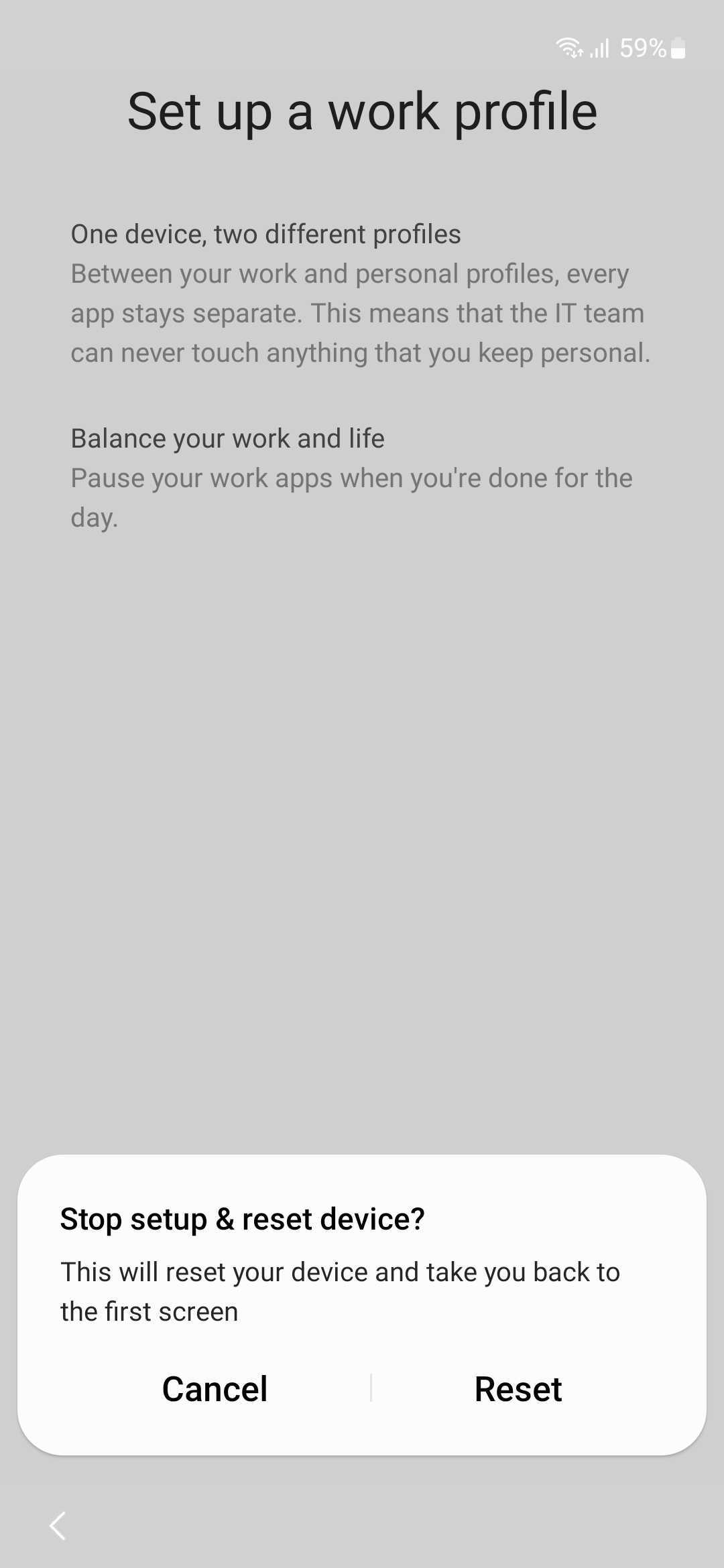
The confirmation screen for work profile enrollment.
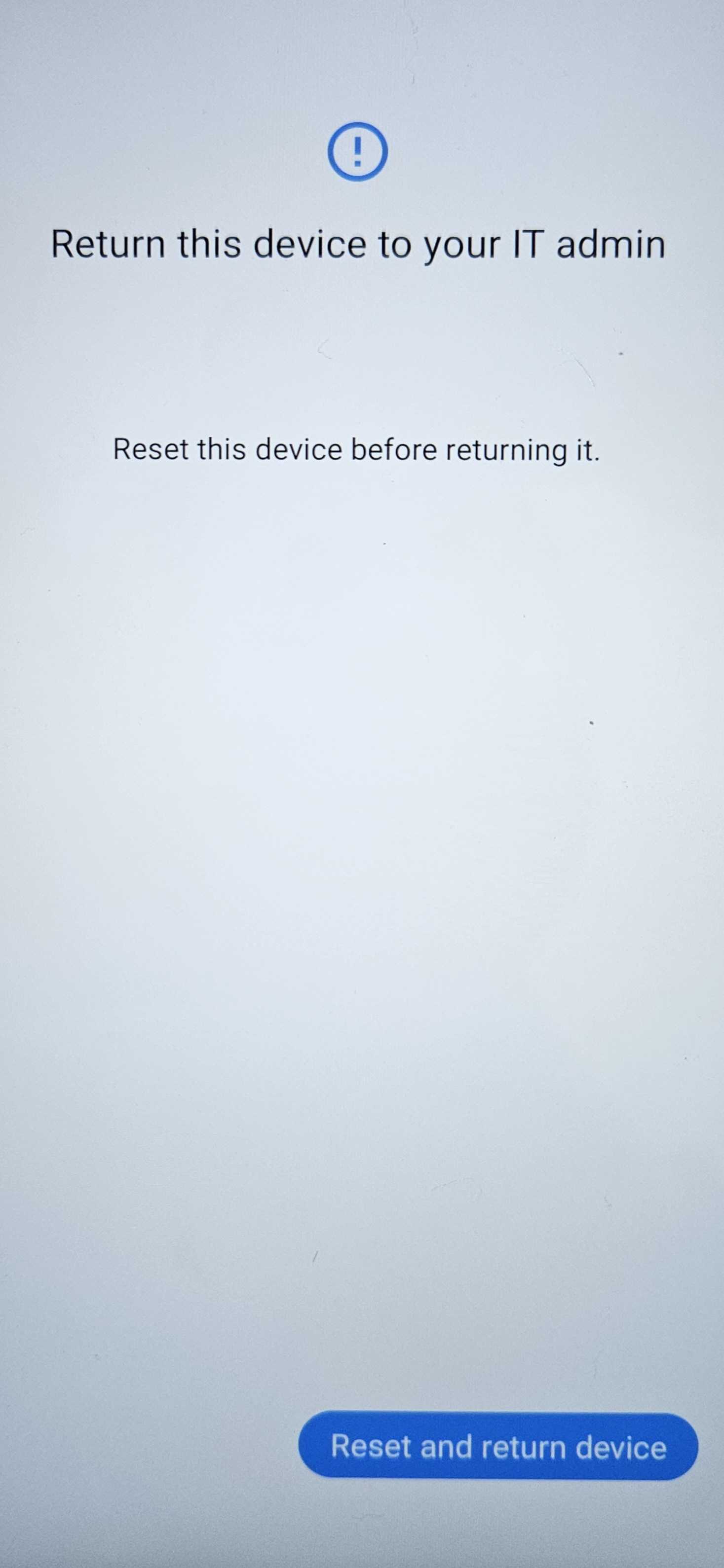
The confirmation screen for fully managed enrollment.
On this page
Is this page helpful?