Is there a way to automatically enable email sync while roaming?
Last updated July 26th, 2023
Categories:
Environment
Samsung devices supporting the Knox framework.
Summary
Yes. To automatically enable email sync while roaming, perform the following:
-
Open the Samsung email client.
-
Tap More > Settings > Select the required email account > Sync schedule > Sync data while roaming.
The Sync data while roaming is set to Manual by default.
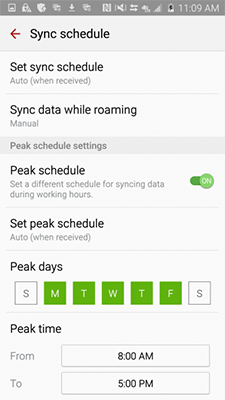
-
Tap Sync data while roaming and set it to Use above settings.

After this change in the email settings, you should be able to sync the emails automatically while in roaming.
The user interface illustrated in this FAQ can be slightly different due to version upgrades.
On this page
Is this page helpful?