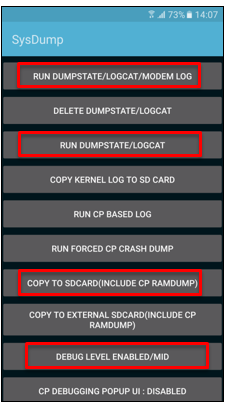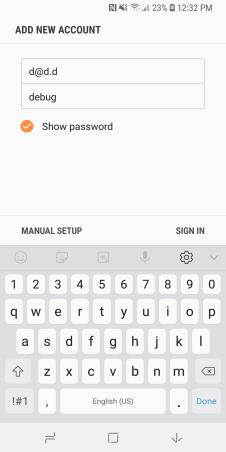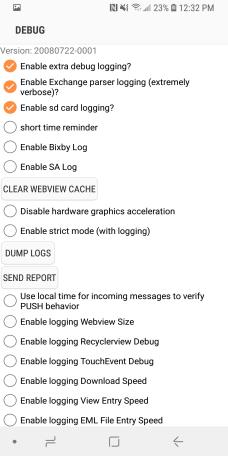Get device logs
Last updated July 26th, 2023
This section shows how you can get dumpstate logs from a device.
Dumpstate logs (phone)
| Symptoms |
When you need to provide additional information to investigate device issues further |
| Solutions |
Please note that the device's log buffer is cleared after 15 minutes so it is important that the log file is captured within this period of time.
- In the Phone Application, enter *#9900#
- Set the Debug Level to Mid.
- Wait for the device to restart.
- Open the app you want to debug and reproduce your issue.
- After reproducing your issue, enter *#9900# again in the Phone Application
- Select Run dumpstate/logcat
- Select Copy to sdcard Navigate to the log directory that was created on the device using the My Files app or a Windows PC with a USB cable connection .
- Ask the user to send you the dumpState in a Zip file.
- After you have finished, you can follow steps 1-3 again and delete dumpstate/logcat and return the Debug Level to low.
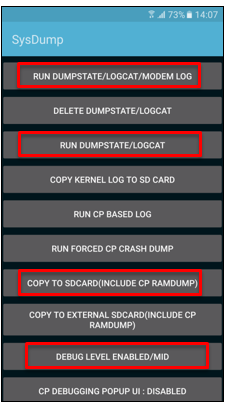
|
Dumpstate logs (tablet)
| Symptoms |
When you need to provide additional information to investigate device issues further |
| Solutions |
Please note that the device's log buffer is cleared after 15 minutes so it is important that the log file is captured within this period of time.
- Open the calculator app
- Enter (+30012012732+
- Enter *#9900#
- Select Run dumpstate/logcat
- Select Copy to sdcard
- Navigate to the log directory that was created on the device using the My Files app or a Windows PC with aUSB cable connection
- Ask the customer to send you the dumpState in a Zip file.
|
Email logs (device)
| Symptoms |
When you need to provide additional information to investigate email and exchange issues further |
| Solutions |
- Go to the new account setup page.
- Enter email d@d.d and password debug.
- Select the Manual setup button (if there is no Manual Setup button, just press the left button at the bottom of screen, the text is not important).
- Check the top three checkboxes on the debug screen.
- Reproduce the issue.
-
Ask the user to send you the following files: email.txt and the LOG folder. These files are located in the sdcard root.
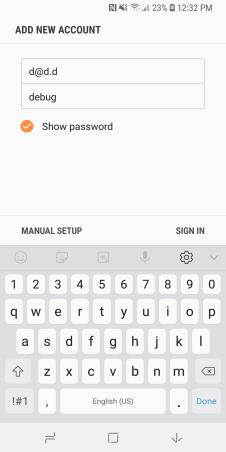 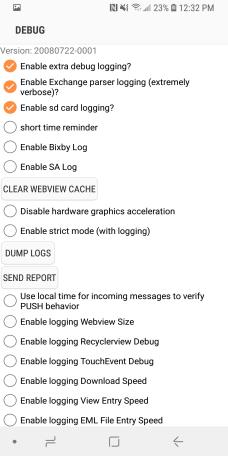
|