Knox Mobile Enrollment 1.19 release notes
Last updated July 26th, 2023
Knox Mobile Enrollment (KME)
WiFi direct available as an additional KDA enrollment option
This release introduces a new enrollment option in addition to the existing KDA Bluetooth and NFC options. Wi-Fi direct supported devices can connect directly to one another via a WLAN without joining a traditional wireless network or Wi-Fi® hotspot. Once enabled, the device automatically scans for other supported Wi-Fi direct devices. Once discovered, specific devices can be selected for enrollment data transfers.

With Wi-Fi direct, only out-of box trigger deployments are supported. Trigger deployments utilize a plus sign (+) gesture on a device’s Welcome screen to start an out-of-box deployment and bypass the setup wizard.
To utilize the Wi-Fi direct option, the receiver device must be utilizing Knox version 3.2 or above. Additionally, only Note9 and Tab S4 and above devices are supported. Wi-Fi direct is not supported on wearable devices.
Profile UI updated to accommodate DO changes
To accommodate DO enhancements within KME, several console changes are required in respect to how Customer Support information is managed. Beginning with this release, when a profile created and customer support info added, a popup indicates the emulator display is for instances when DO is not selected, but the display will be different if the Enable this app as a Google Device Owner option is selected.
Currently, if a DO enabled profile is created, only the Customer name displays within the Add profile details screen and descriptive text disappears, potentially confusing customers. To remedy this situation, helpful information remains displayed to reduce uncertainty when proceeding with the DO profile configuration.
Additionally, when a DO supported profile is created and the profile’s Customer Support Info is edited, only the customer name is editable. Remaining support information (address, email, phone) is greyed out, and descriptive text displays explaining these greyed out parameters are not supported with a DO profile.
Bulk profile clear option now available
To date, admins were unable to bulk clear profiles from their list of uploaded devices. To address this shortcoming, a Clear profiles option has been added to existing bulk profile configuration operations within the KME console.
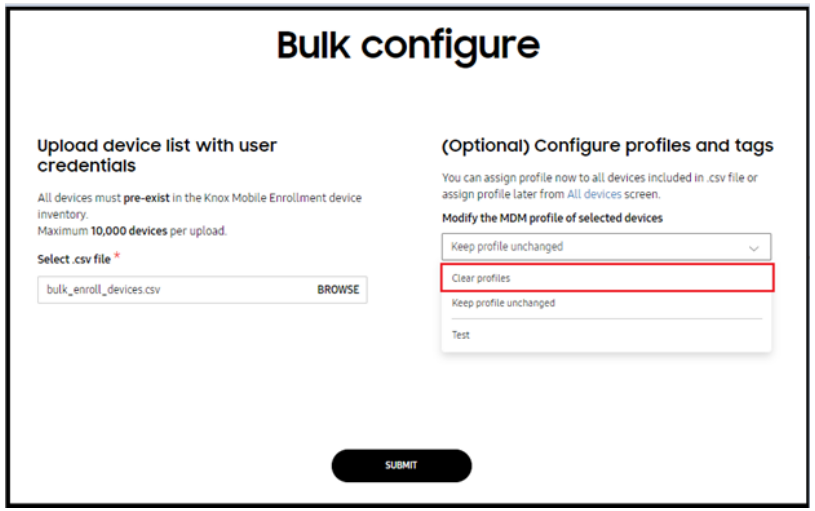
On this page
Is this page helpful?