Knox Mobile Enrollment Direct 1.8 release notes
Last updated October 30th, 2023
Secure QR codes for enrollment
Starting with the v1.8 release, you can secure the QR code generated for enrollment, which protects your Wi-Fi SSID, credentials, and any custom profile data embedded in the QR code. If your devices are running Android 14 or higher, you can select Minimized single QR code with hiding passwords (for Android 14 or higher) as the QR code type on the Settings page. Doing so will hash the QR code, so it can’t be read as cleartext by an attacker.
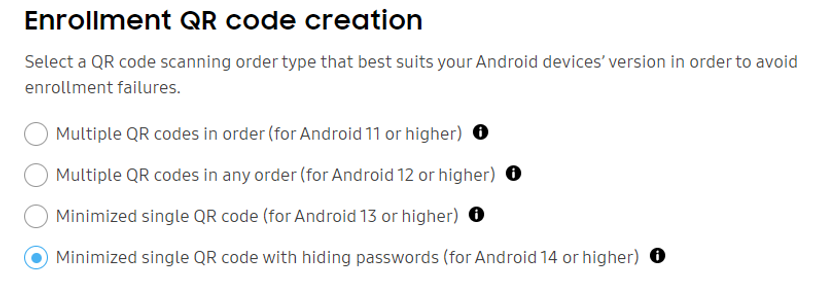
Simplified device enrollment flow
The v1.8 release supports faster device enrollment by allowing you to optionally skip some or all of the enrollment screens during device setup, depending on the Android version:
| Android version | Which screens can you skip? |
|---|---|
| Android 13 or higher | Skip all Android Enterprise setup screens. |
| Android 14 or higher | Skip setup wizard after EMM enrollment. |
UI improvements
Knox Mobile Enrollment Direct v1.8 also brings the following UI improvements:
- The location selector label on the Create configuration profile screen now reads Set location.
- The look of the text in the sliding panel on the Profiles screen are now unified, leading to a more consistent experience.
On this page
Is this page helpful?