Knox Capture v1.5 release notes
Last updated July 26th, 2023
| App version | Release date |
|---|---|
| 1.5 | April 27th, 2022 |
Scanner overlay
Starting with Knox Capture v1.5, a scanner overlay is available. This overlay appears as a scanner preview over business apps, and enables device users to immediately see scanned data entered into an app field.
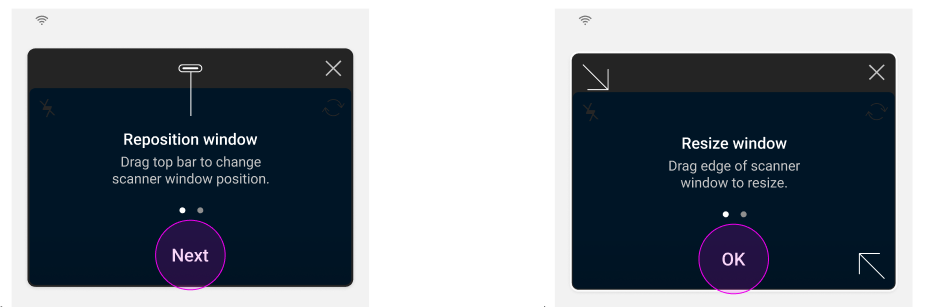
Functionally, the scanner overlay works much like the full-screen scanner. When the device user aims the camera at the barcode, Knox Capture then sends the scanned data to the business app depending on whether single scan or multi-scan mode is enabled, and how Barcode selection is configured.
See Use the scanner overlay to learn more.
Continuous scanning for single scan mode
Previously, when device users scanned single barcodes, the camera preview turned on before each scan, then off again once the scan was completed.
Now, in Single scan preferences, you can turn on Continuous scanning to scan back-to-back barcodes without relaunching the camera preview after every scan. This feature maximizes worker efficiency when used with a Bluetooth wedge or the scanner overlay.
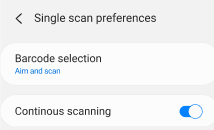
Improvements to configuration behavior after profile mode change
With this release, if a Knox Capture profile is pushed to a device in Admin mode through a UEM, the device enters Managed mode and removes any configurations previously applied in Admin mode.
For example, consider a device user who’s conducting practice scans in Admin mode. Upon receiving a profile configuration, a notification on the device confirms that the configuration updated, and Knox Capture automatically turns off test mode and clears the test results.
PDF417 barcode support for default profiles
Starting with Knox Capture v1.5, default profiles now include the PDF417 barcode type.
The current barcode symbologies enabled in the default profile are:
- Code 128
- QR
- Code 39
- EAN8
- EAN13/UPCA
- UPCE
- Interleaved 2 of 5
- Data Matrix
- PDF417
On this page
Is this page helpful?