Knox Capture v1.1 release notes
Last updated July 26th, 2023
| App version | Release date |
|---|---|
| 1.1 | April 19th, 2021 |
Landscape mode support
With this new update, Knox Capture can now be used in landscape mode on all supported devices. Frontline workers can choose to scan barcodes or navigate the app UI in either portrait or landscape mode, allowing more robust scan capability.
Added device model support
Extending Knox Capture’s device lineup, the Galaxy XCover 5 has been added to the list of supported devices in v1.1.
Advanced data formatting
With v1.1, custom rules can be configured to trigger or block actions based on a set of criteria. Advanced data formatting allows you to move the cursor, modify, send, or delay data sent to an input field. For example, you can create a rule to send only the last 4 digits of a barcode to a business app.
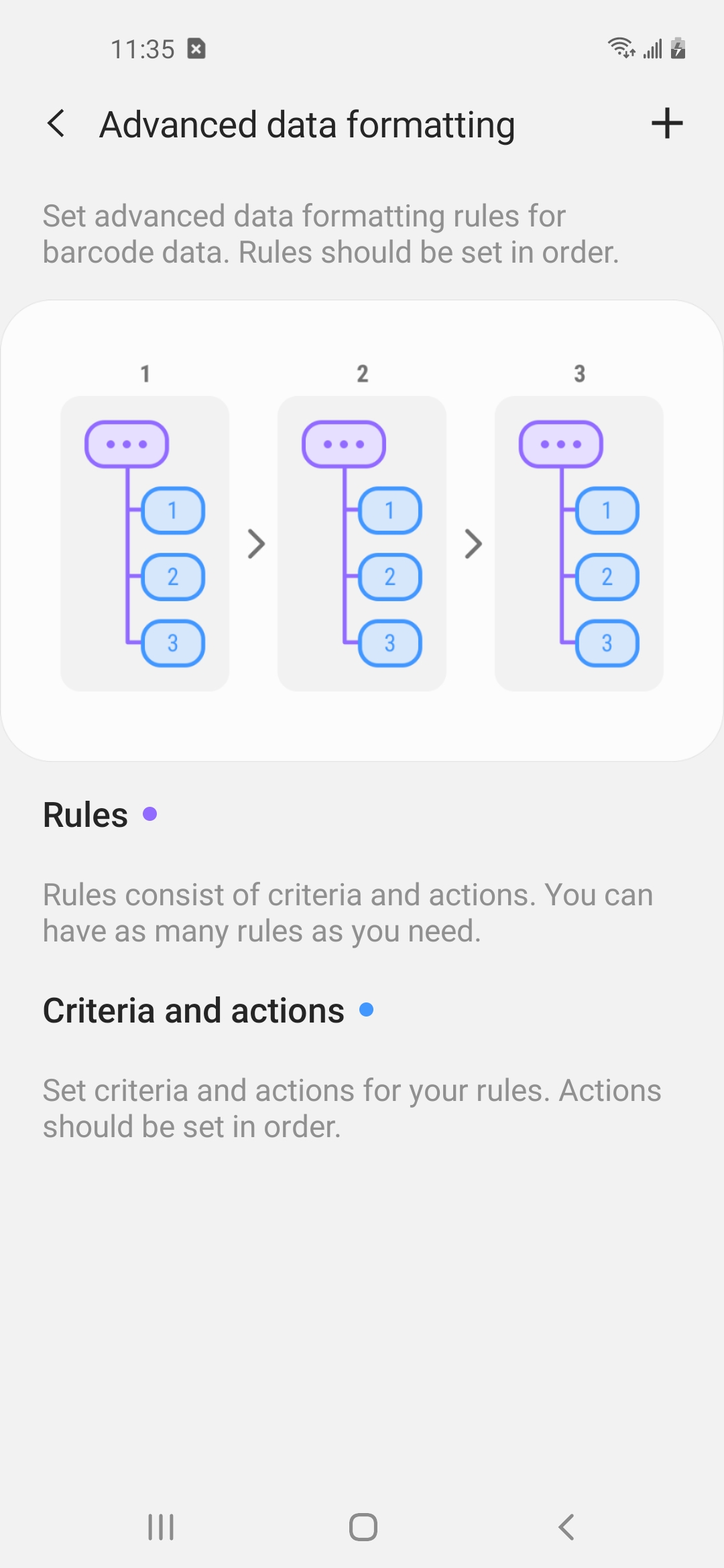
For more information, refer to Advanced data formatting.
Keyboard scan button input method
A scan button has been added to the device keyboard that launches the Knox Capture camera for scanning.
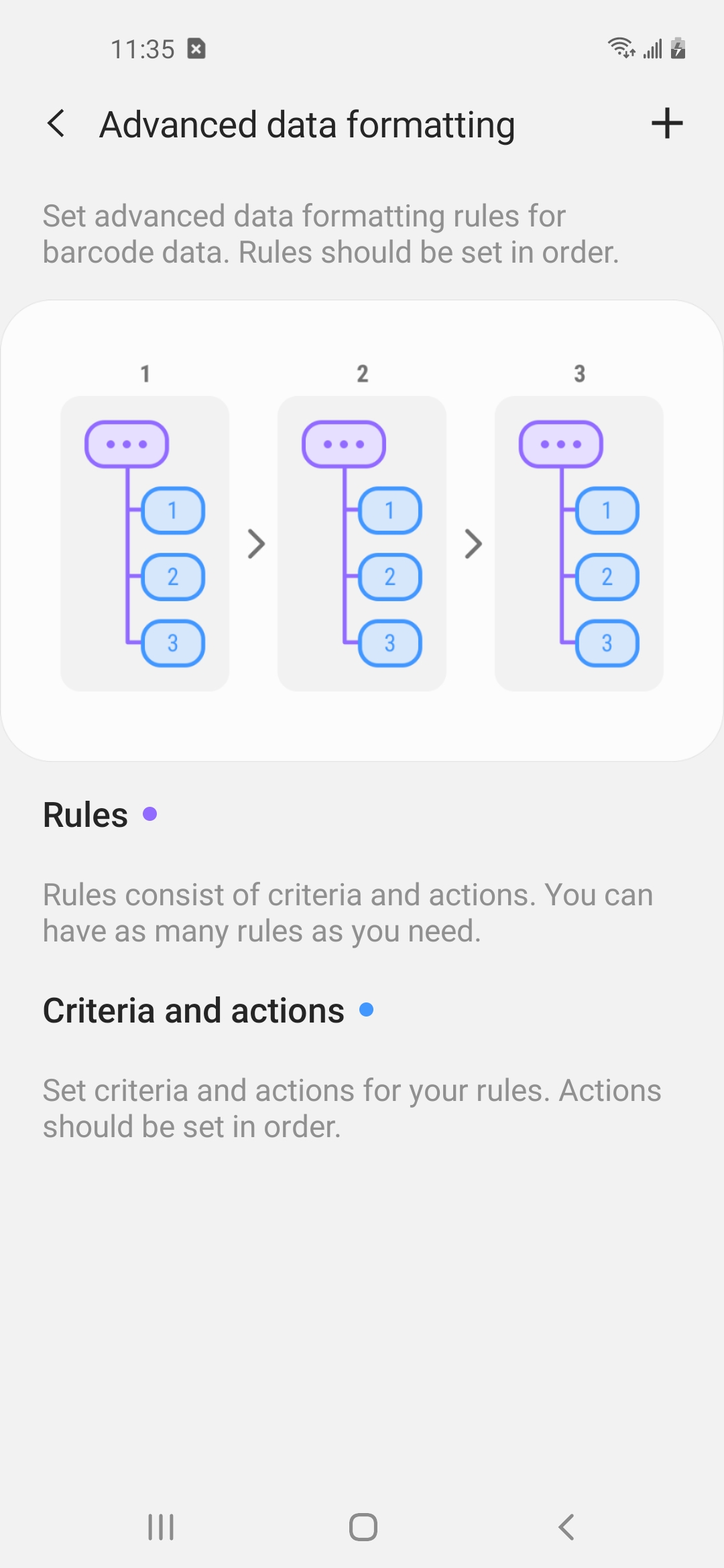
On devices running OneUI 2.1, the scan button is added to the last position on the keyboard toolbar. On devices with OneUI 2.5 and above, installing Knox Capture adds the scan button to the first position on the keyboard toolbar by default. In both cases, you can drag and drop the button to change its position.
If a device was upgraded to OneUI 2.5 or above after installing Knox Capture, the scan button remains in the same position on the keyboard as it was before the upgrade.
Pinch-to-zoom gestures for scanning
When scanning barcodes using Knox Capture, users can now use pinch gestures to increase or decrease the scan range up to a maximum of 4x resolution.
In single-scan mode, the capture screen resets to the original zoom factor after each scan. In multi-scan mode, the screen remains zoomed in or out for the remainder of the scan session.
Intent output
Knox Capture v1.1 adds support for intent output. As an IT admin, you can configure scan data to be sent programmatically to a business app when triggered by an Android intent. Upon scanning, the app acquires the data and can either consume or process it further.
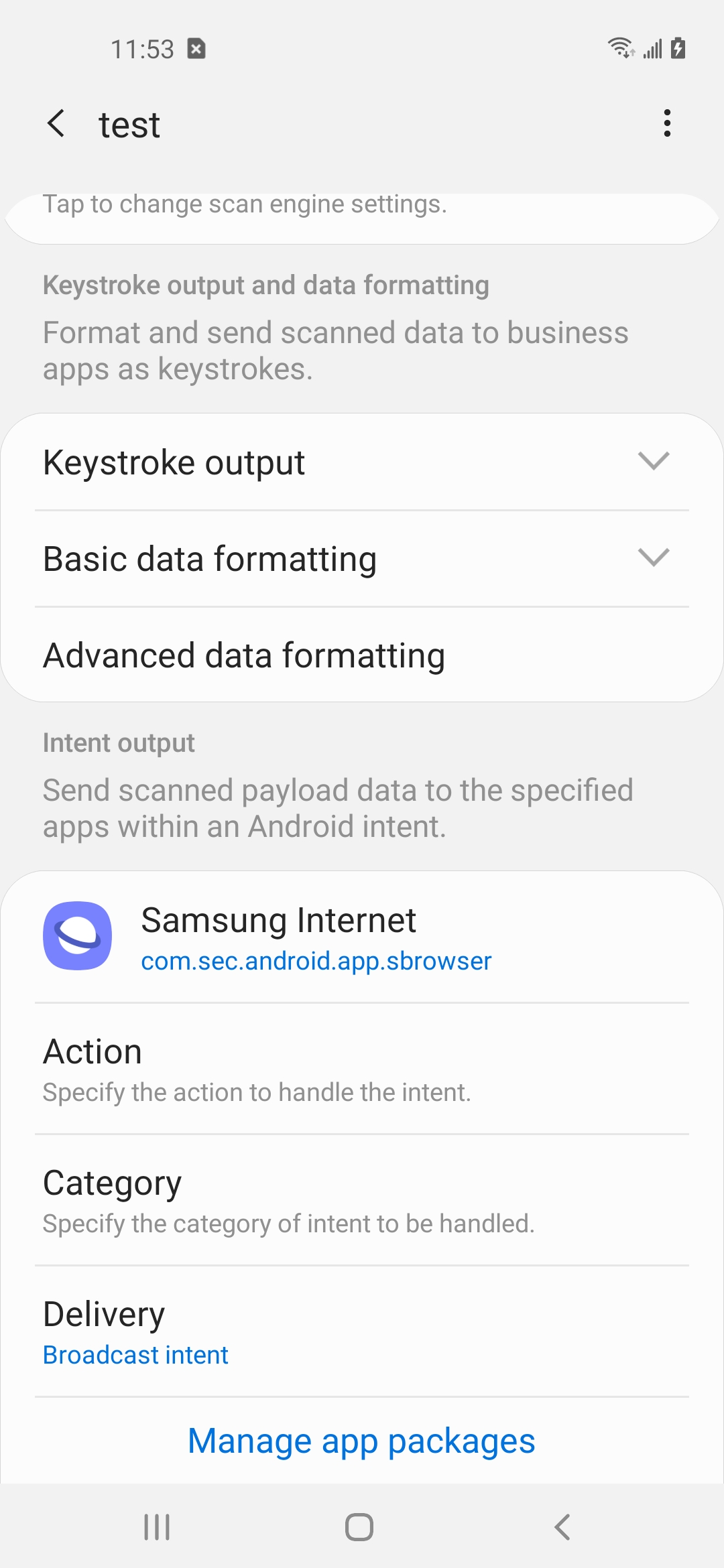
Refer to Intent output for more details.
WP-C mode support
Knox Capture is now compatible with work profile on company owned devices (WP-C), which is replacing fully managed devices with a work profile in Android 11.
In WP-C mode, Knox Capture supports business apps installed in the same device area—for example, if both Knox Capture and the business app are inside the work profile.
Nearby Share support
Starting from Android 10, NFC is deprecated and replaced with Nearby Share to enhance user privacy. Knox Capture v1.1 supports importing and exporting profile configurations using Nearby Share, allowing you to quickly share configurations with devices in your proximity.
On this page
Is this page helpful?