Knox MSP Program 1.37 release notes
Last updated April 25th, 2023
Email recipients of KC-related notifications have been modified
Certain actions done in Knox Configure through the MSP portal trigger email notifications. The following table lists the types of email notifications that are sent and which MSP admins receive them:
| Notification | Email recipients |
|---|---|
|
All MSP admins. |
| QR code enrollment | MSP admin who initiated the action. |
| CSV download | MSP admin who initiated the action. |
|
MSP-related actions:
|
MSP super admin and the MSP admin that initiated the action. |
Customers who have the access type “No access” do not receive any emails. Customers who have the access type “Full access” receive all regular notification emails that standalone Knox Configure customers receive.
MSP can now see activity log in the portal
To provide insight into the operations performed by MSP and customer admins, an Activity Log has been added in the MSP portal.
Email addresses are not shared between MSP admins and customer admins. That is, MSP admins cannot see the email addresses of customer admins that performed actions, and and the other way around. They only see the name of the organization that performed the action (that is, the MSP name or the customer name).
However, within each organization, the email address of the user that performed the action is shown. That is, MSP admins can see the email address of each MSP admin that performed an action. Likewise, customer admins can see the email address of each customer admin that performed an action.
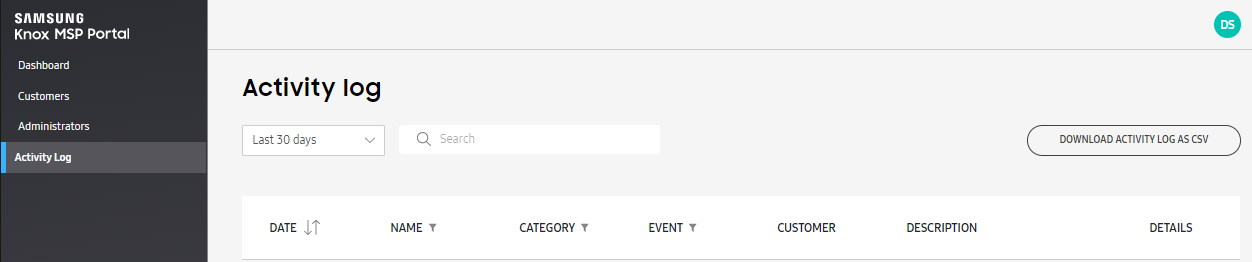
New customers not having an official work email will have some restrictions to full access or delink features.
If the customer doesn’t have a work email, the MSP can use a non-work email (for example — Gmail, Outlook, or Yahoo). However, this type of customer cannot have full access, either now or at a later stage, and the MSP can’t delink such customer until the email is updated to a work email. Additionally, the MSP has access to change the first name, last name, and email address of such customer.
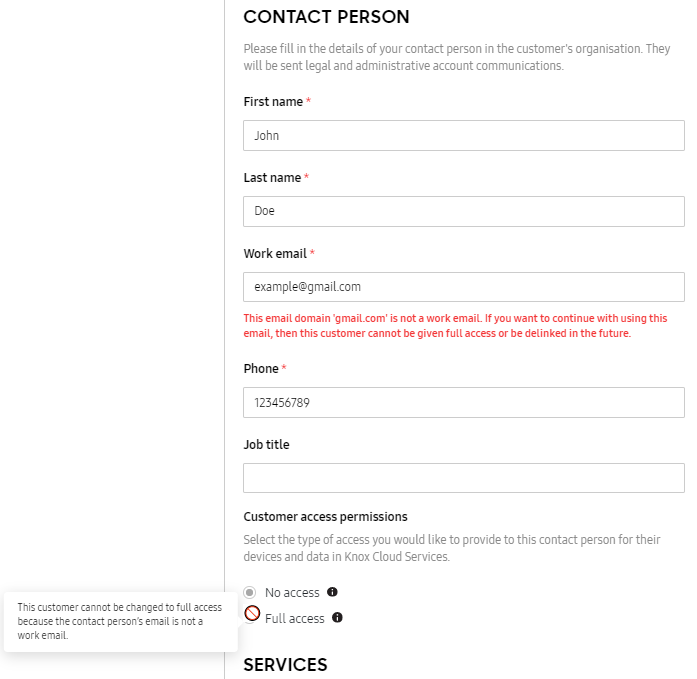
On this page
Is this page helpful?