Knox MSP Program 1.30 release notes
Last updated April 25th, 2023
Dashboard notification improvements
This enhancement enables MSP admins to view notifications within the MSP Dashboard to better manage customer accounts and their devices.
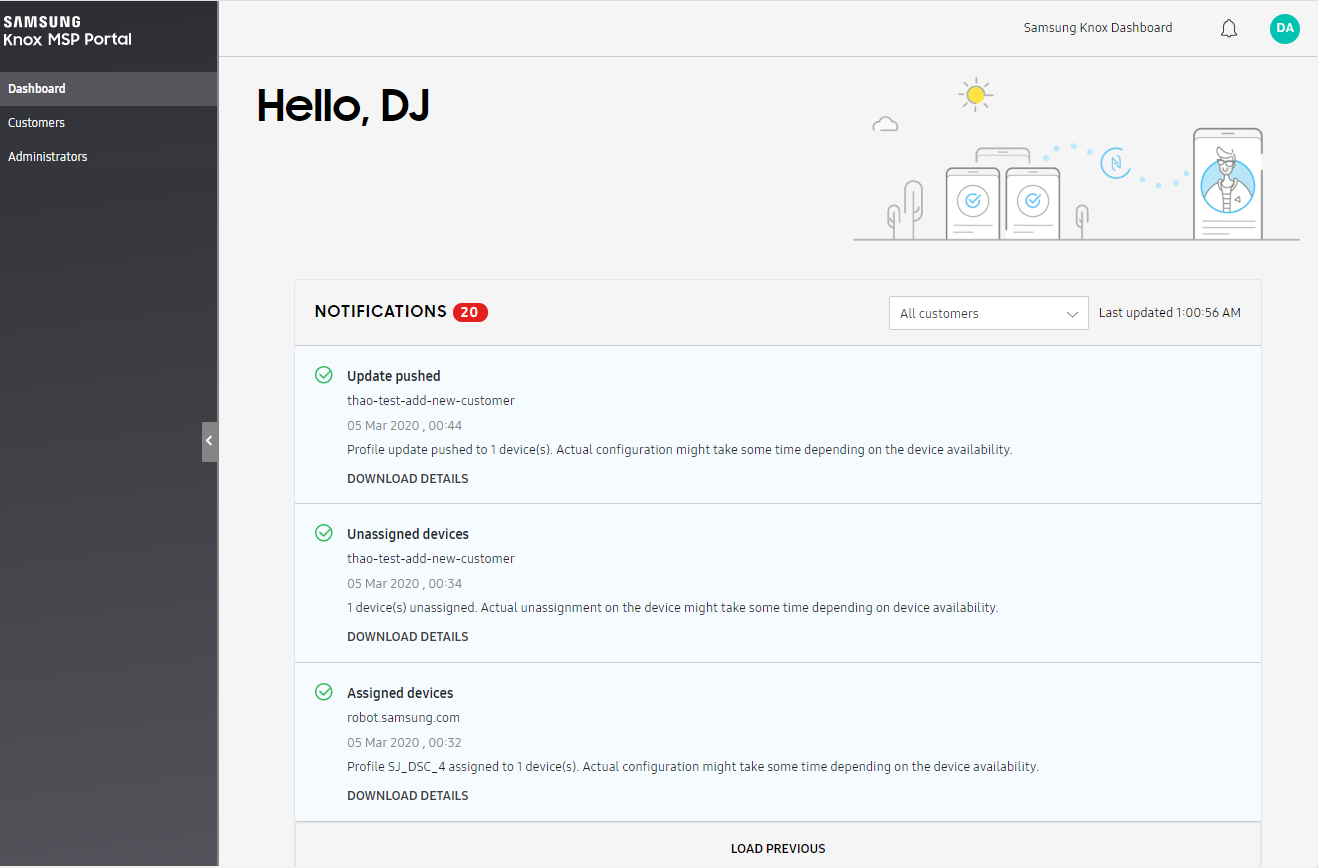
The following Dashboard notifications are now supported and displayed:
-
Device uploads for customers by resellers
-
Device configurations issues
-
Device profile issues
-
License expiration issues
-
An MSP can take action (approve device uploads from resellers to specific customer accounts, etc.) as relevant notifications are received within the Dashboard.
-
Each notification lists the customer name associated with a displayed notification event.
Existing KC customer onboarding enhancements
This enhancement enables an MSP to onboard existing KC customers from within the KC console, as invoked from the MSP View, so an MSP can easily manage multiple KC customers.
The following onboarding flow is supported:
-
After an MSP portal sign in, the MSP goes to Customer view and selects ADD CUSTOMER.
-
The MSP will have two options for adding customers: 1) Add new customers by filling in required all information, or 2) Add existing KC Customer’s ID on the left box.
-
If the customer ID is not valid or managed by another MSP, then the MSP will see an error message.
-
The MSP submits the form to onboard the existing KC customer. The customer’s ID appears within the Customer View on MSP portal with a Pending status.
-
An email is sent to the customer’s Super Admin informing the admin the MSP will be managing devices on the customer’s behalf (once they accept the invitation), and the Super Admin can no longer access the customer’s account.
-
The customer must log into the console, select the link, and allow the MSP for managing their devices. The MSP provides any additional KCS information directly to the customer.
-
KC features and functionality become active within MSP View once the customer approves the MSP.
Currently, once an existing customer is moved to the MSP portal for MSP management, then the customer will lose access to the KC portal.
Limit available Trial license seats to 5
Unlike KC, the number of available Trial license seats available to MSP is only 5, as opposed to 30 for KC.
All other rules pertaining to license expiration and notification remain the same for MSP.
Customer screen time stamp enhancements
The MSP portal’s Customers screen has been upgraded so the ADDED and MODIFIED columns display the current date and time as opposed to just the date, as was the case before this update.
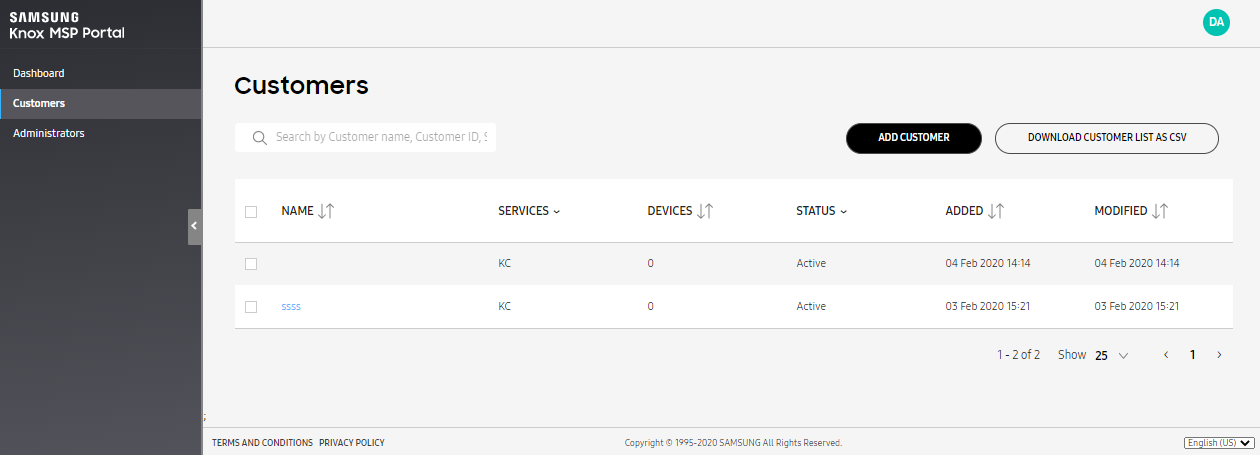
This enhancement provides more granular and distinguishable event notification for customer additions and modifications that may occur twice or more in one day.
Back to release notesOn this page
Is this page helpful?