Class Overview
This class provides APIs to customize the device lock screen.
The lock screen can be customized in the following ways
1. By configuring a lock screen wallpaper. (setWallpaper(String))
2. By configuring a default style. The content of this style can be
configured but the style itself cannot be configured. (
configure(String, String, String, String))
3. By setting multiple images that appear as an overlay on top of the lock
screen. (configure(LSOImage[]))
4. By setting an enterprise emergency phone number that appears on top of the
lock screen and, when clicked, allows the user to make a call to the
configured enterprise emergency phone number without unlocking the device. (
setEmergencyPhoneInfo(LSOEmergencyPhoneInfo))
The customized element appears on the top of every type of device lock screen
and disappears as soon as the user touches the screen.
When the user touches the enterprise emergency call button, a voice call is
established with the administrator provided enterprise emergency number.
Summary
| Nested Classes |
|---|
|
class |
LockscreenOverlay.LSOEmergencyPhoneInfo |
This class defines the Lock Screen Overlay Emergency Phone information
and is given as an input parameter when configuring the lock screen
enterprise emergency phone number. |
|
class |
LockscreenOverlay.LSOImage |
This class defines the Lock Screen Overlay image and is given as an input
parameter when configuring Lockscreen Overlay. |
| Constants |
|---|
| float |
DEFAULT_ALPHA_LEVEL |
Default Alpha Level. |
| int |
ERROR_BAD_STATE |
Indicates that the requested operation cannot be completed in the current
state. |
| int |
ERROR_FAILED |
Indicates that requested operation failed due to some internal error. |
| int |
ERROR_NONE |
Indicates that requested operation was successful. |
| int |
ERROR_NOT_ALLOWED |
Indicates that requested operation was already requested by another
administrator and is currently active or in progress. |
| int |
ERROR_NOT_READY |
Indicates that service is not yet ready. |
| int |
ERROR_NOT_SUPPORTED |
Indicates that feature is not supported on this device. |
| int |
ERROR_PERMISSION_DENIED |
Indicates that caller does not have permission to perform the requested
operation. |
| int |
ERROR_UNKNOWN |
Indicates an unknown error. |
|
[Expand]
Inherited Methods |
|---|
 From class
java.lang.Object
From class
java.lang.Object
|
Object
|
clone()
|
|
boolean
|
equals(Object arg0)
|
|
void
|
finalize()
|
|
final
Class<?>
|
getClass()
|
|
int
|
hashCode()
|
|
final
void
|
notify()
|
|
final
void
|
notifyAll()
|
|
String
|
toString()
|
|
final
void
|
wait(long arg0, int arg1)
|
|
final
void
|
wait(long arg0)
|
|
final
void
|
wait()
|
|
Constants
public
static
final
float
DEFAULT_ALPHA_LEVEL
Since: API level 6
public
static
final
int
ERROR_BAD_STATE
Since: API level 6
Indicates that the requested operation cannot be completed in the current
state.
Constant Value:
-6
(0xfffffffa)
public
static
final
int
ERROR_FAILED
Since: API level 6
Indicates that requested operation failed due to some internal error.
Constant Value:
-4
(0xfffffffc)
public
static
final
int
ERROR_NONE
Since: API level 6
Constant Value:
0
(0x00000000)
public
static
final
int
ERROR_NOT_ALLOWED
Since: API level 6
Indicates that requested operation was already requested by another
administrator and is currently active or in progress.
Constant Value:
-1
(0xffffffff)
public
static
final
int
ERROR_NOT_READY
Since: API level 6
Indicates that service is not yet ready.
Constant Value:
-5
(0xfffffffb)
public
static
final
int
ERROR_NOT_SUPPORTED
Since: API level 6
Indicates that feature is not supported on this device.
Constant Value:
-3
(0xfffffffd)
public
static
final
int
ERROR_PERMISSION_DENIED
Since: API level 6
Indicates that caller does not have permission to perform the requested
operation.
Constant Value:
-2
(0xfffffffe)
public
static
final
int
ERROR_UNKNOWN
Since: API level 6
Indicates an unknown error.
Constant Value:
-2000
(0xfffff830)
Public Methods
public
boolean
canConfigure
()
API to check whether the calling administrator is allowed to customize
the lock screen.
Returns
false if lock screen is configured by another administrator, else
true .
Usage
| An administrator can use this API to determine whether they are
allowed to configure the lock screen. Returns false if the lock
screen has already been configured by another administrator.
EnterpriseDeviceManager edm = EnterpriseDeviceManager.getInstance(context);
LockscreenOverlay lso = edm.getLockscreenOverlay();
if (lso.canConfigure()) {
Log.w(TAG, "Administrator can customize lock screen");
} else {
Log.w(TAG, "Administrator cannot customize lock screen");
}
|
public
boolean
changeLockScreenString
(String statement)
API to change the text displayed on the lock screen.
Returns
true if operation is successful, else false
Usage
| An administrator can change the lock screen text.
The lock screen text appears only when the device is locked and
secured with a pattern, PIN, or password. The text marquees if the data
is too big to display at once. System information like low battery
or device charging notifications take precedence over the lock screen
text.
|
EnterpriseDeviceManager edm = EnterpriseDeviceManager.getInstance(context);
LockscreenOverlay lso = edm.getLockscreenOverlay();
String statement = "Custom Text";
try {
boolean result = lso.changeLockScreenString(statement);
if (result == true) {
Log.d(TAG, "changeLockScreenString has succeeded!");
} else {
Log.d(TAG, "changeLockScreenString has failed.");
}
} catch (SecurityException e) {
Log.w(TAG, "SecurityException: " + e);
}
|
Permission
| The use of this API requires the caller to have the
"com.samsung.android.knox.permission.KNOX_SECURITY" permission which has a
protection level of signature. |
public
int
configure
(String enterpriseName, String enterpriseLogo, String enterpriseAddress, String enterprisePhone)
API to customize the lock screen overlay. This API customizes the lock
screen with enterprise details such as
"ENTERPRISE NAME",
"ENTERPRISE ADDRESS",
"ENTERPRISE NUMBER" and
"ENTERPRISE LOGO".
Parameters
| enterpriseName
| Company name. |
| enterpriseLogo
| Image file location of company logo. |
| enterpriseAddress
| Company office address. |
| enterprisePhone
| Company phone number (maximum number of letter is 30)
|
Usage
An administrator can use this API to configure enterprise details
on top of device lock screen.
EnterpriseDeviceManager edm = EnterpriseDeviceManager.getInstance(context);
LockscreenOverlay lso = edm.getLockscreenOverlay();
int result = lso.configure("SAMSUNG TELECOM AMERICA", "/data/extSdCard/assets/samsung_logo.png",
"1301 E Lookout Drive\nRichardson, TX 75082", "972-761-6000");
if (LockscreenOverlay.ERROR_NONE == result) {
Toast.makeText(mContext, "Lockscreen customized.", Toast.LENGTH_SHORT).show();
} else {
Toast.makeText(mContext, "Failed to customize Lockscreen.", Toast.LENGTH_SHORT).show();
}
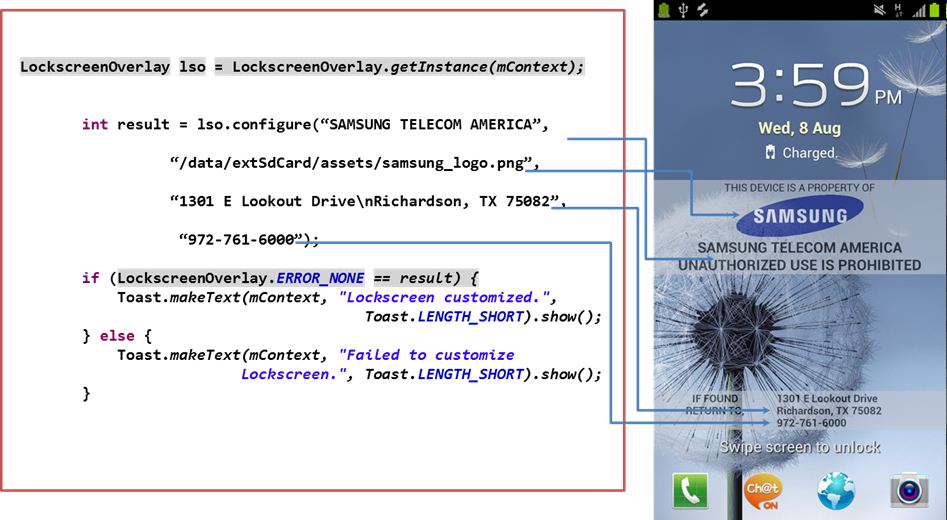
|
Permission
| The use of this API requires the caller to have the
"com.samsung.android.knox.permission.KNOX_LOCKSCREEN" permission with a
protection level of signature |
public
int
configure
(LSOImage[] imageList)
API to customize the lock screen overlay. This API customizes the lock
screen with one or more images.
Parameters
| imageList
| List of images with top and bottom positions in
percentages (%).
|
Usage
An administrator can use this API to configure semi-transparent
images on the device.
The following rules must be followed when passing one or more
images as input parameters.
1. Top and bottom position for each image element must be set in
terms of screen percentage (%).
2. Image top position should never be greater than or equal to its
own bottom position.
3. No two images should overlap.
i.e. imageList[i+1].topPosition
should be greater or equal than imageList[i].bottomPosition.
4. All images in the imageList must be in sorted order of their
top/bottom positions.
i.e. image[i].topPosition cannot be
less than image[i-1].topPosition and
image[i].bottomPosition cannot be
less than image[i-1].bottomPosition
EnterpriseDeviceManager edm = EnterpriseDeviceManager.getInstance(context);
LockscreenOverlay lso = edm.getLockscreenOverlay();
LSOImage[] imageList = new LSOImage[2];
imageList[0] = new LSOImage(25, "/data/extSdCard/assets/rib3.png", 65);
imageList[1] = new LSOImage(70, "/data/extSdCard/assets/rib4.png", 90, ScaleType.CENTER);
int result = lso.configure(imageList);
if (LockscreenOverlay.ERROR_NONE == result) {
Toast.makeText(mContext, "Lockscreen customized.", Toast.LENGTH_SHORT).show();
} else {
Toast.makeText(mContext, "Failed to customize Lockscreen.", Toast.LENGTH_SHORT).show();
}
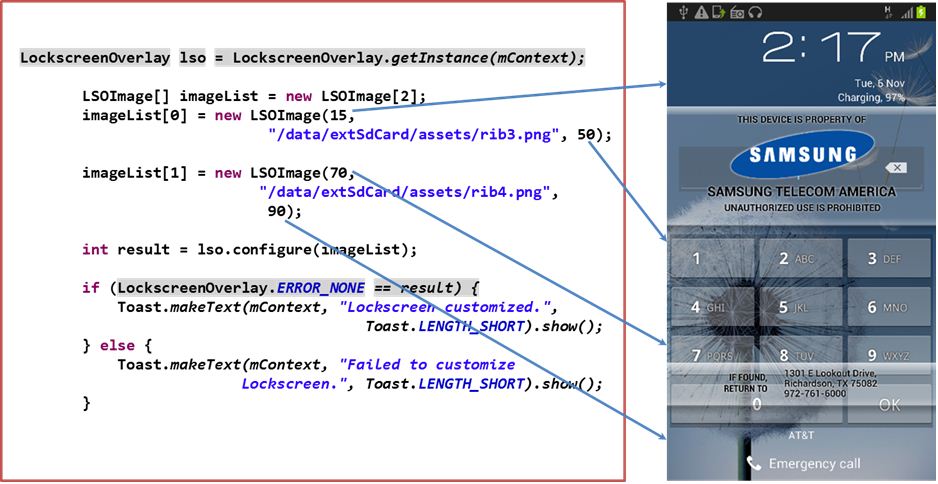
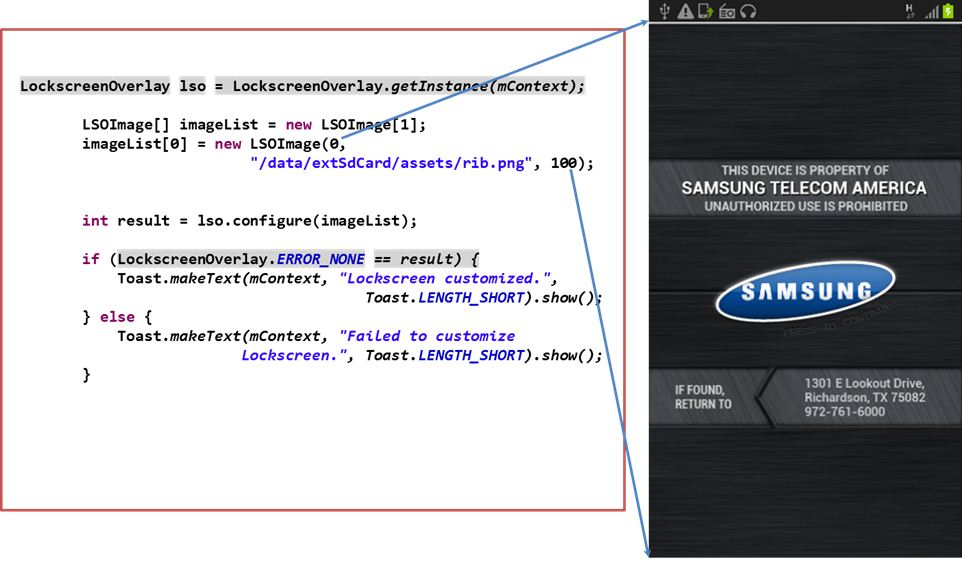
|
Permission
| The use of this API requires the caller to have the
"com.samsung.android.knox.permission.KNOX_LOCKSCREEN" permission with a
protection level of signature |
public
float
getAlpha
()
API to retrieve lock screen overlay alpha level set earlier using
setAlpha(float).
Returns
- Lockscreen overlay Alpha value.
Usage
An administrator can use this API to get alpha (transparency)
level for the lock screen overlay. The alpha level is a value in
the range 0 to 1, where 0 means the view is transparent and 1
means the view is opaque.
EnterpriseDeviceManager edm = EnterpriseDeviceManager.getInstance(context);
LockscreenOverlay lso = edm.getLockscreenOverlay();
float alpha = lso.getAlpha();
|
public
String
getCurrentLockScreenString
()
API to get the current text displayed on the lock screen.
Returns
- The current text string shown on the lock screen if successful,
else
null.
Usage
| Returns the current text set by the administrator to be displayed on the
lock screen. This text appears only when the device is
locked and secured with a pattern, PIN, or password. |
EnterpriseDeviceManager edm = EnterpriseDeviceManager.getInstance(context);
LockscreenOverlay lso = edm.getLockscreenOverlay();
try {
String text = lso.getCurrentLockScreenString();
Log.d(TAG, "lockscreenString" + text);
} catch (SecurityException e) {
Log.w(TAG, "SecurityException: " + e);
}
|
Permission
| The use of this API requires the caller to have the
"com.samsung.android.knox.permission.KNOX_SECURITY" permission which has a
protection level of signature. |
public
String
getEmergencyPhone
()
Returns
- Enterprise emergency phone number.
Usage
An administrator can use this API to retrieve the enterprise
support or emergency phone number configured on the device.
EnterpriseDeviceManager edm = EnterpriseDeviceManager.getInstance(context);
LockscreenOverlay lso = edm.getLockscreenOverlay();
String eePhone = lso.getEmergencyPhone();
if (eePhone != null) {
Toast.makeText(mContext, "Emergency number is " + eeePhone, Toast.LENGTH_SHORT).show();
} else {
Toast.makeText(mContext, "Unable to retrieve emergency phone number", Toast.LENGTH_SHORT)
.show();
}
|
Returns
- Enterprise emergency phone number.
Usage
An administrator can use this API to retrieve information on the
enterprise support or emergency phone number configured on device.
EnterpriseDeviceManager edm = EnterpriseDeviceManager.getInstance(context);
LockscreenOverlay lso = edm.getLockscreenOverlay();
LSOEmergencyPhoneInfo phoneInfo = lso.getEmergencyPhoneInfo();
if (eePhone != null) {
Toast.makeText(mContext, "Emergency number is " + phoneInfo.phoneNumber, Toast.LENGTH_SHORT)
.show();
} else {
Toast.makeText(mContext, "Unable to retrieve emergency phone number", Toast.LENGTH_SHORT)
.show();
}
|
public
boolean
isConfigured
()
API to check whether the lock screen has been customized.
Returns
true if lock screen is configured, else false .
Usage
| An administrator can use this API to determine whether the lock
screen has been customized.
EnterpriseDeviceManager edm = EnterpriseDeviceManager.getInstance(context);
LockscreenOverlay lso = edm.getLockscreenOverlay();
if (lso.isConfigured()) {
Log.w(TAG, "Lock screen is customized");
} else {
Log.w(TAG, "Lock screen is not customized");
}
|
public
void
removeEmergencyPhone
()
API to remove the enterprise emergency phone number.
Usage
An administrator can use this API to remove the enterprise
emergency phone number set earlier using
setEmergencyPhone(String).
EnterpriseDeviceManager edm = EnterpriseDeviceManager.getInstance(context);
LockscreenOverlay lso = edm.getLockscreenOverlay();
try {
lso.removeEmergencyPhone();
} catch (AccessControlException se) {
Log.e(TAG, "Cannot remove as the lock screen is customized by another administrator.");
} catch (SecurityException se) {
Log.e(TAG, "Security Exception : " + se);
}
|
Permission
| The use of this API requires the caller to have the
"com.samsung.android.knox.permission.KNOX_LOCKSCREEN" permissions with a
protection level of signature |
public
void
resetAll
()
API to reset entire lock screen customization (overlay, Wallpaper, and
enterprise emergency number).
Usage
An administrator can use this API to reset a customized lock
screen to the default state. This API has no effect if no item was
configured earlier or if another administrator customized the lock
screen.
EnterpriseDeviceManager edm = EnterpriseDeviceManager.getInstance(context);
LockscreenOverlay lso = edm.getLockscreenOverlay();
try {
lso.resetAll();
} catch (AccessControlException se) {
Log.e(TAG, "Cannot reset as the lock screen is customized by another administrator.");
} catch (SecurityException se) {
Log.e(TAG, "Security Exception : " + se);
}
|
Permission
| The use of this API requires the caller to have the
"com.samsung.android.knox.permission.KNOX_LOCKSCREEN" permissions with a
protection level of signature |
public
void
resetOverlay
()
API to reset or remove lock screen overlay customization.
Usage
An administrator can use this API to reset the lock screen
overlay. This API has no effect if no item was configured earlier
or if another administrator customized the lock screen.
Lock screen customized overlay can be set using
configure(String, String, String, String) or
configure(LSOImage[]).
EnterpriseDeviceManager edm = EnterpriseDeviceManager.getInstance(context);
LockscreenOverlay lso = edm.getLockscreenOverlay();
try {
lso.resetOverlay();
} catch (AccessControlException se) {
Log.e(TAG, "Cannot reset as the lock screen is customized by another administrator.");
} catch (SecurityException se) {
Log.e(TAG, "Security Exception : " + se);
}
|
Permission
| The use of this API requires the caller to have the
"com.samsung.android.knox.permission.KNOX_LOCKSCREEN" permissions with a
protection level of signature |
public
void
resetWallpaper
()
API to reset lock screen Wallpaper.
Usage
An administrator can use this API to remove the lock screen
Wallpaper set earlier using setWallpaper(String). This
API has no effect if no item was configured earlier or if another
administrator customized the lock screen.
EnterpriseDeviceManager edm = EnterpriseDeviceManager.getInstance(context);
LockscreenOverlay lso = edm.getLockscreenOverlay();
try {
lso.resetWallpaper();
} catch (AccessControlException se) {
Log.e(TAG, "Cannot reset as the lock screen is customized by another administrator.");
} catch (SecurityException se) {
Log.e(TAG, "Security Exception : " + se);
}
|
Permission
| The use of this API requires the caller to have the
"com.samsung.android.knox.permission.KNOX_LOCKSCREEN" permissions with a
protection level of signature |
public
int
setAlpha
(float alphaLevel)
API to set the lock screen overlay alpha level (overlay transparency).
The alpha level is a value in the range 0 to 1, where 0 means the view is
transparent and 1 means the view is opaque. This API does not affect the
overlay for enterperise emergency calls.
Parameters
| alphaLevel
| Alpha level in the range 0 to 1.
|
Usage
An administrator can use this API to set the transparency level.
The administrator should call this API only after the lock screen
overlay is configured using
configure(String, String, String, String) or
configure(LSOImage[]).
EnterpriseDeviceManager edm = EnterpriseDeviceManager.getInstance(context);
LockscreenOverlay lso = edm.getLockscreenOverlay();
lso.setAlpha((float) 0.5);
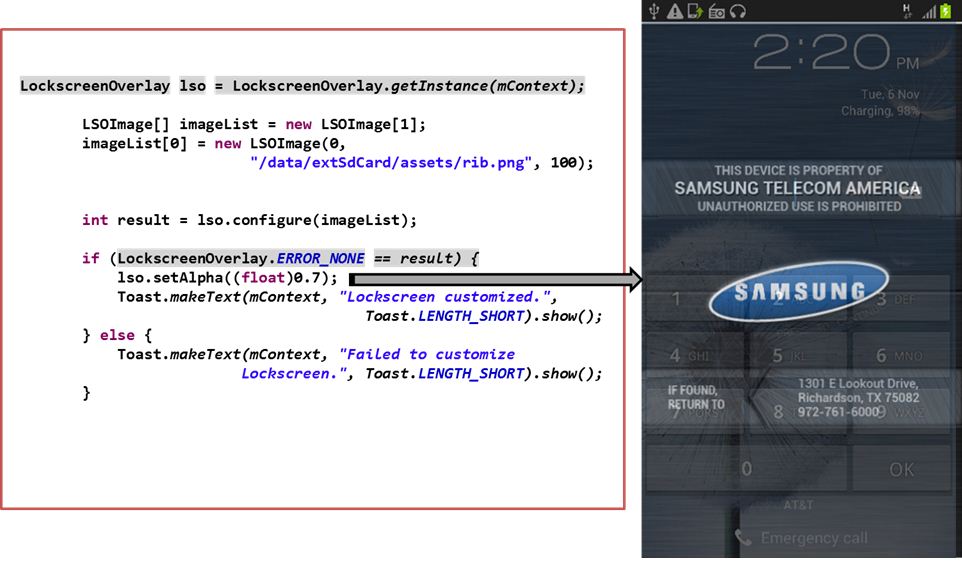
|
Permission
| The use of this API requires the caller to have the
"com.samsung.android.knox.permission.KNOX_LOCKSCREEN" permissions with a
protection level of signature |
public
int
setEmergencyPhone
(String emergencyPhoneNumber)
API to configure enterprise emergency phone number.
Parameters
| emergencyPhoneNumber
| Enterprise Emergency phone number.
|
Usage
An administrator can use this API to configure an enterprise
support/emergency phone number on the device.
EnterpriseDeviceManager edm = EnterpriseDeviceManager.getInstance(context);
LockscreenOverlay lso = edm.getLockscreenOverlay();
int result = lso.setEmergencyPhone("972-761-6000");
if (LockscreenOverlay.ERROR_NONE == result) {
Toast.makeText(mContext, "Emergency number set.", Toast.LENGTH_SHORT).show();
} else {
Toast.makeText(mContext, "Failed to set Emergency phone number.", Toast.LENGTH_SHORT).show();
}
|
Permission
| The use of this API requires the caller to have the
"com.samsung.android.knox.permission.KNOX_LOCKSCREEN" permissions with a
protection level of signature |
API to configure enterprise emergency phone number display options.
Parameters
| phoneInfo
| Emergency phone widget parameters.
|
Usage
An administrator can use this API to configure display options
used when presenting the enterprise emergency phone number. For
example, the administrator can use this API to configure the
location on the screen where the emergency call widget must be
displayed (Widget icon and text).
EnterpriseDeviceManager edm = EnterpriseDeviceManager.getInstance(context);
LockscreenOverlay lso = edm.getLockscreenOverlay();
LSOEmergencyPhoneInfo phoneInfo = lso.getEmergencyPhoneInfo();
phoneInfo.text = "SAMSUNG";
phoneInfo.icon = "/data/data/com.samsung.testapp/callicon.jpg";
phoneInfo.topPosition = 25;
phoneInfo.bottomPosition = 75;
phoneInfo.gravity = Gravity.TOP | Gravity.CENTER_HORIZONTAL;
int result = lso.setEmergencyPhoneInfo(phoneInfo);
if (LockscreenOverlay.ERROR_NONE == result) {
Toast.makeText(mContext, "Emergency number set.", Toast.LENGTH_SHORT).show();
} else {
Toast.makeText(mContext, "Failed to set emergency phone number.", Toast.LENGTH_SHORT).show();
}
|
Permission
| The use of this API requires the caller to have the
"com.samsung.android.knox.permission.KNOX_LOCKSCREEN" permissions with a
protection level of signature |
public
int
setWallpaper
(String enterpriseWallpaper)
Deprecated
in API level 27
API to customize lock screen Wallpaper.
Parameters
| enterpriseWallpaper
| Image file location of Enterprise Wallpaper.
|
Usage
An administrator can use this API to set lock screen Wallpaper.
NOTE: It is recommended administrator to use image with resolution which is in proportion to the device screen dimensions.
EnterpriseDeviceManager edm = EnterpriseDeviceManager.getInstance(context);
LockscreenOverlay lso = edm.getLockscreenOverlay();
int result = lso.setWallpaper("/data/extSdCard/assets/samsung_wallpaper.jpeg");
if (LockscreenOverlay.ERROR_NONE == result) {
Toast.makeText(mContext, "Lockscreen Wallpaper is changed.", Toast.LENGTH_SHORT).show();
} else {
Toast.makeText(mContext, "Failed to update Lockscreen Wallpaper.", Toast.LENGTH_SHORT).show();
}
|
Permission
| The use of this API requires the caller to have the
"com.samsung.android.knox.permission.KNOX_LOCKSCREEN" permissions with a
protection level of signature |
 From class
java.lang.Object
From class
java.lang.Object