Apply for access to Knox Suite
Last updated January 31st, 2024
Once you have a Samsung Knox account and access to Knox services, you can register for Knox Suite.
-
Sign in to the Knox Admin Portal.
-
On the welcome screen that opens, click GET STARTED. The Set up your Knox Admin Portal page opens.
-
Select Knox Suite from the list of Knox cloud solutions and click CONFIRM. The Knox Admin Portal opens.
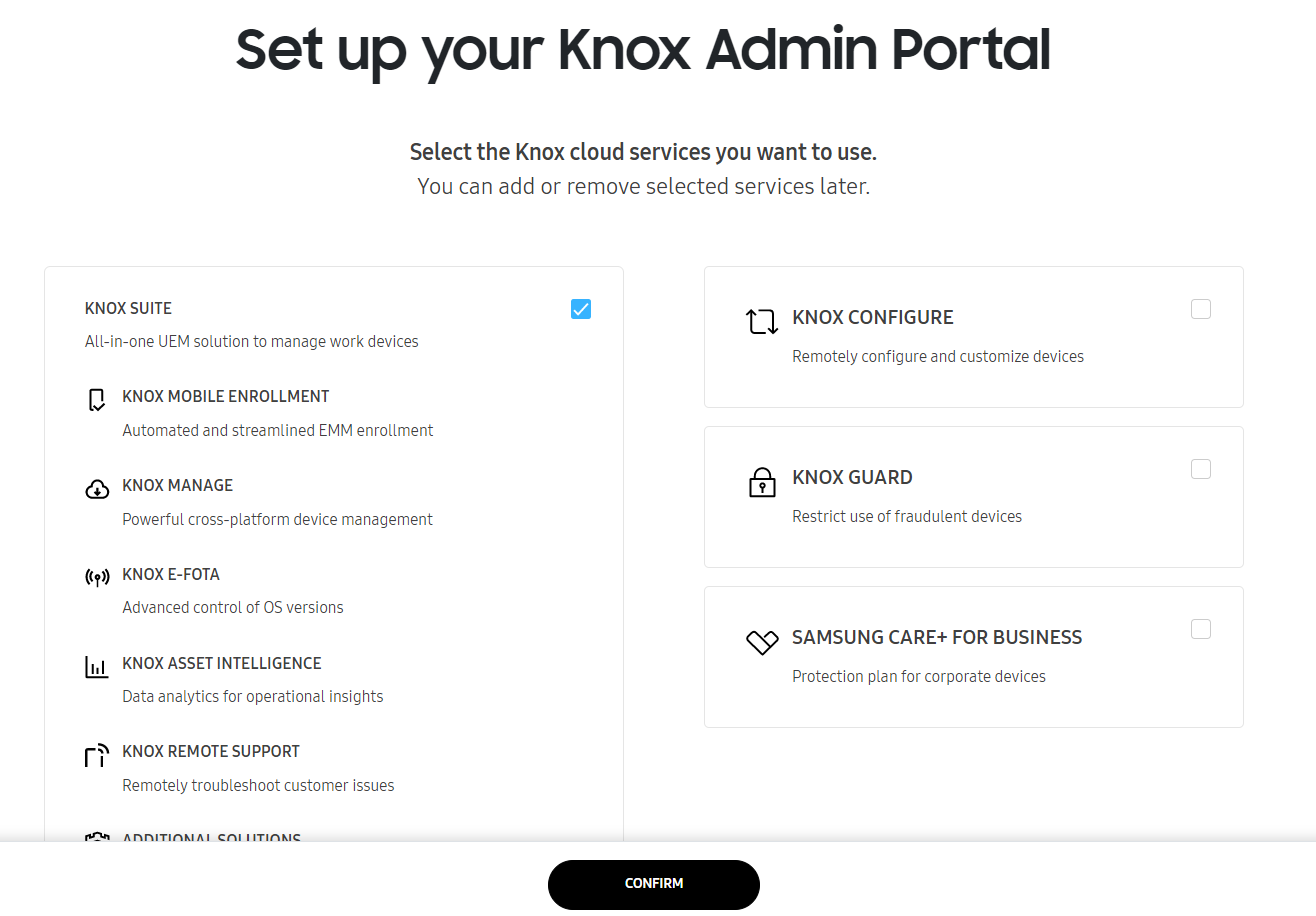
-
The last step to register for Knox Suite is to complete your registration for Knox Manage. In the navigation pane of the Knox Admin Portal, click Knox Manage. Confirm or fill out your details for your tenant ID in the page that opens. Your tenant ID identifies your Knox Manage account and allows you to sign in to Knox Manage through a direct URL.
-
If your organization isn’t signed up for Knox Services, your organization’s domain makes up your unique tenant ID. Confirm that your organization’s domain automatically filled the Tenant ID field and click COMPLETE REGISTRATION.
-
If your organization is already signed up for Knox Services, you need to define a prefix to differentiate your tenant from other tenants in your organization. Confirm that your organization’s domain automatically filled the Organization Domain field and enter a prefix in the Prefix field. Your tenant ID should not exceed 50 characters.
-
Click COMPLETE REGISTRATION. In the pop up that opens, click CONFIRM & COMPLETE.
-
-
You’re now registered for Knox Suite.
A trial Knox Suite license key is automatically generated when you apply for access to Knox Suite. You can find this on the Licenses tab of the Knox Admin Portal.
Tutorial progress
You’ve completed 2 of 3 steps!
On this page
Is this page helpful?