Debug mode
Last updated February 12th, 2024
Debug mode enables device users to send bug reports from their devices to the Knox Authentication Manager team. To enable this feature, use your UEM to set the app’s Managed Debug Controls policy to True .
After you prepare the managed configuration, open the Knox Authentication Manager app menu to enable Debug mode.
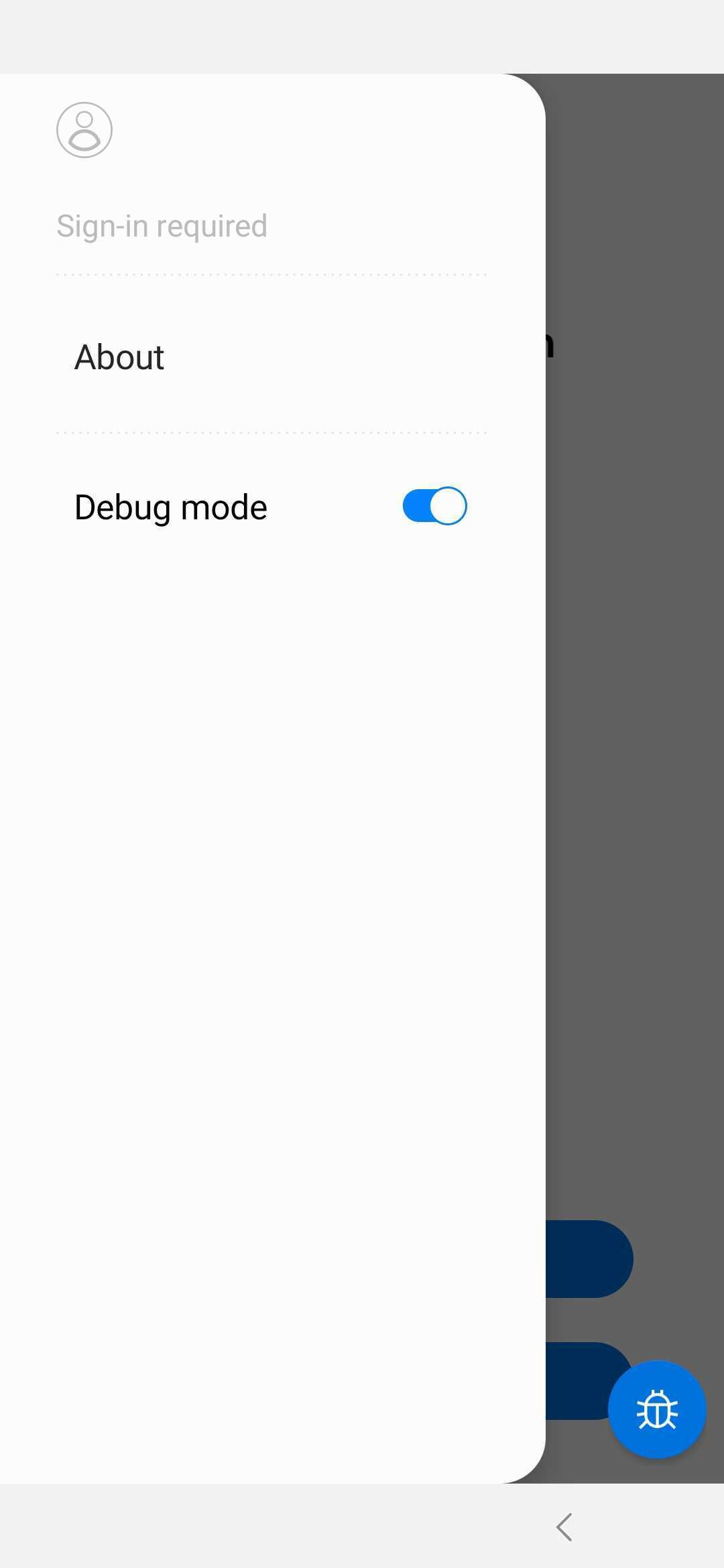
Once enabled, users can tap a floating button to open the Debug mode menu. From there, users can quickly send password-related bug reports with a single tap, or manually describe an issue in detail before sending.
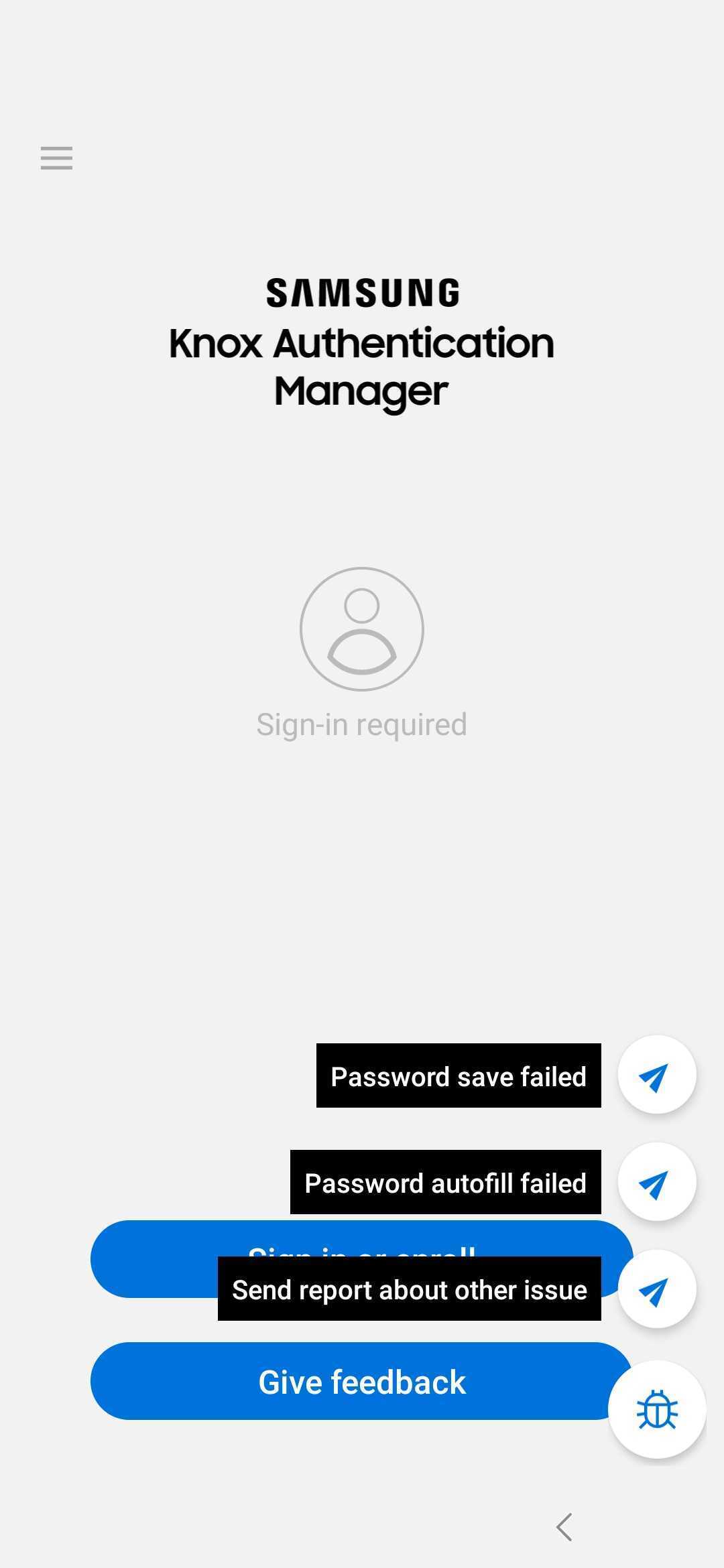
Users can turn this feature off from the Knox Authentication Manager menu.
Is this page helpful?