Unregister a user account
Last updated May 29th, 2024
To unregister your user account from Knox Authentication Manager all you have to do is delete the user profile from the app. To delete a user profile:
-
In the Knox Authentication Manager menu, tap Delete profile. Enter your enterprise password and tap Confirm.
-
On the pop-up, tap OK to confirm your profile deletion.
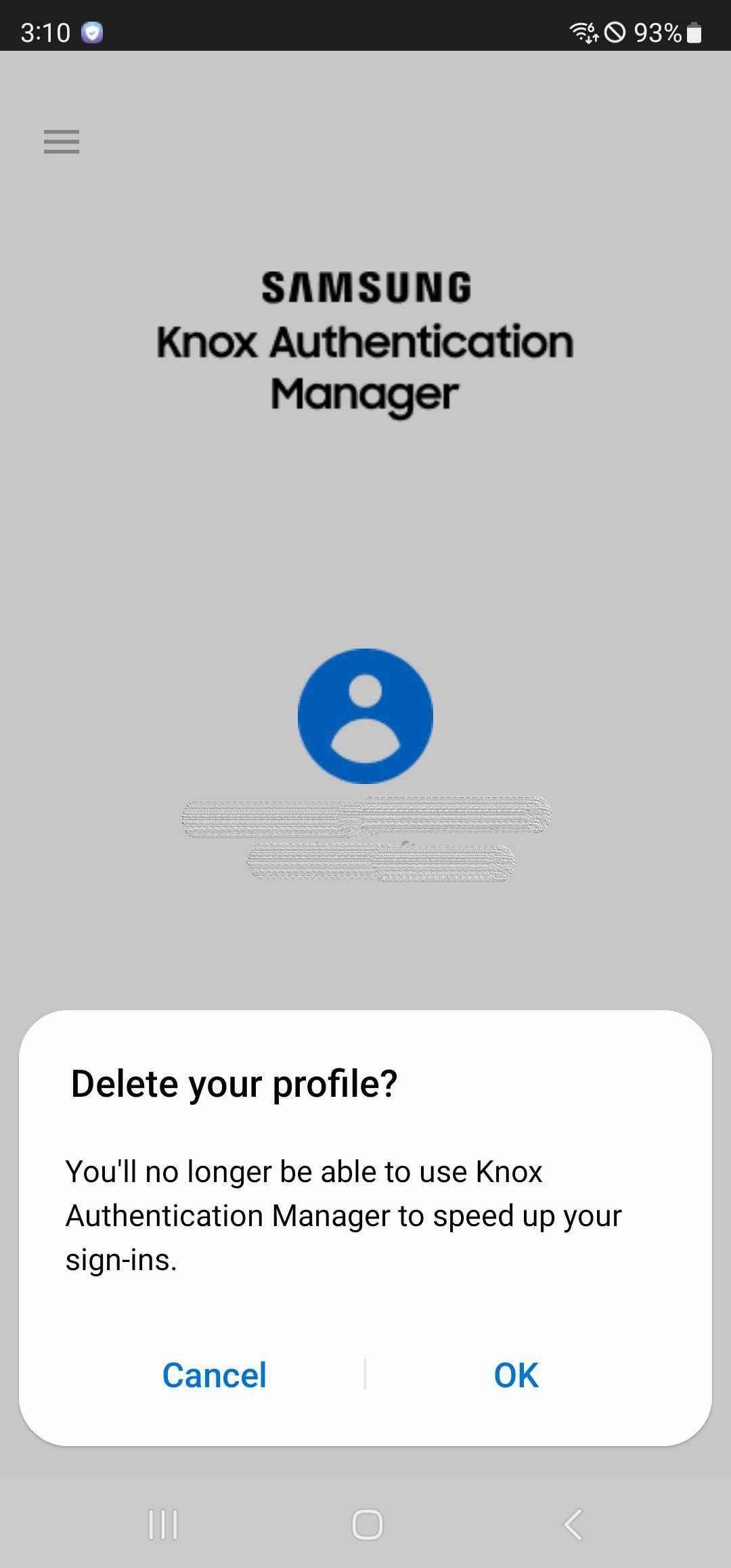
Your profile is deleted.
To unregister a user account from the UEM console, IT admins must delete the account from their UEM or, if they use SOTI or Knox Manage, from their Microsoft Entra ID organization.
Is this page helpful?