Available sign in flows for apps
Last updated September 26th, 2023
This page outlines to IT admins how Knox Authentication Manager supports and can save the sign-in credentials for a wide range of work apps.
Supported sign-in flows
See the below productivity app sign-in flows that Knox Authentication Manager supports.
-
Single screen sign-in — The user enters their username and password and signs in on a single screen.
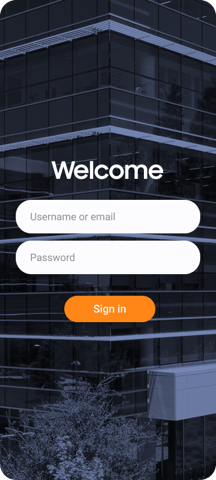
-
Multi-screen sign-in — The user enters their username on one screen and then enters their password and signs in on the next.
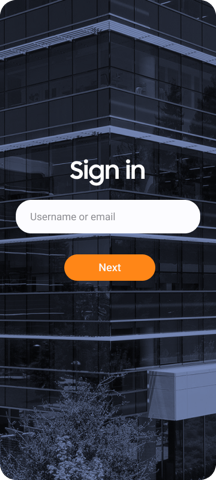
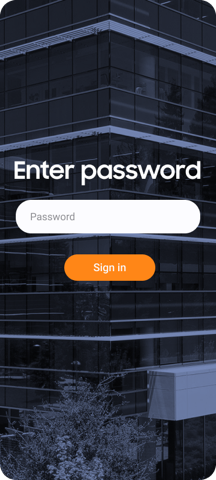
-
Identity first authentication flows — The user enters their username and signs-in on the first screen and then enters their username and password and sign-ins on the second screen. Or the user enters their username and signs-in on the first screen, enters their username on the second screen, and then enters their password and signs-in on the third screen.
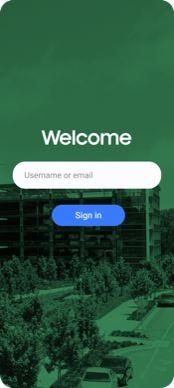
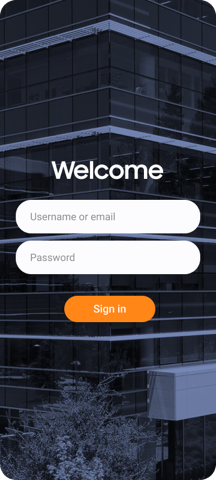
Multi-factor authentication compatibility
In some cases, multi-factor authentication (MFA) may be incompatible with Knox Authentication Manager.
- Compatible — Knox Authentication Manager is compatible with multi-factor authentication in cases where the user enters their MFA information on a different device or at the end of an app’s sign in flow.
- Incompatible — Knox Authentication Manager is incompatible with multi-factor authentication in apps when the user enters their MFA information before their password or if the MFA occurs during a launcher sign-in flow.
Pre and post sign-in automation
See the below productivity app sign-in flows to learn which pre and post sign-in flows Knox Authentication Manager automates. The screenshots below are generic examples and don’t represent the precise user experience.
-
Automated — Knox Authentication Manager automates pre and post sign-in flows with a single advance option, such as options to continue or go to the next screen.
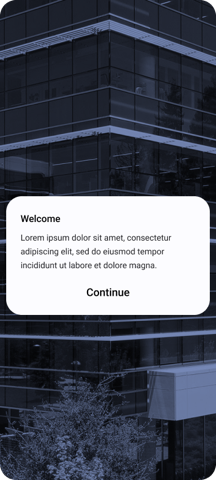
-
Not Automated — Knox Authentication Manager doesn’t automate pre and post sign-in flows with multiple options, such as checkboxes, multiple selection options, or timed user input.
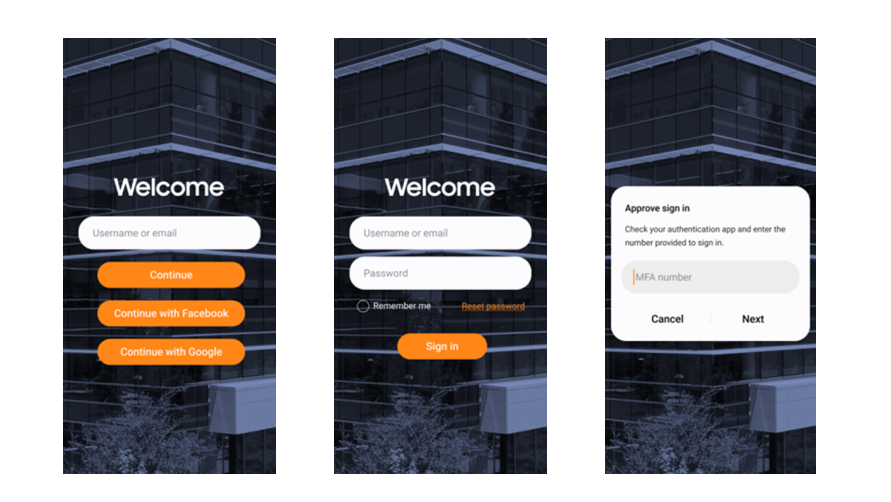
On this page
Is this page helpful?