Australia
Last updated July 26th, 2023
Login to the portal
You can check the detailed status of your claim by logging in to your Samsung Care+ for Business portal at samsungknox.com.
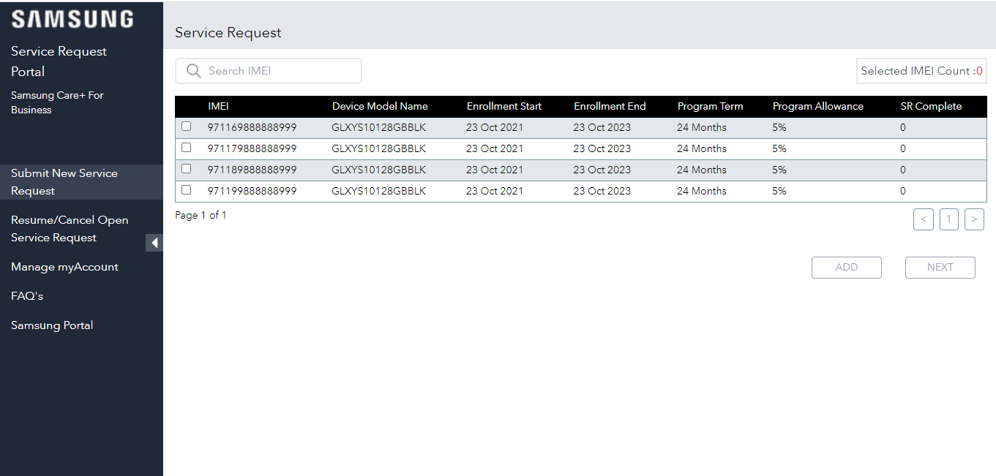
Submit a single service request
If you want to make a service request for a single device:
- Go to the Submit New Service Request page.
- Search the device ID.
- Click on the checkbox next to the device.
- Click NEXT.
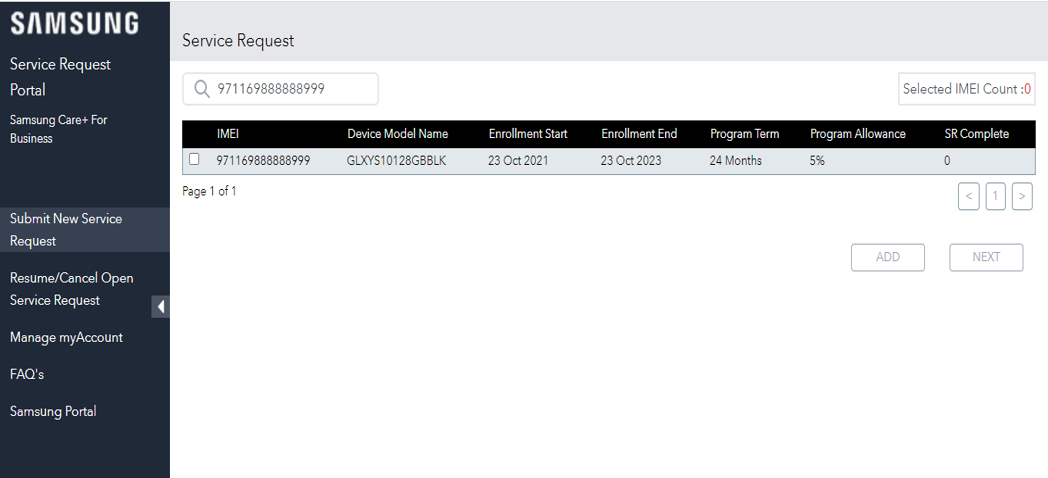
- In the next page, verify the device details and click VERIFY MY DEVICE.
- Select what is the issue with the device.
- Enter and confirm the delivery details.
- Click SUBMIT.
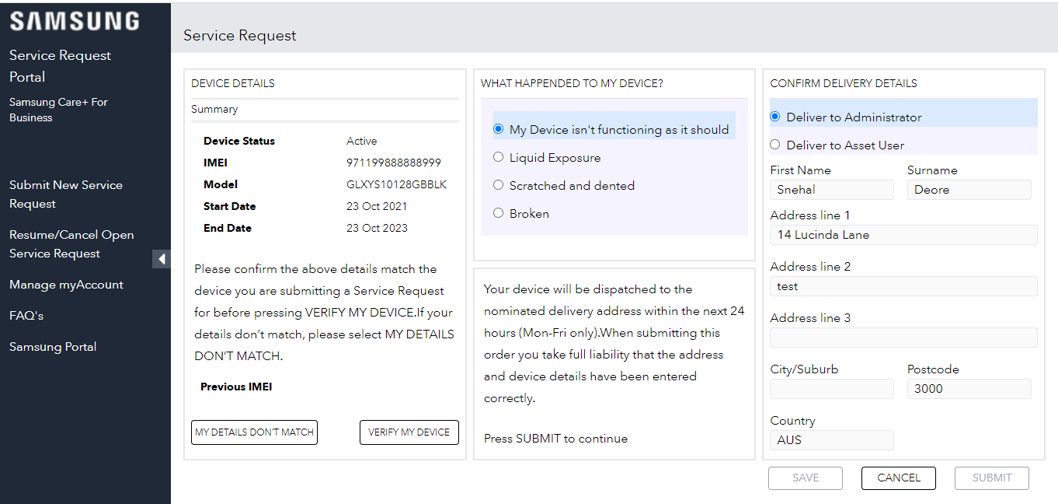
- In the CONFIRM SERVICE REQUEST pop-up, verify the details and click SUBMIT MY SERVICE REQUEST.
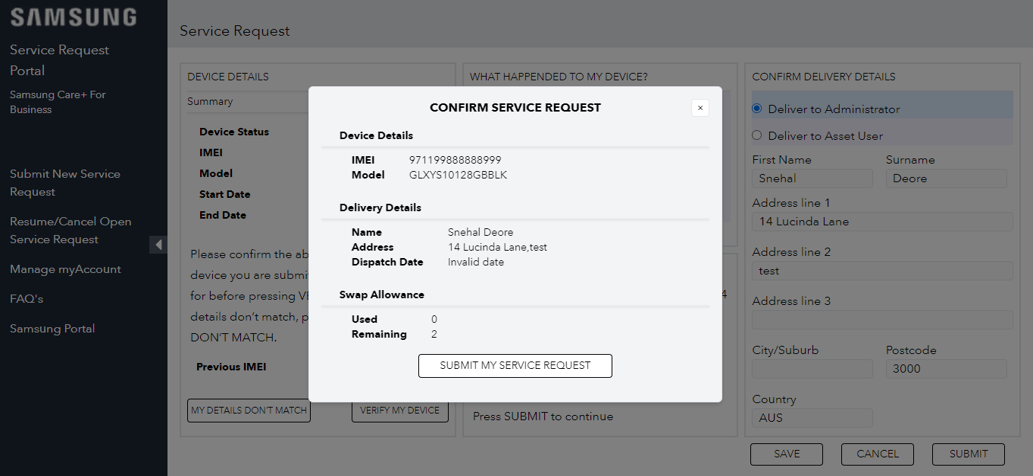
Submit multiple service requests in bulk
If you want to make service requests for multiple devices:
- Go to the Submit New Service Request page.
- Click on the checkbox next to the devices you want to make the service request for.
- Click NEXT.
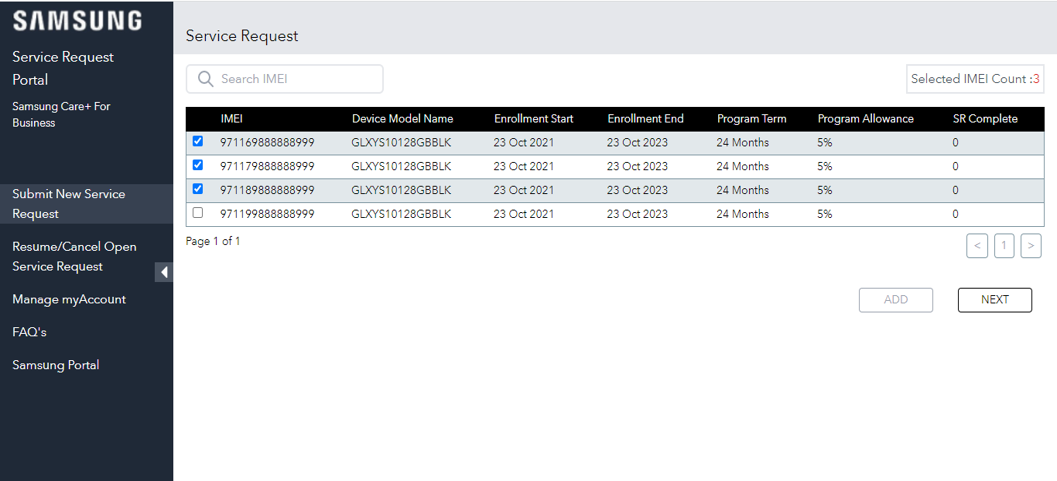
- In the CONFIRM BULK SERVICE REQUEST pop-up, verify the details and click SUBMIT MY SERVICE REQUEST.
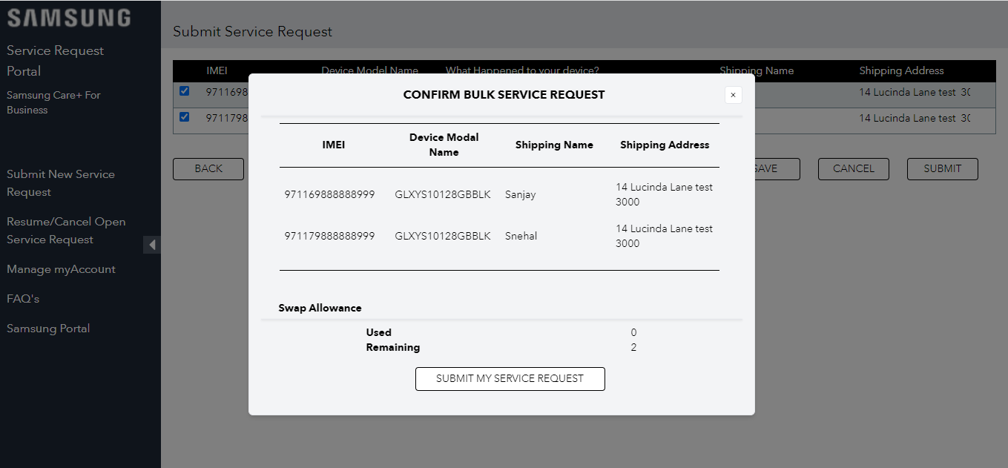
Resume or cancel a service request
If you want to resume a pending service request or cancel a submitted service request:
- Go to the Resume/Cancel Open Service Request page.
- Select the service request you want to resume or cancel.
- Click RESUME or CANCEL.
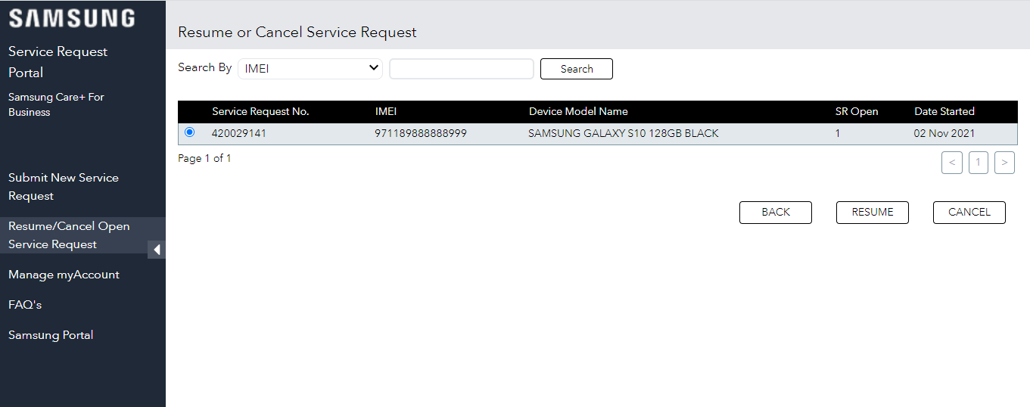
Manage account
To manage your account details, including viewing the service request history, tracking number, date shipped and so on:
- Go to the Manage myAccount page.
- Search for a specific device or look through the service request history.
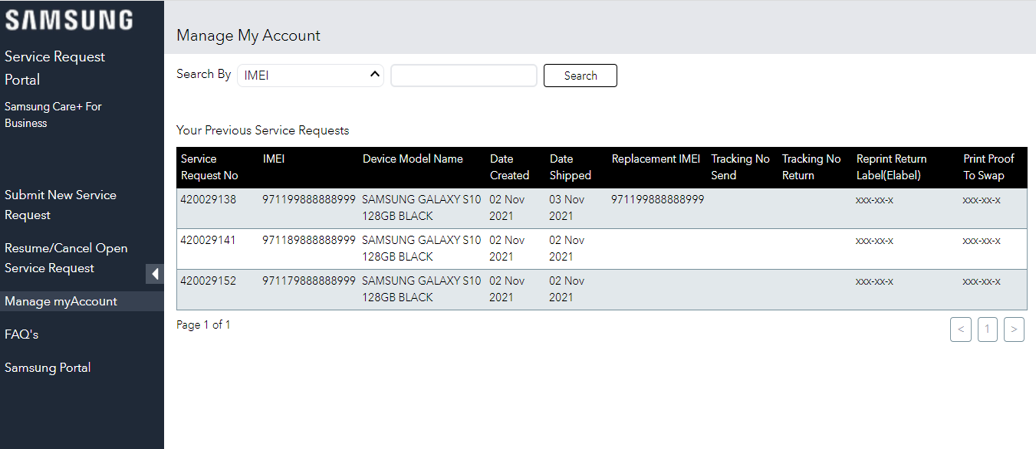
If you have misplaced the return label to send your device back, you can print another one from this page!
Frequently asked questions
If you have any queries, you can look through the frequently asked questions in the FAQ page.
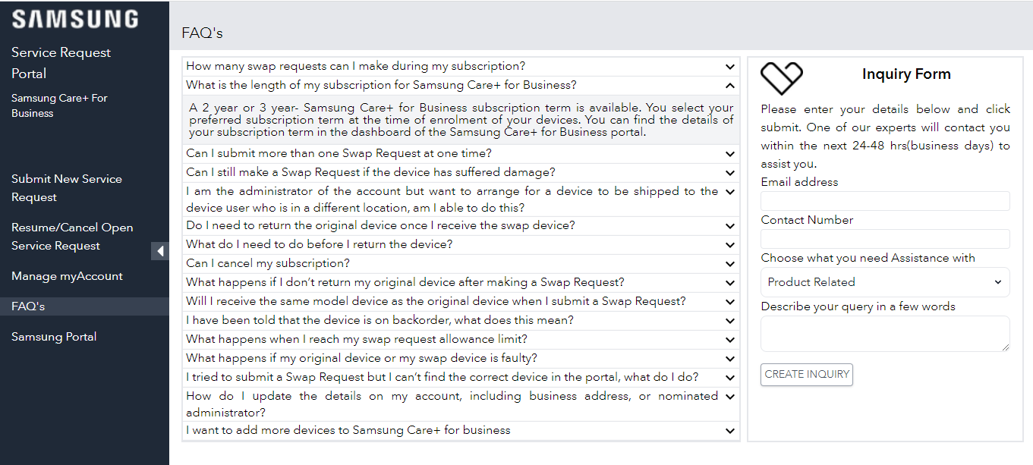
To make a claim or check your coverage, you’ll need your 15 -digit IMEI number ready. See the How can I check the IMEI number of my devices? to see how to find it.
On this page
Is this page helpful?