Samsung Care+ for Business 22.03 release notes
Last updated July 26th, 2023
Claim status improvements
The claim details for each license are now readily available on the Licenses page of the Samsung Care+ for Business console. A new CLAIMS OPEN/IN-PROGRESS/COMPLETED field replaces the previous CLAIM LIMIT field. This field shows the claim count as x / x / x, which represents the number of total claims open, claims in progress, and claims completed, respectively. If no claims were initiated for a license, it shows 0/0/0.
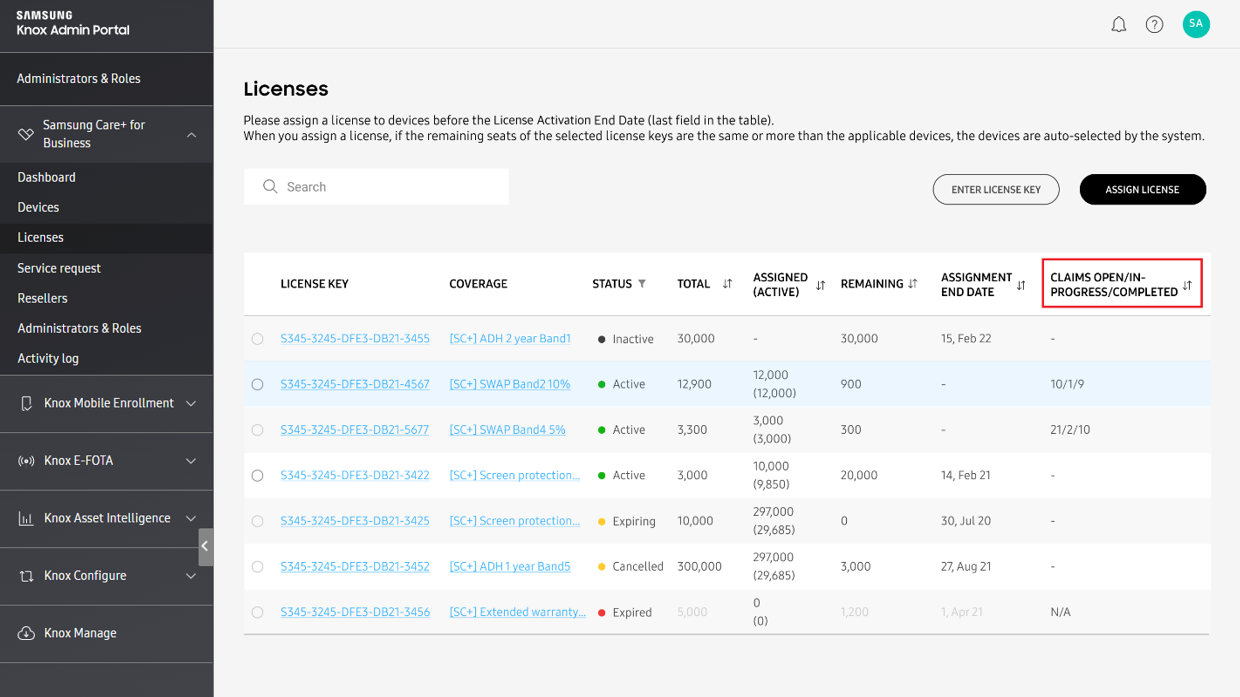
If you click on one of the licenses in the Licenses page, a LICENSE DETAILS dialog opens. The license details dialog also shows the claims open/in-progress/completed data, along with the Claims limit and claims Remaining field for the fleet cover type of service. The Remaining field shows the difference between the claim limit and the claims completed.
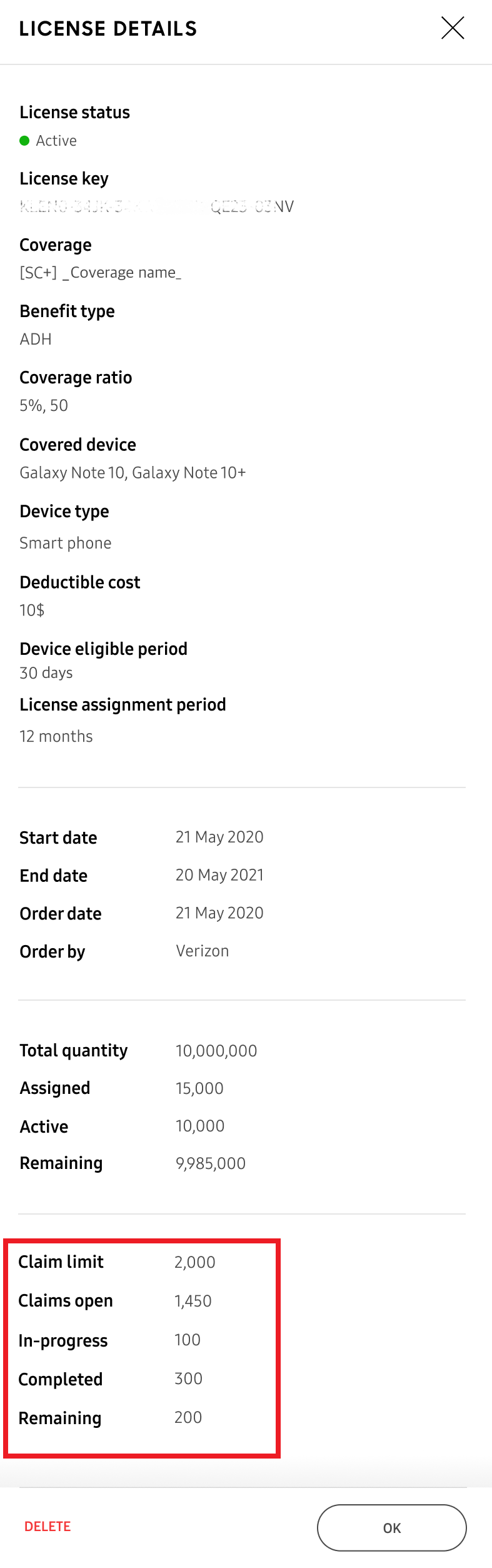
Skip T&C agreement process (Taiwan only)
The Samsung Care+ for Business T&C agreement is removed for countries that don’t require it when entering the license key in the portal. The agreement is also removed from the portal footer. This behavior currently only applies to customers in Taiwan.
View device status across all services
For IT admins using multiple Knox cloud services, the device status across all Knox services is now available in a single view. The new VIEW ALL DEVICE INFORMATION button in the device details dialog takes you to a consolidated device info view on the Knox Admin Portal.
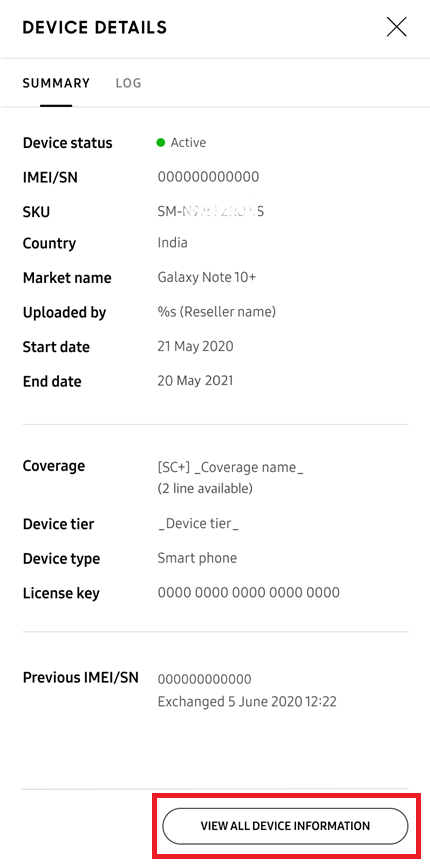
Common Administrator & Role access in Knox Admin Portal
The Administrators & Roles page on the Knox Admin Portal now shows all admins and their roles for all the Knox cloud solutions in your enterprise. This new page makes it easier to manage the admins and roles centrally from one view.
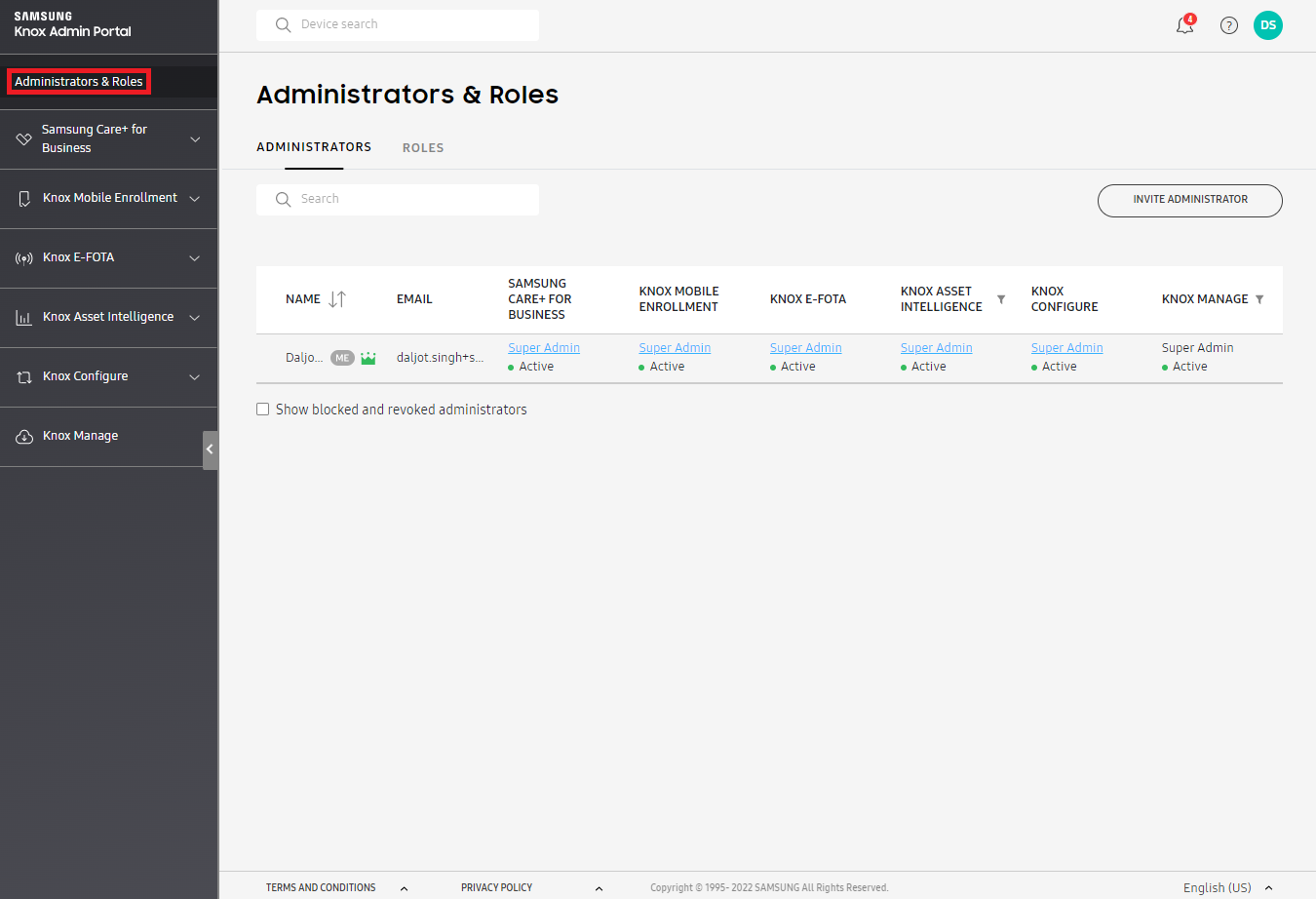
Cancel device assignment with Active pending status
With this release, you can now unassign devices in the Active pending state from either the Devices page’s Actions drop-down menu, or from the DEVICE DETAILS dialog as shown. For 22.03, this option is only available to customers in India and the Philippines.
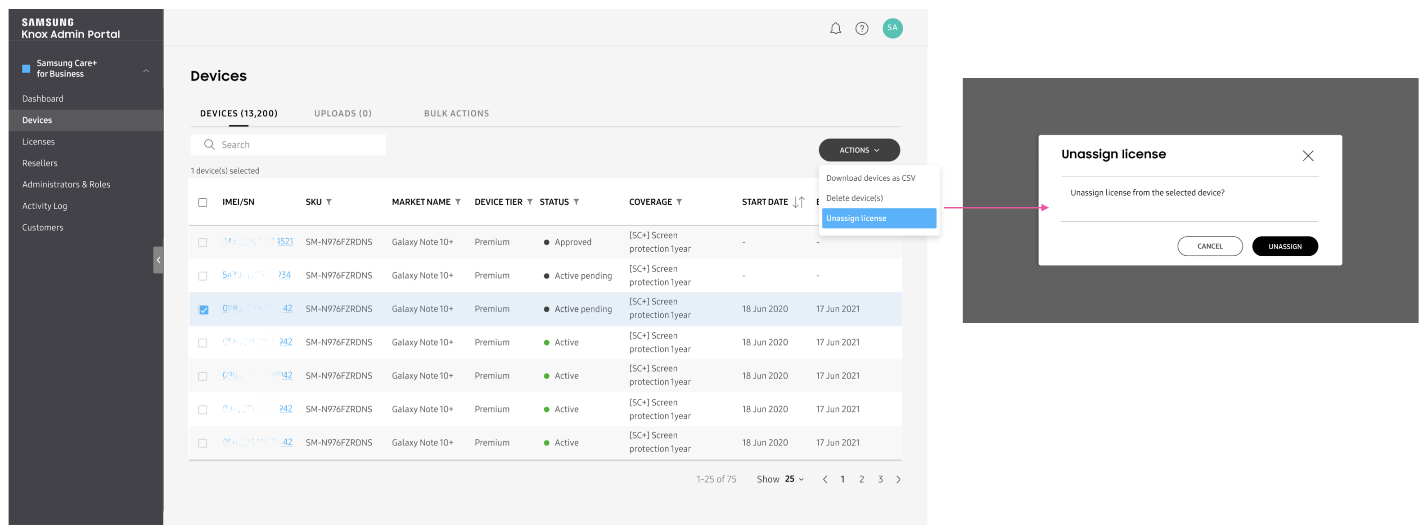
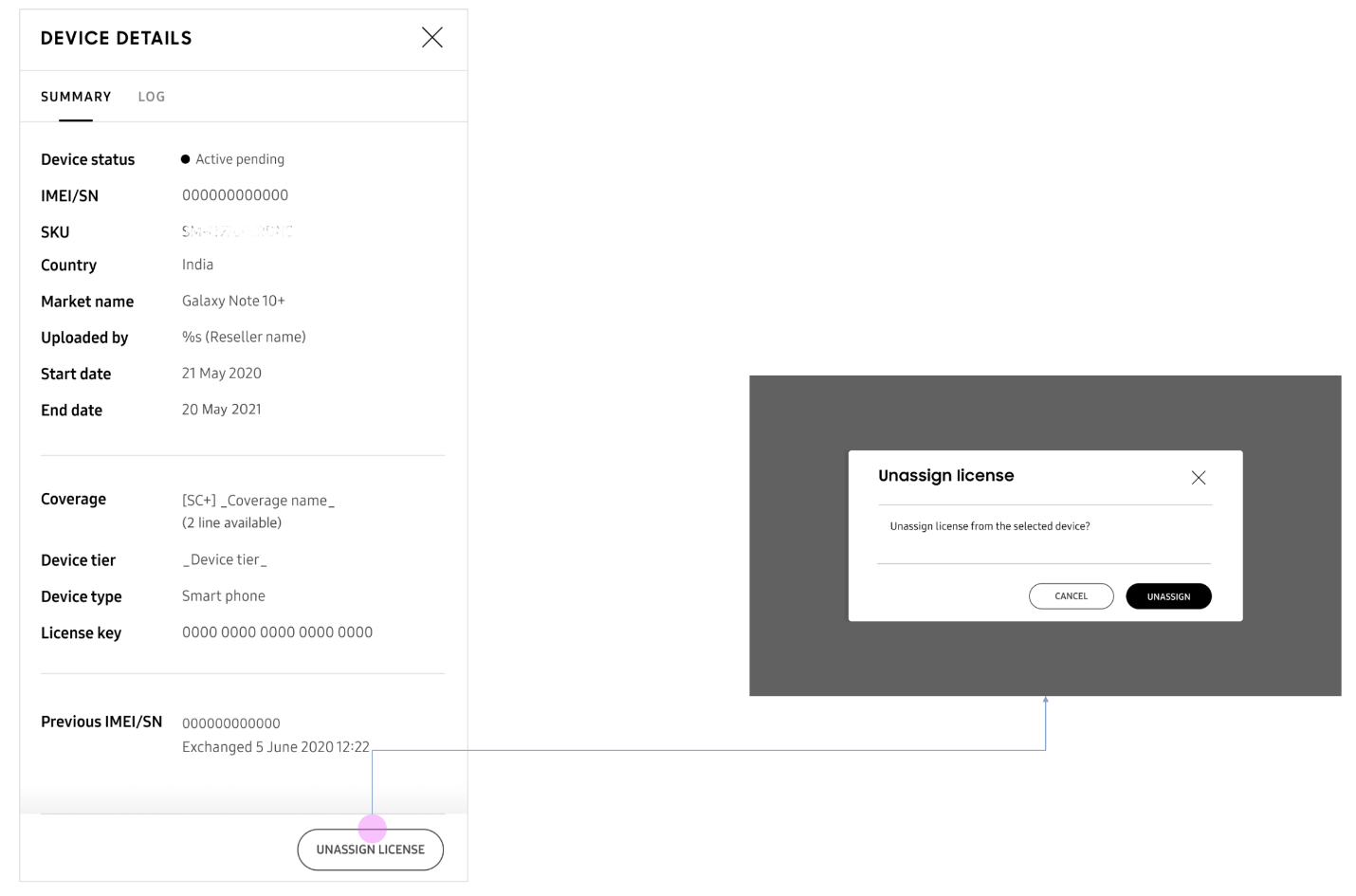
Error message improvements
If an error occurs when assigning a license, the error message now explains the cause in detail and in some cases, provides guidelines for a solution.
SCB support extended to Canada and Russia
With this release, Samsung Care+ for Business is now available for enterprises in Canada and Russia. To make a claim in Canada, follow the Canada claim guide. To make a claim in Russia, follow the Russia claim guide.
On this page
Is this page helpful?