Contact the MSP team
Last updated June 9th, 2023
Premium MSP partners can contact the Knox MSP Program team on the console to provide feedback on the program, or to submit feature enhancement requests. To become a premium MSP partner, you’ll need to meet the requirements described at Partner types and benefits.
Contact the Knox MSP Program team
-
On the Knox Partner Portal, go to Technical > Contact the MSP team.
-
Click Contact to go to the support site.
-
Click Create a Case.
-
Choose the Knox MSP Partnership category.
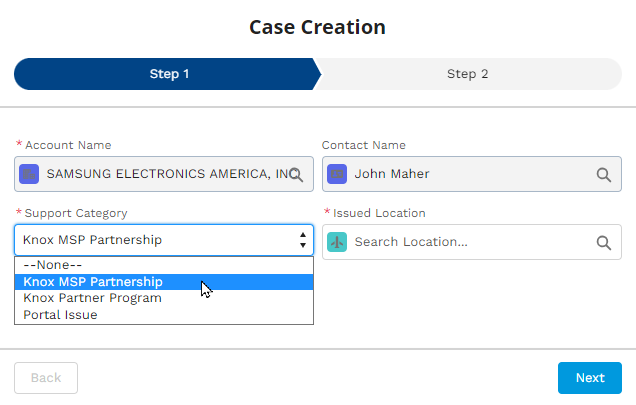
-
Choose Contact the Knox MSP Team.
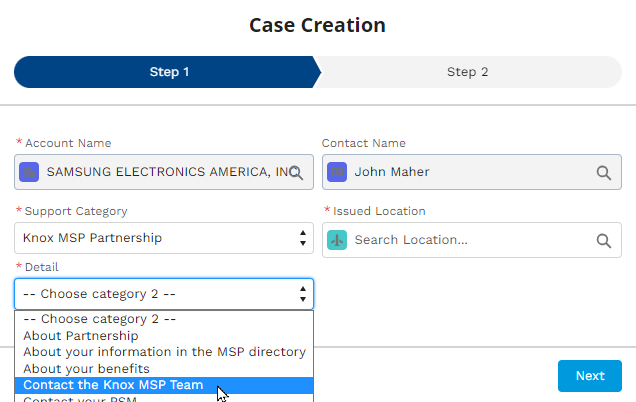
-
For the Issued Location field, start typing your location name, and location suggestions are shown:
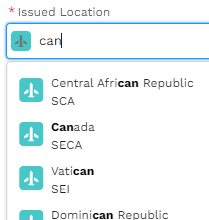
-
Click Next.
-
Write your message to the Knox MSP Program team and click Finish.
On this page
Is this page helpful?