Knox Admin Portal 22.05 release notes
Last updated July 26th, 2023
This major Knox Admin Portal release includes several new features, such as global device search and the ability to manage administrators and roles across all Knox cloud services.
Knox Remote Support
Prior to this release, Knox Remote Support was only available to enterprises using Knox Manage. Knox Remote Support allows IT admins to remotely connect to any user’s device to help troubleshoot and even fix an issue.
In this release, the Knox Remote Support feature is available in the Knox Admin Portal to all enterprise customers with a valid trial or commercial Knox Suite license. This feature involves two components — a Knox Remote Support agent installed on the device from the Google Play Store, and a web viewer that allows you to assist device users.
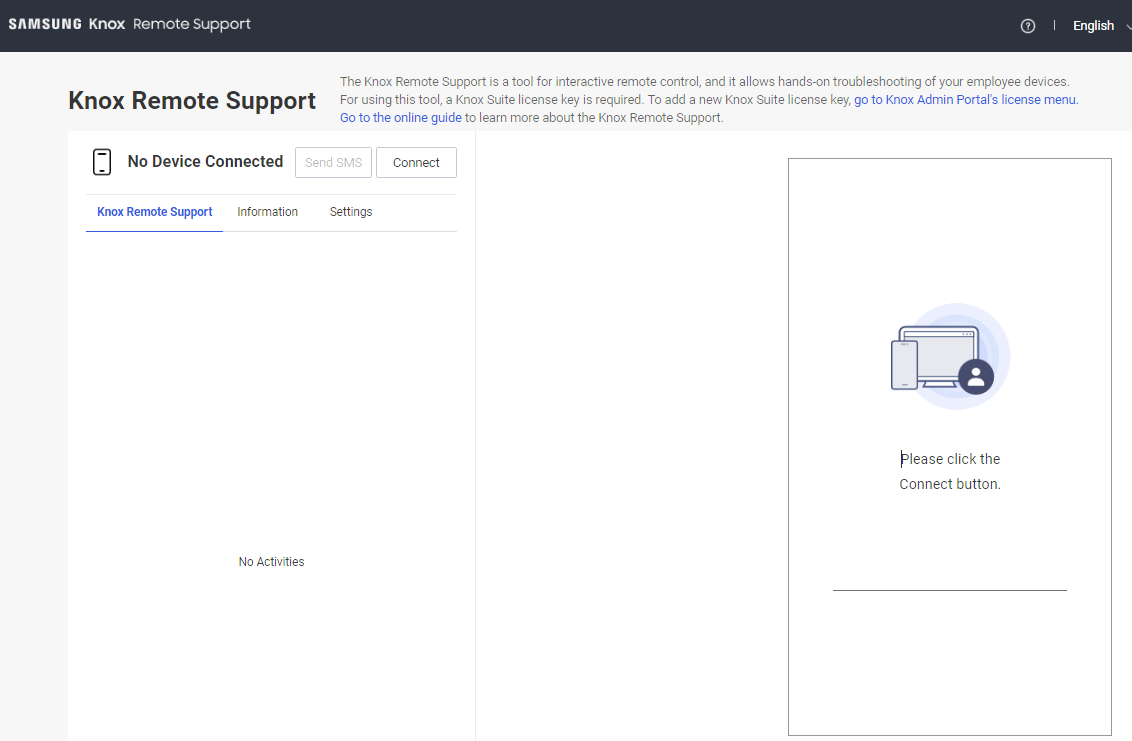
See Knox Remote Support Viewer to learn more.
Consolidated license menu
This 22.05 release combines the menus for the following Knox products — Knox Suite, Knox Manage, Knox E-FOTA, Knox Asset Intelligence, Knox Configure, and Samsung Care+ for Business — into a single, consolidated license page on the Knox Admin Portal.
This consolidated page is accessible from License in each service console and from the Licenses entry above Administrators & Roles in the Knox Admin Portal navigation pane. You can add, manage and delete your Knox cloud service license keys on this page. For example, instead of entering your Knox Suite license individually for each solution, you can enter it once and apply it to all your Knox Suite services. You can also check your available license seats in one view instead of visiting individual license pages.
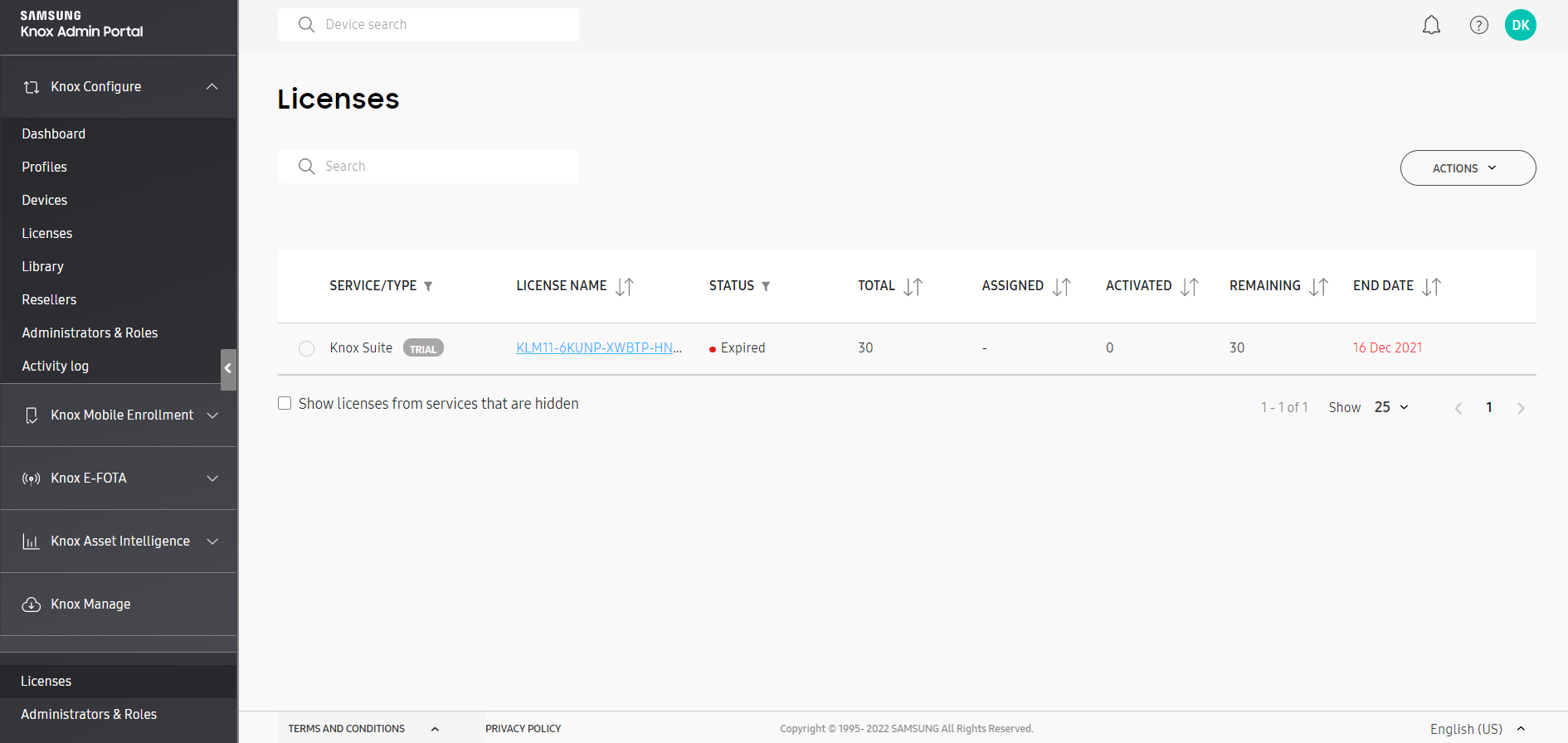
Refer to Manage Knox licenses for more information.
On this page
Is this page helpful?