Knox Admin Portal 22.03 release notes
Last updated July 26th, 2023
This major Knox Admin Portal release includes several new features, such as global device search and the ability to manage administrators and roles across all Knox cloud services.
Device search across services
To help IT admins track devices across multiple Knox cloud solutions, this 22.03 release adds a global device search feature. Managed service provider customers can also use this feature to view device info for a specific company.
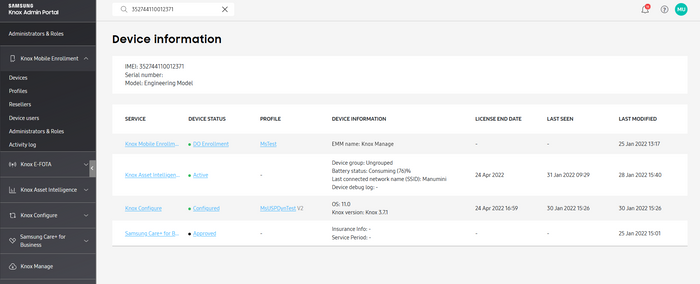
In the search bar at the top of the Knox Admin Portal, enter a device IMEI/MEID or serial number to display all services the device is enrolled in, as well as its service-specific info. For example, if you search for a device that’s enrolled in Knox Manage, info about its associated user ID, organization, and/or group shows under DEVICE INFORMATION.
Consolidated administrators and roles menu
Previously, IT admins managed admins and their roles separately for each Knox cloud service.
Now, the consolidated administrators page offers a single interface for select admins to manage secondary admins. Through it, admins from any Knox cloud service who have invite permissions can invite and manage secondary admins. This new screen supports all existing admin functionality, but provides an at-a-glance view of all services that each admin has been invited to. Admins can access this view from Administrators & Roles in the left navigation bar.
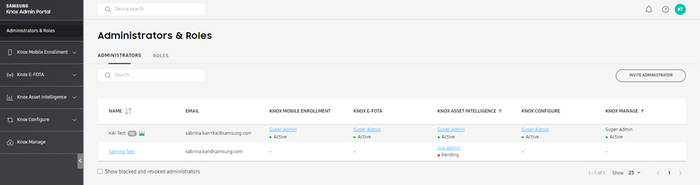
Update to service order in left navigation bar
With this release, the order of the Knox cloud services in the Knox Admin Portal’s left navigation bar is updated to match that of the service cards in the Knox dashboard.
The new service order is as follows:
- Knox Mobile Enrollment
- Knox E-FOTA
- Knox Asset Intelligence
- Knox Configure
- Samsung Care+ for Business
- Knox Manage
On this page
Is this page helpful?