Features
Attestation
Knox Attestation is a service that lets you check the health of a Samsung Android device to ensure that it does not compromise the integrity of mobile assets.
With the Knox Platform for POS, your Android app can perform an attestation check on the device with each card transaction. This verifies the device is providing the correct service before sensitive card account and identification data is sent out.
For more information on how to set up, configure, and use Knox Attestation, see Knox Attestation.
PIN Pad security and customization
The Knox Platform for POS provides a Trusted UI (TUI)-based PIN Pad that can be customized according to the vendor’s needs. Samsung TUI control allows for secure PIN authentication during a credit card transaction.
Trusted UI
Trusted UI is a TrustZone-based technology that provides a UI that is immune to key-logger attacks. Trusted UI features:
- Secure touch: By using a secure hardware interface, information entered through a touch event to a trusted app cannot be derived or modified by other trusted apps. No secure assets can be accessed by the Normal world.
- Secure display: Information displayed cannot be accessed or modified by other trusted apps or the Normal world.
Customization
The Knox POS SDK allows the developer to modify and tailor the PIN Pad’s appearance and functions to match the vendor’s needs. With the SDK, the developer can:
- Set the company logo and name.
- Customize instructions.
- Set the input PIN type: 4 to 12-digit PIN numbers are supported.
Encryption
Track Data/Provisioning Data is managed and processed in a secure area when the app is in use. The Knox Platform for POS provides TEE (Trusted Environment Execution)-based cryptography for authentication.
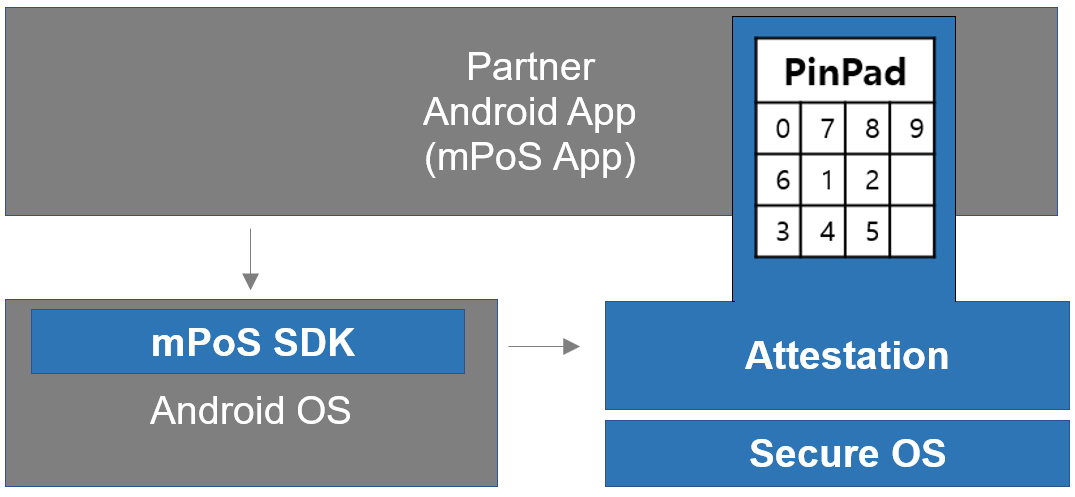
On this page
Is this page helpful?