Publish an app
Once your app is ready, you can distribute your app via Samsung Galaxy Apps, a dedicated app store for Samsung devices. The apps can be downloaded on the wearable device using a deep link URL.
The following are the steps to install your app on a standalone wearable device.
-
Sign your app, see Sign an app.
-
Register your wearable app on the Samsung Galaxy Apps store, see the Application Registration Guide in the seller portal.
-
Set up a deep link URL in the Galaxy Apps store under My Applications > Application Details > Binary > Application Details Page Deeplink.
Deep link URL format — samsungapps://ProductDetail/PackageId
-
Send the deep link URL via SMS to the wearable device.
-
Click on the deep link URL received via SMS to install the app.
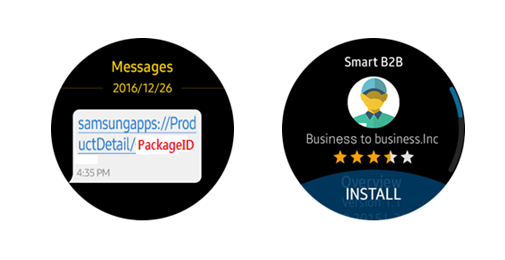
Is this page helpful?