Understand client credentials flow
Last updated December 21st, 2023
This section of the documentation summarizes how to connect your own client application to your Knox cloud services using our APIs.
| Prerequisite | Get client ID and client secret | Contact the Samsung Knox team to obtain client ID and client secret. |
| Step 1 | Get access token | Get an access token using your client ID and client secret. |
| Step 2 | Make API calls with access token | Pass the access token each time you call an API. |
The following diagram represents a high-level view of the flow.
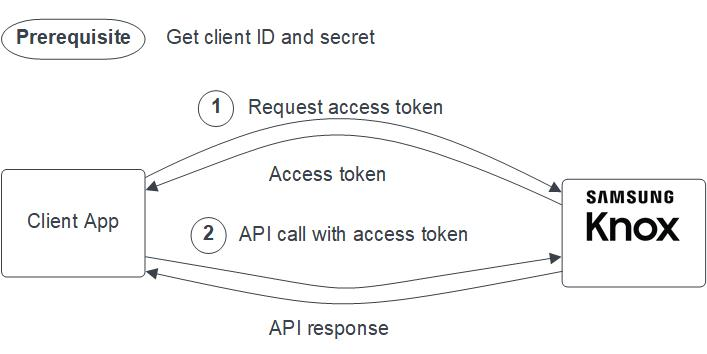
Is this page helpful?