Get a license
Last updated April 25th, 2024
If you don’t have access to License keys in the Knox Developer Portal, please contact your Samsung sales partner to request access.
You can generate a Knox Platform for Enterprise license from the Knox Developer portal. Alternatively, you can also get one from a Samsung Knox license reseller and register it in the Knox Developer Portal.
This topic provides information on how to generate a license in the Knox Developer Portal, and how to register a license obtained from a reseller.
Generate a license
To generate a license key:
-
Sign in to the Knox Developer portal.
-
Go to License keys > My license keys.
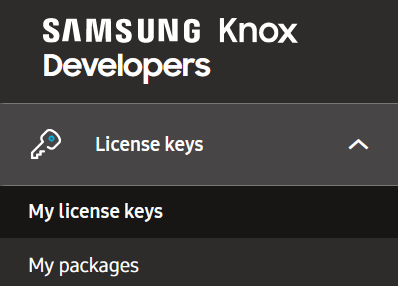
-
Click ACTIONS > Get a license key.
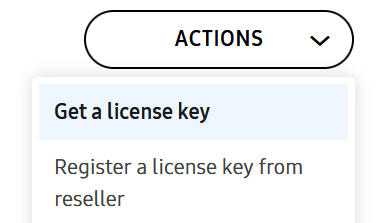
-
Select the type of license key you want to generate and follow the instructions on the page.
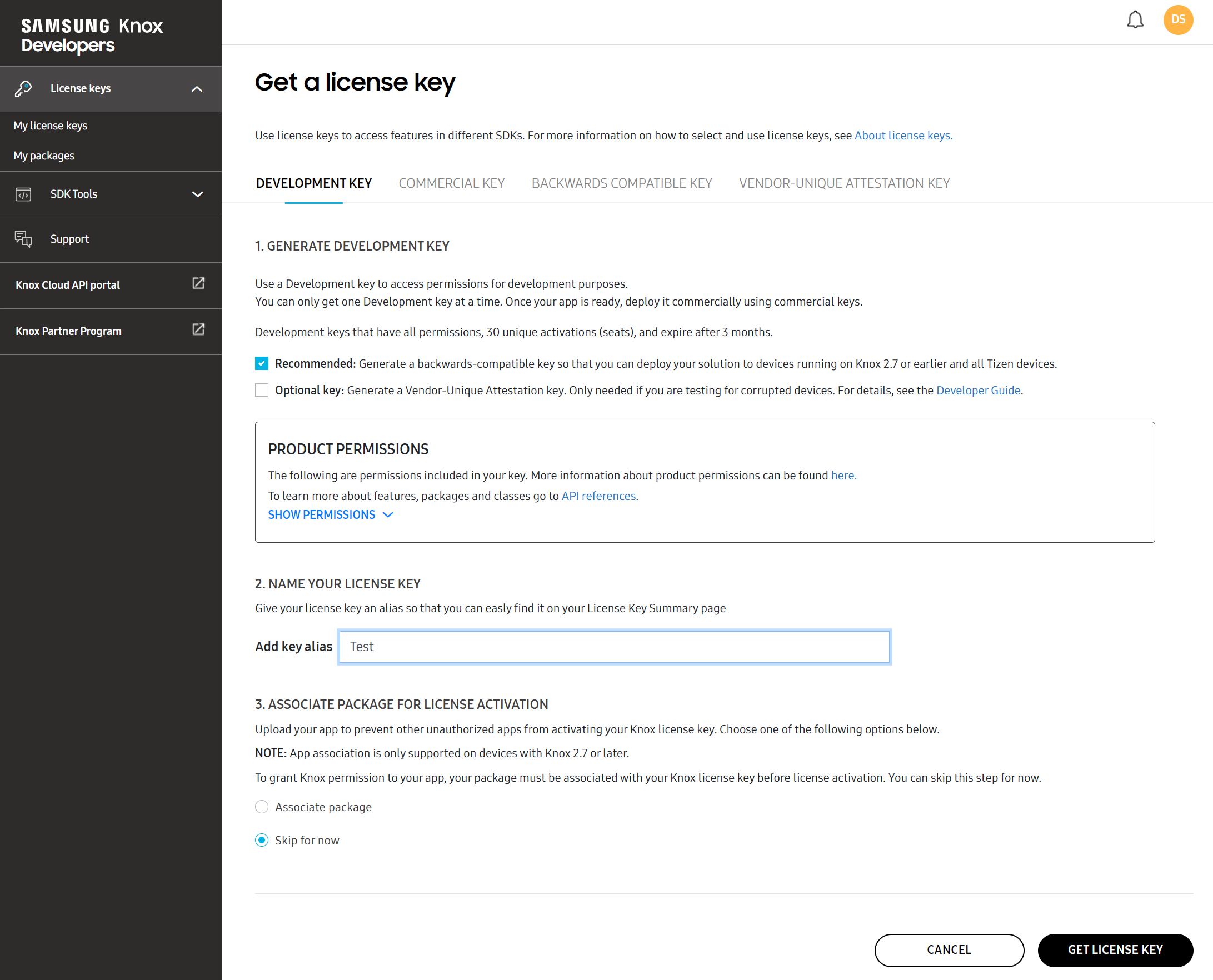
License type Ideal for use if… DEVELOPMENT KEY You’re testing your app. COMMERCIAL KEY You’re ready to deploy your app. BACKWARDS COMPATIBLE KEY The app you’re deploying is for Android devices running on Knox 2.7 or lower, or for any Tizen device. Or if your license is legacy Knox Platform for Enterprise Premium, such as KLM03 or KLM06. VENDOR-UNIQUE ATTESTATION KEY You’re using the Knox Attestation REST APIs. -
Enter a name for your license key.
-
(Optional) Associate your app package — either an Android APK or Tizen TPK package — to the license key. This ensures that no unauthorized app can use your license key. You can skip this step for now, but you’ll need to do it eventually when you want to activate your license. This is for security purposes, as only the associated app can activate the license key. The console extracts info about your app, but the app package itself isn’t stored.
App association is only supported on devices with Knox 2.7 or higher.
-
Click GET LICENSE KEY to open the Agreement dialog.
-
Read and accept the terms if you agree.
-
Finally, click ACCEPT. It may take a moment to generate your license key.
Register a license
To register a license key from a Samsung Knox license reseller:
-
Sign in to the Knox Developer portal.
-
Go to License keys > My license keys.
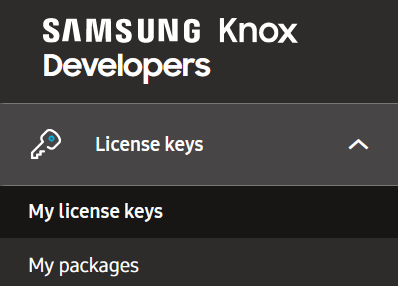
-
Click ACTIONS > Register a license key from reseller.
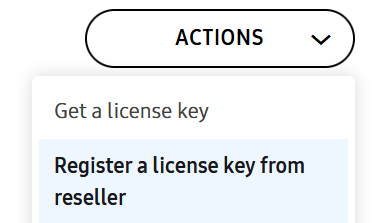
-
Enter your key in License Key.
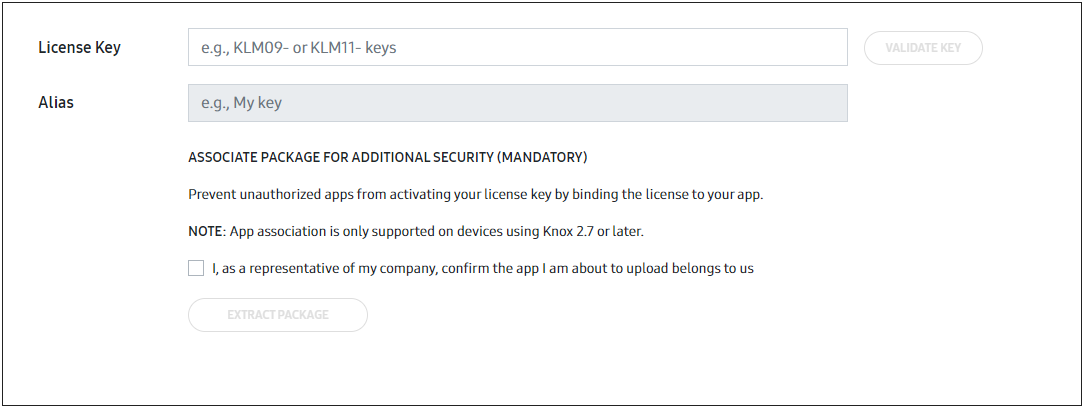
-
Name your license key in Alias. This is to differentiate between the multiple license keys that you may generate.
-
Associate an app package — either an Android APK or Tizen TPK package — with your key:
This is for security purposes, as only the associated app can activate the license key. The console extracts info about your app, but the app package itself isn’t stored.
-
Select I, as a representative of my company, confirm the app I am about to upload belongs to us to verify that you’re authorized to identify the app that uses the license key.
-
Click EXTRACT PACKAGE.
-
Find your app package — APK for Android, TPK for Tizen — and click Open.
App association is only supported on devices with Knox 2.7 or higher.
-
-
Click REGISTER KEY.
See also:
On this page
Is this page helpful?