Tutorial — How to use the Knox Capture sample app
Test sample app
To test the sample app that you just created, you’ll need to do the following:
- Associate a sample app package with your license key. Refer to Get Knox Capture SDK license for more information.
- Launch the app, and tap Activate License.
- Enter the license key.
- Test the sample app.
Sample app examples
Single scan full screen
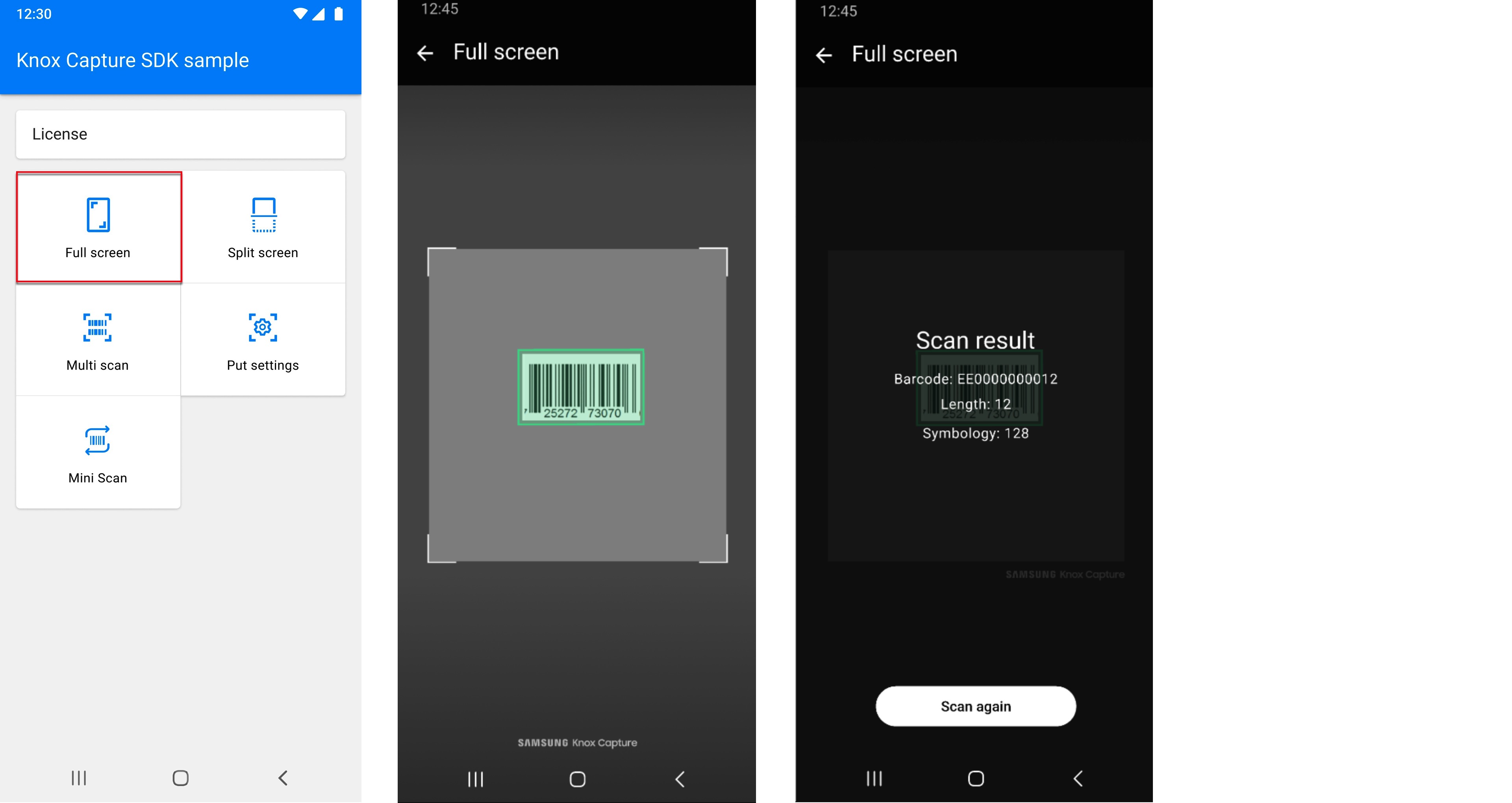
Single scan split screen
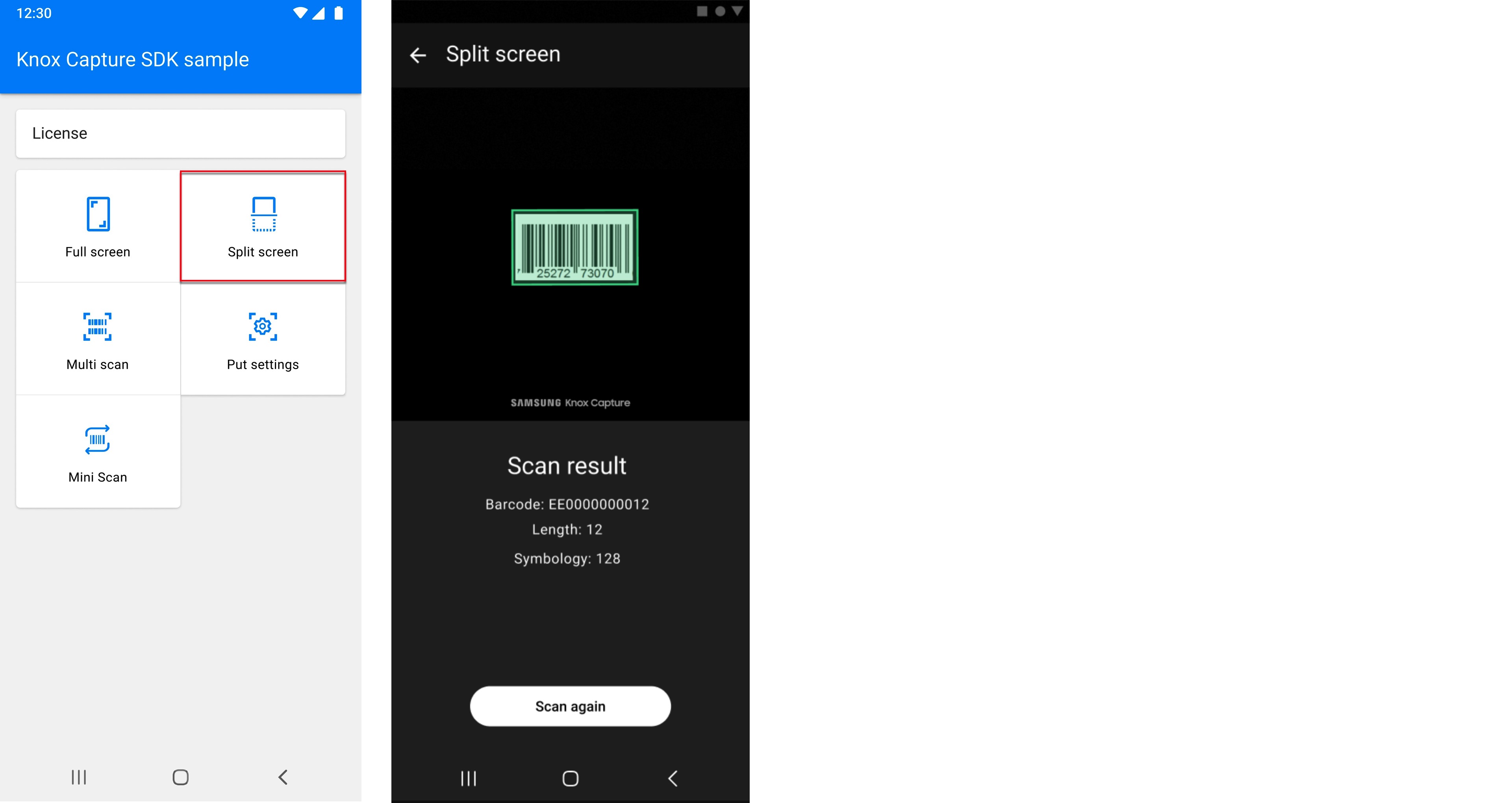
Multi scan full screen
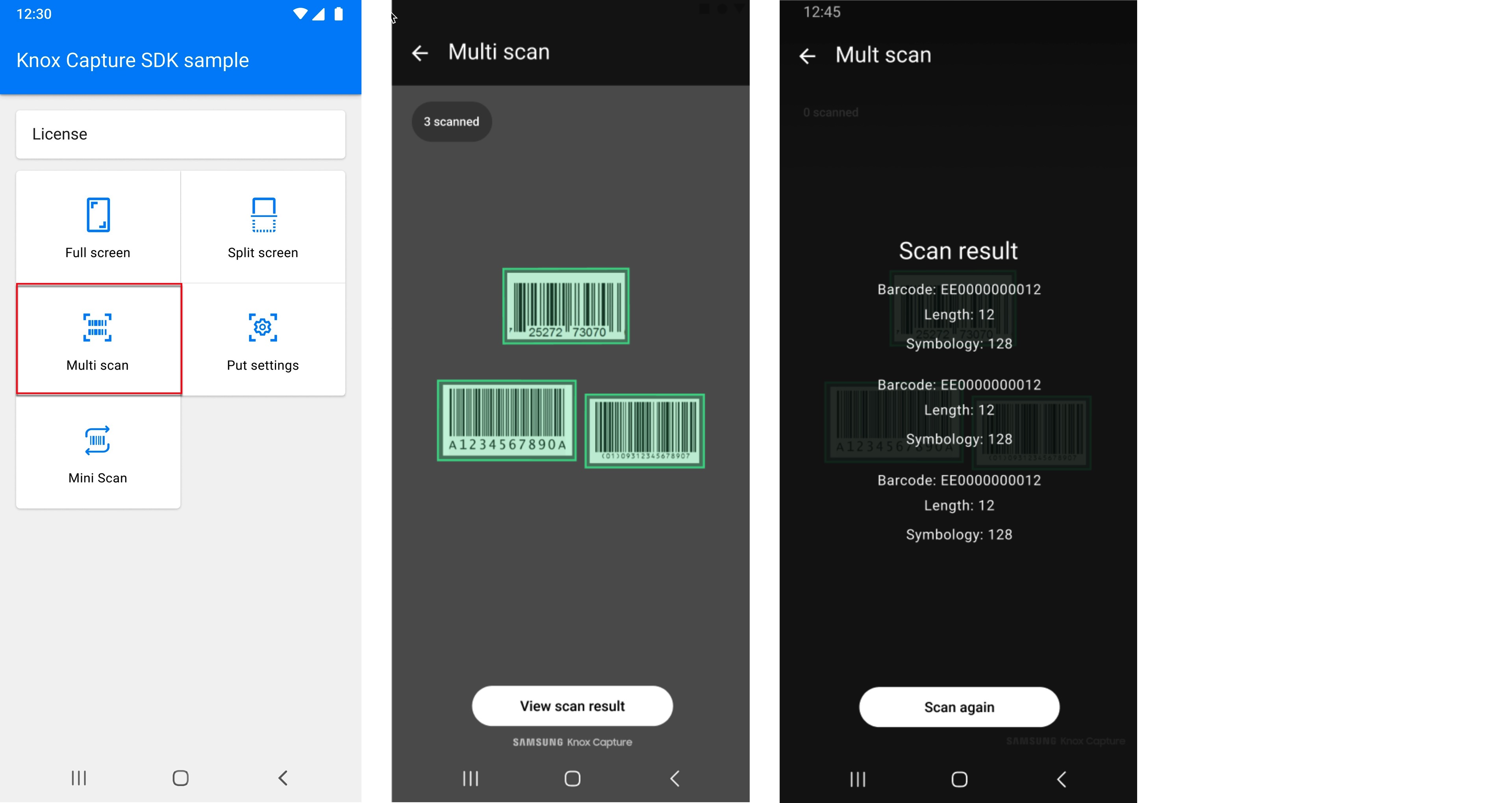
Put settings
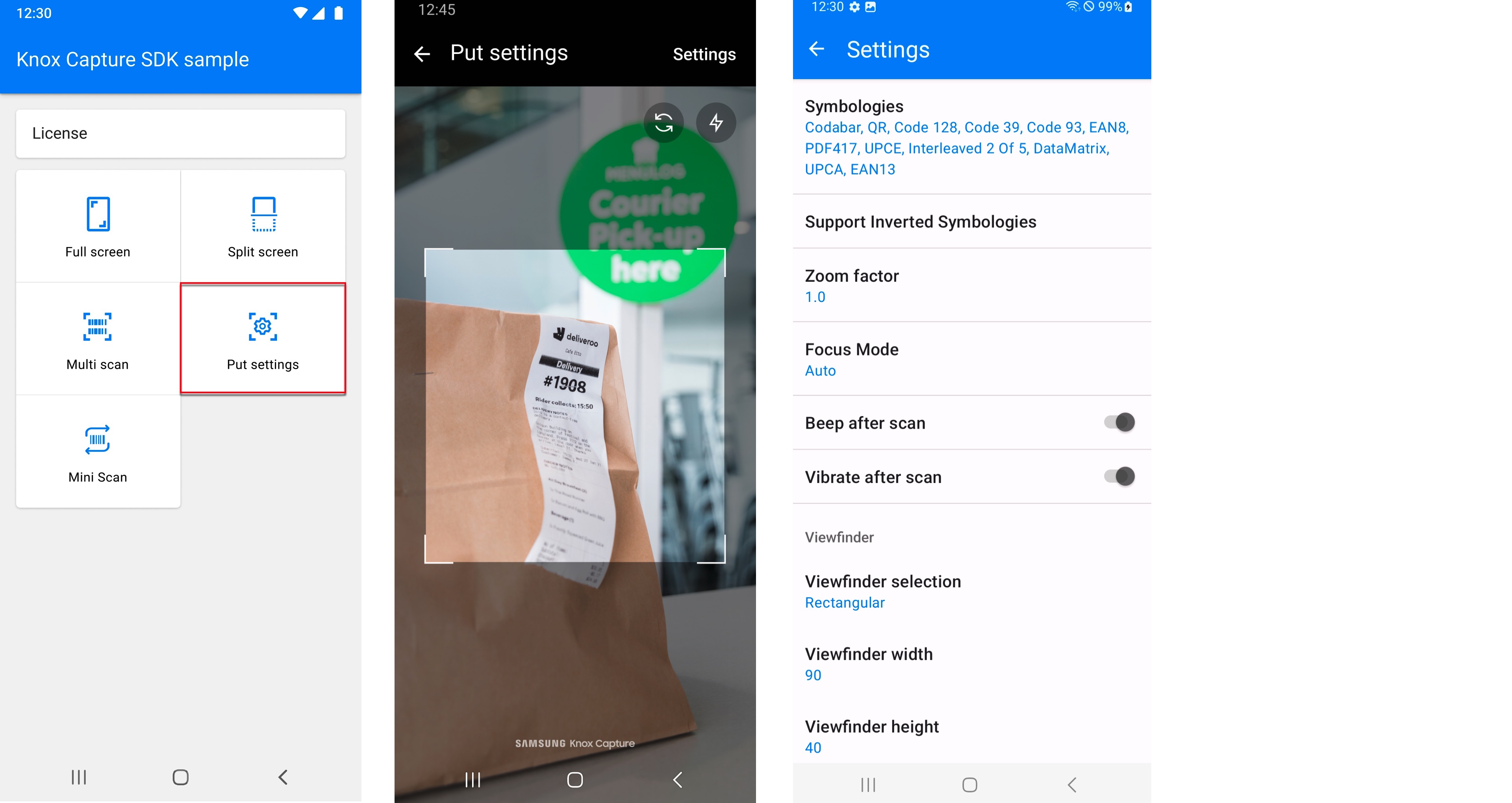
Mini scanner
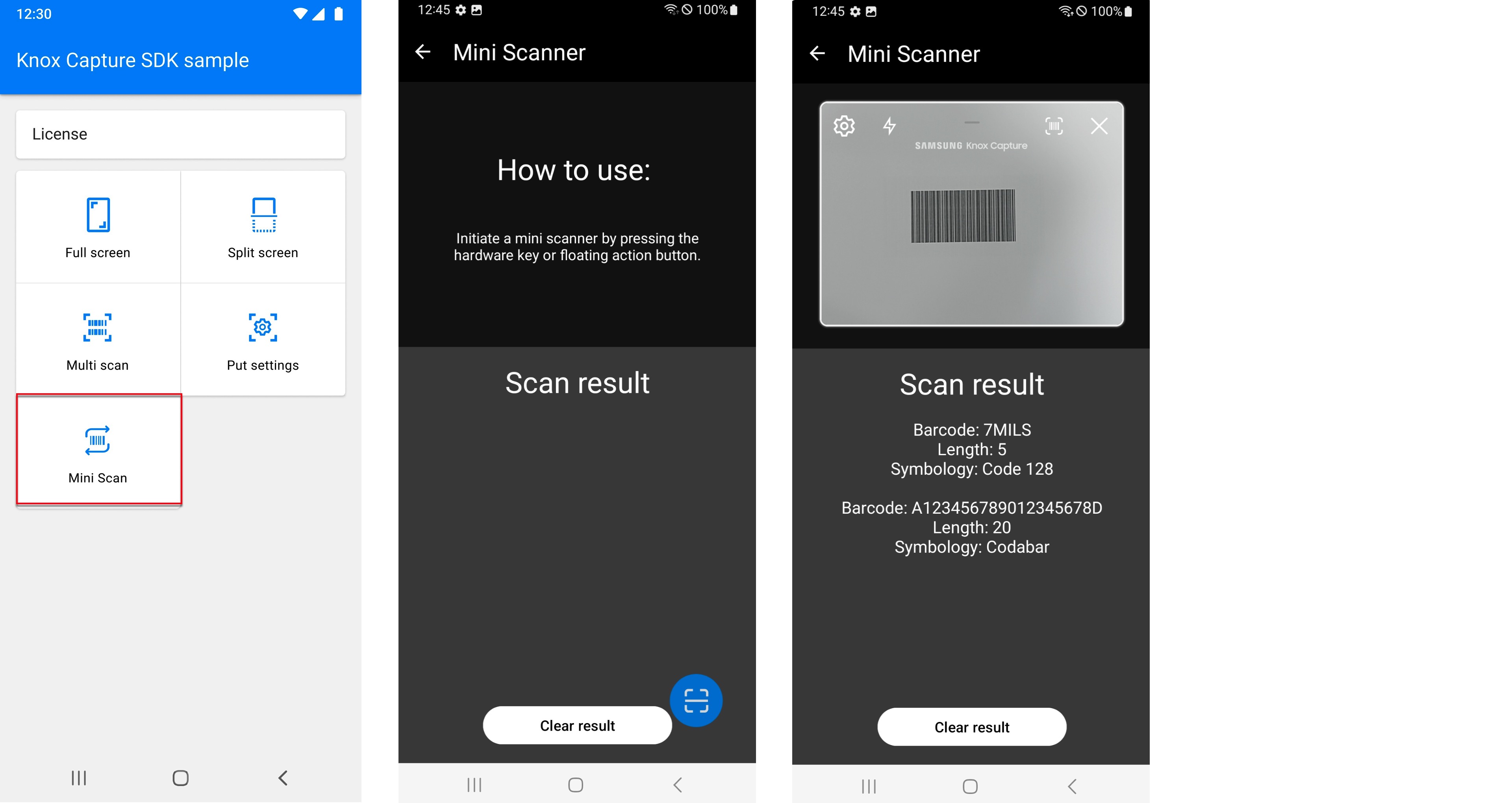
On this page
Is this page helpful?