Accounts
This section describes how to set up accounts inside Secure Folder.
Accounts
Secure Folder allows users to log in to two app accounts at the same time on the same device. For example, you can remain logged in to both your personal and work social media accounts and never have to log in and out. One account exists inside Secure Folder and the other account outside Secure Folder.
To manage your accounts in Secure Folder:
-
Tap [︙] → Settings → Accounts.
-
Here you can manage your Secure Folder Accounts with options such as Add, Remove, or Sync.
- Samsung account sync is not supported inside Secure Folder.
Note
Accounts may also be added or removed if you add or delete apps.

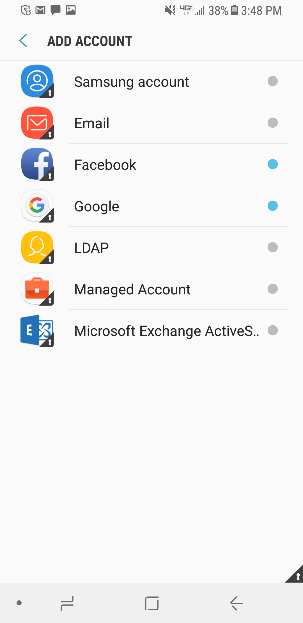
Is this page helpful?