Generate access token
Last updated April 30th, 2024
To get started with Knox cloud services REST APIs, you need to authenticate your access by generating an access token. The process to authenticate your access depends on your use case for the Knox cloud services APIs.
For customers and MSPs
If you’re a Knox cloud services customer looking to programatically access your Knox cloud services features, or you’re an MSP looking to programatically access your managed customer’s Knox cloud services through its APIs, you must complete 2-legged authentication. Here is an overview of how this works:
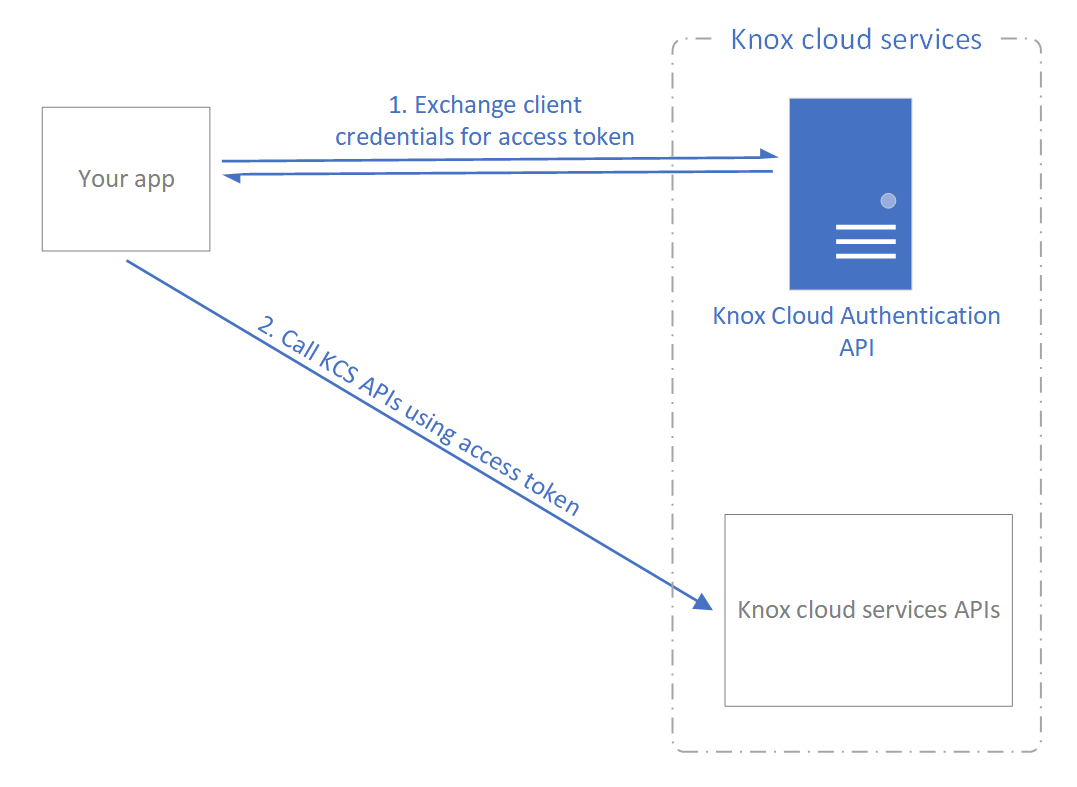
For details on how to generate an access token as a customer, see the authentication guide For customers.
For details on how to generate an access token as an MSP, see the authentication guide For MSPs.
For EMMs
If you’re an EMM vendor, looking to integrate Knox cloud services features into your platform, you must complete 3-legged authentication to access your customer’s Knox cloud services account on their behalf. Here is an overview of how this works:
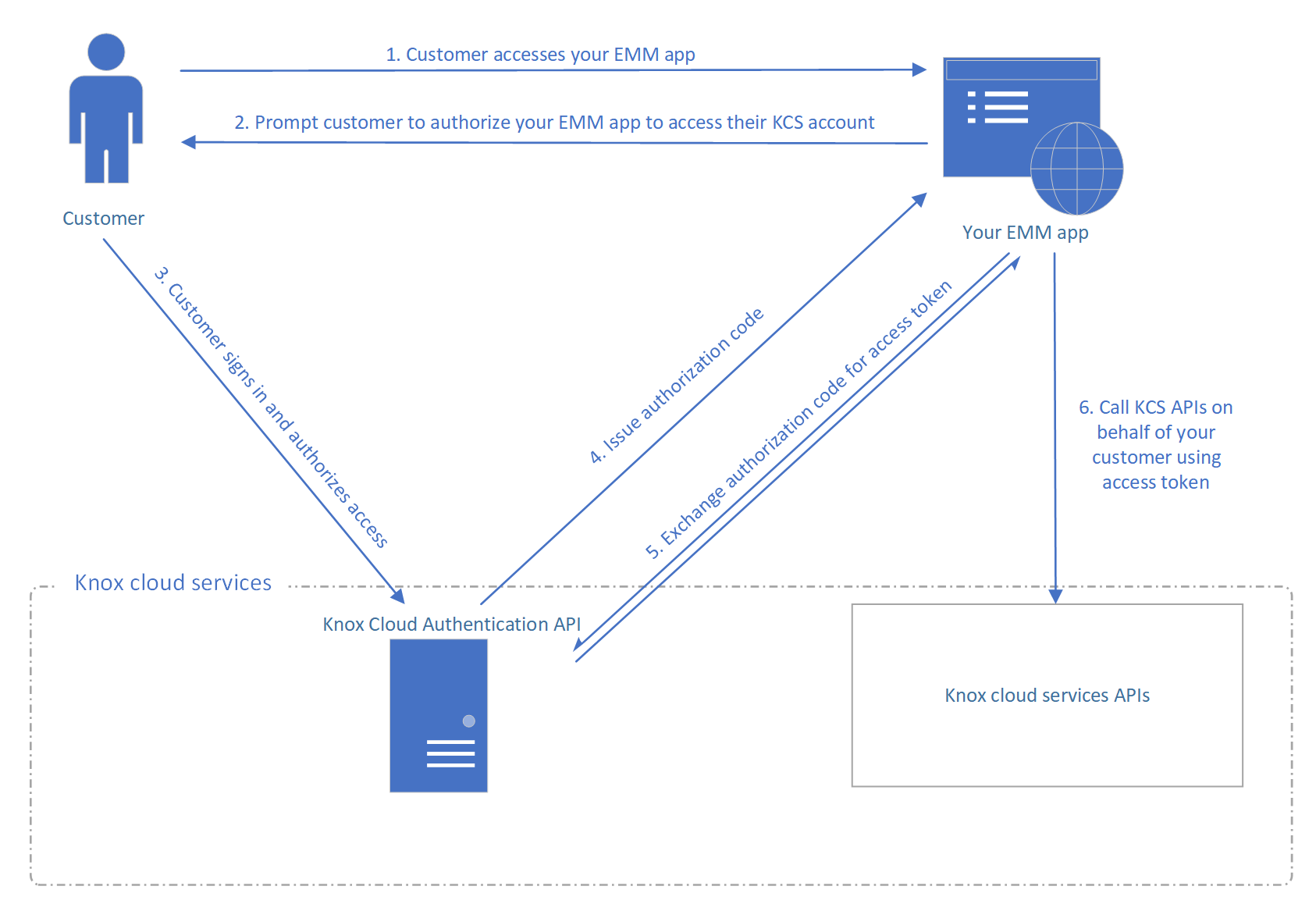
For details on how to generate an access token as an EMM vendor, see Integration for EMMs.
On this page
Is this page helpful?