Customize icons
This section provides instructions on how to customize app icons and names in Secure Folder.
Customize icons
You can customize both the icon and app name through the Customize icon menu.
- Tap the menu [︙] → Tap Customize icon.
- Customize both the app name and icon. You can’t leave this field blank.
- Apply the customized icon and name.
Customized icon & names will not be applied on some menus, such as:
- Move out of Secure Folder and Secure Folder Settings.
- Settings menu, Quick panel, Device settings > Lock screen and security > Secure Folder.
- Toast and Popup messages.
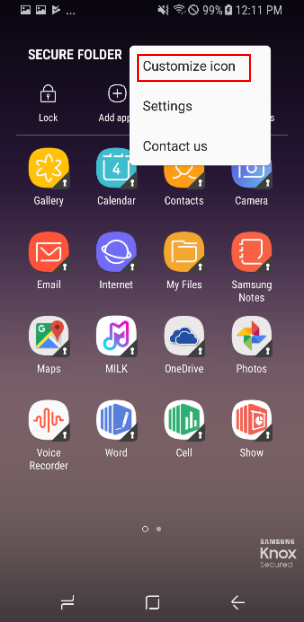
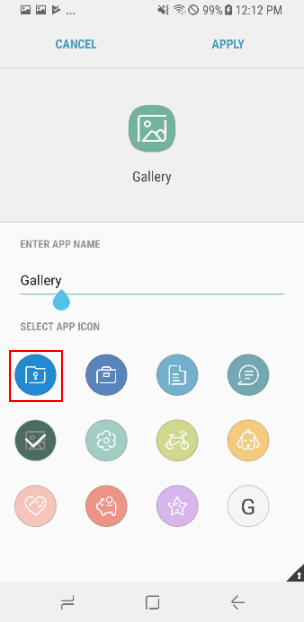

On this page
Is this page helpful?