Knox Configure for Wearables 1.22 release notes
Last updated July 26th, 2023
View only admin permission added
This enhancement to role-based access includes the option to create roles with View only permissions for Profiles, Devices and Uploads, Licenses, Library, and Resellers.
When selecting the View only radio button, note that options under the manage permissions radio button will be disabled.

Alternatively, when applying manage permissions, at least one manage permission option must then be selected.

Existing roles that inherit the new View only permission will have the option off by default to prevent conflict issues, while new roles will have the View only permission selected by default.
Italian console translation available
In response to Italian customer requests, customers and subsidiaries in that country have requested an update to the Italian text with their own regional translations. Impacted areas within the console include:
- Dashboard
- Devices > Devices
- Licenses
- Licenses > Activated Seats description
- Feedback & Support > Resources
- Profiles > Create a profile > Select edition
- Profile editing > Application and content
- Profile editing > Sound & display
- Library > media > Actions > Add media > Create animation
Improvements to error messaging
This release includes improvements to both the portal UI and corresponding error code definitions. Error messages have been updated to provide additional information specific to the event in order to assist admins in troubleshooting and in making informed decisions.
Profile deletion improvements
To date, when a profile is selected from within the console’s Profiles tab, the Delete profiles option is disabled from the Actions drop-down menu, even though the profile isn’t assigned to a device. The user, not knowing the reason this option is disabled, is understandably confused.
To remedy this situation, the user must consent to the deletion within a pop-up message. However, if there any default profiles selected for deletion, a message displays stating they cannot be deleted since they have already been uploaded by the listed reseller.
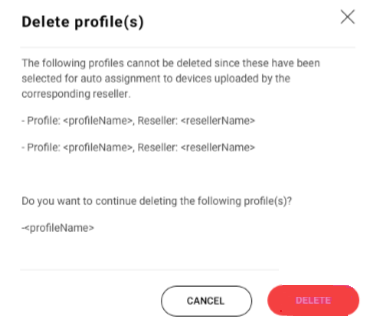
Profile licensing enhancements
An enhancement to profile licensing has been included in this release to enable admins to enter license keys before assigning the license to a profile. This feature allows admins to enter a license key which will then be added to the license drop-down menu. For more information, go to License Management.

Disable power saving mode for Kiosk mode
With this release, IT admins now have the option of disabling Power Saving mode for Kiosk mode profiles. This new feature disables user access to Power Saving mode to enhance work flow productivity for devices with ProKiosk mode profiles. In addition, this feature blocks pop ups and prompts related to Power Saving mode.

On this page
Is this page helpful?